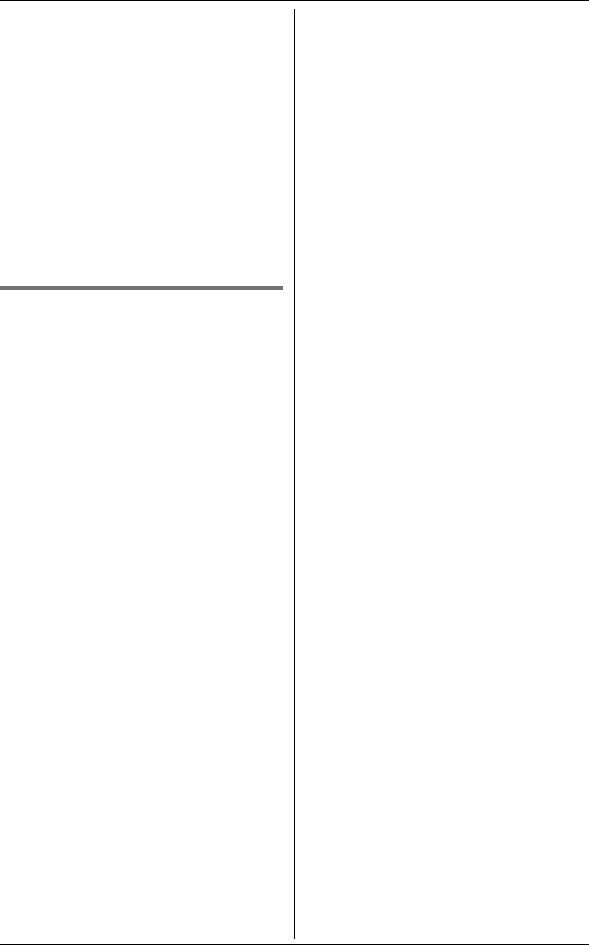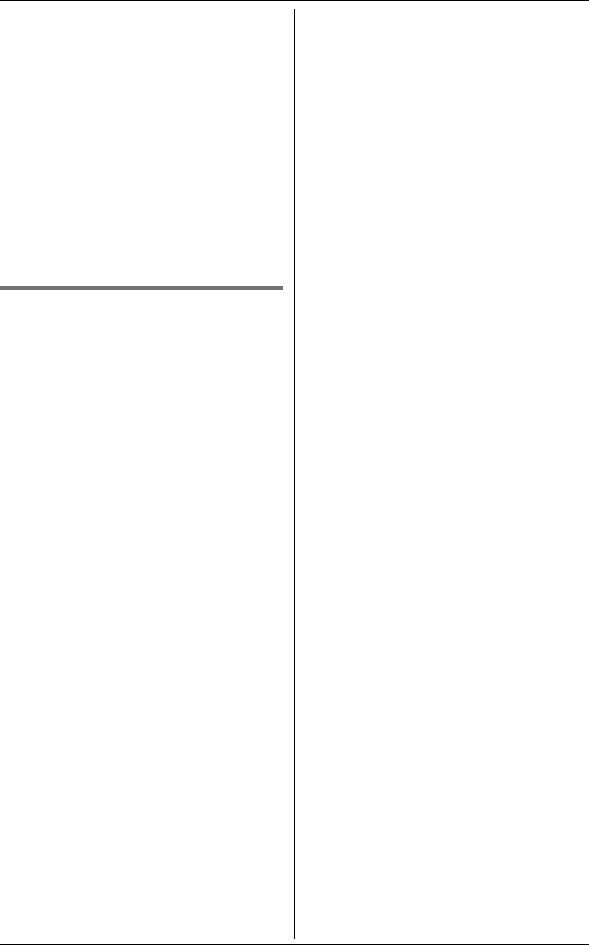
Programming
26
Note:
L To stop the alarm, press any dial key
or place the handset on the base unit
or charger.
L When the handset is in use, the alarm
will not sound until the handset is in
standby mode.
L If you select “Once”, the setting
changes to “Off” after the alarm
sounds.
L When the ringer volume for outside
calls is set to off (page 23), the alarm
sound is heard at a low level.
Customer support
The handset can display the Internet
address where you can download the
operating instructions or get further
information for this product by using your
computer.
1 {MENU} i {#}{6}{8}{0}
2 {OFF}
TG43xxAL(e)_OI.book Page 26 Friday, May 23, 2008 3:51 PM