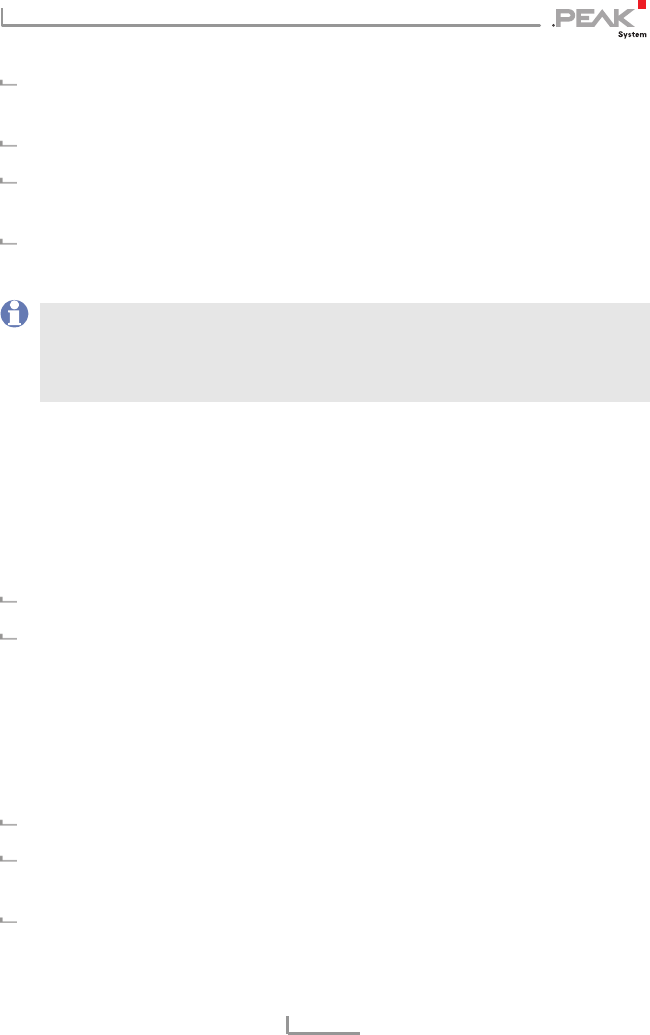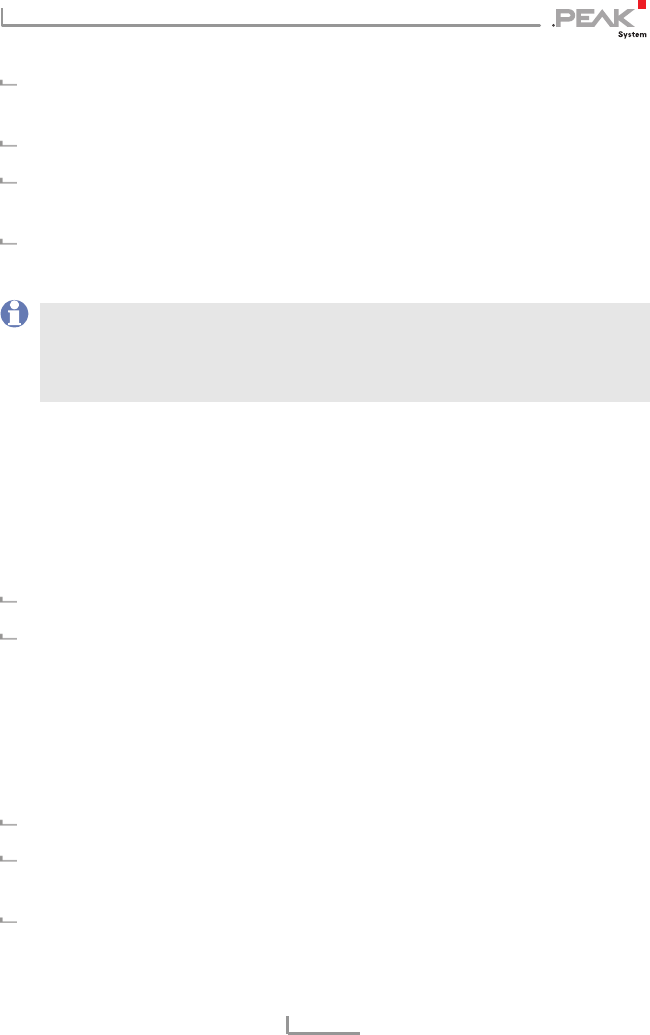
PCAN-PC/104 – User Manual
5
CAN connection 9-pin D-Sub male, pin assignment according to
CiA recommendation DS 102
CAN transfer rate up to 1 MBit/s
Galvanic isolation up to 500 V for the CAN interface (only opto-
decoupled versions)
Support for operating systems Windows (starting with 2000) and
Linux
Note: This manual describes the use of the PCAN-PC/104 card
with Windows. You can find device drivers for Linux and the
corresponding information on PEAK-System's website under
www.peak-system.com/linux.
1.2 System Requirements
The following prerequisites must be given, so that the PCAN-PC/104
card can be used properly:
PC/104-ISA port (16 Bit) in the computer
Operating system Windows (Vista, XP SP2, 2000 SP4) or Linux
1.3 Scope of Supply
The scope of supply normally consists of the following parts:
PCAN-PC/104 card
Slot bracket with one or two CAN D-Sub connectors including
cables to the PCAN-PC/104 card
CD-ROM with software (drivers, utilities), programming
examples, and documentation