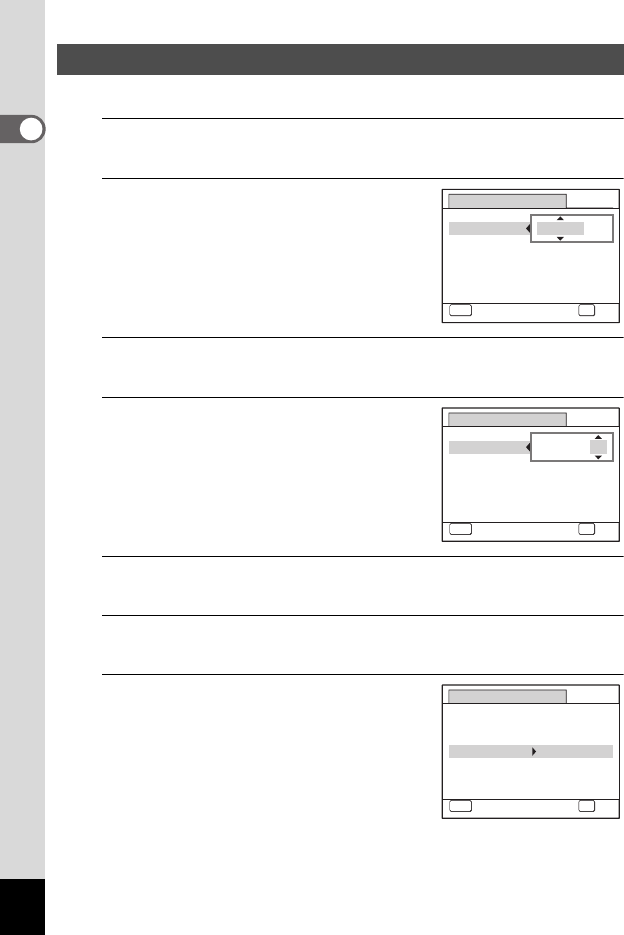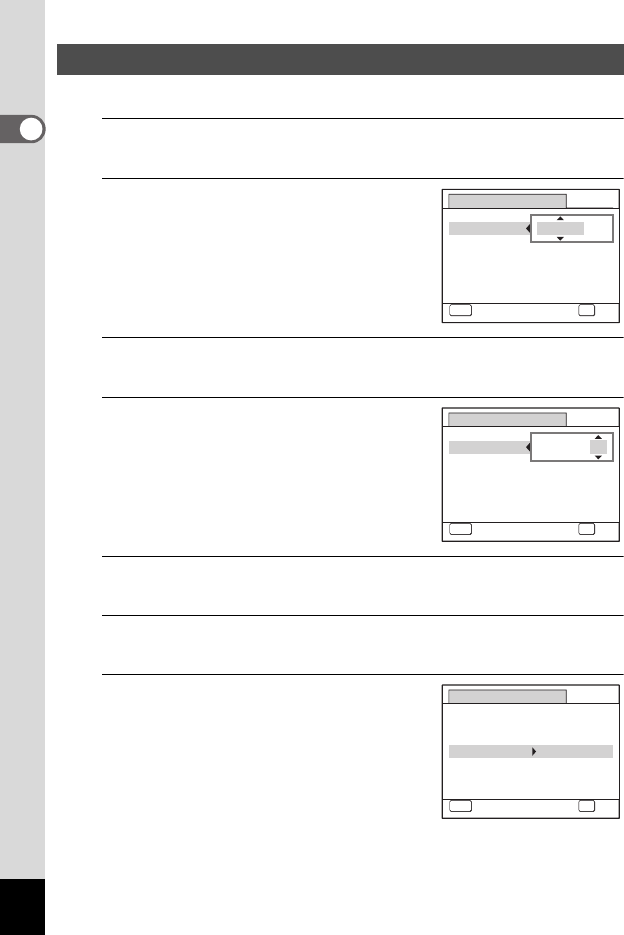
42
1
Getting Started
Set the current date and time and the display style.
1
Press the four-way controller (5).
The frame moves to [mm/dd/yy].
2
Use the four-way controller (23)
to choose the date and time
display style.
Choose from [mm/dd/yy], [dd/mm/yy] or
[yy/mm/dd].
3
Press the four-way controller (5).
The frame moves to [24h].
4
Use the four-way controller (23)
to select [24h] (24-hour display) or
[12h] (12-hour display).
5
Press the four-way controller (5).
The frame returns to [Date Style].
6
Press the four-way controller (3).
The frame moves to [Date].
7
Press the four-way controller (5).
The frame moves to the month.
Setting the Date and Time
Date Adjust
MENU
Cancel
Date Style
mm
dd yy
Date
01/01/2009
Time
0:00
OK
OK
//
24h
Date Adjust
MENU
Cancel
Date Style
mm
dd yy
Date
01/01/2009
Time
0:00
OK
OK
/
/
24h
Date Adjust
MENU
Cancel
Date Style
mm
dd
yy
Date
01/01/2009
Time
0:00
OK
OK
/
/
24h
e_kb477.book Page 42 Thursday, November 20, 2008 4:21 PM