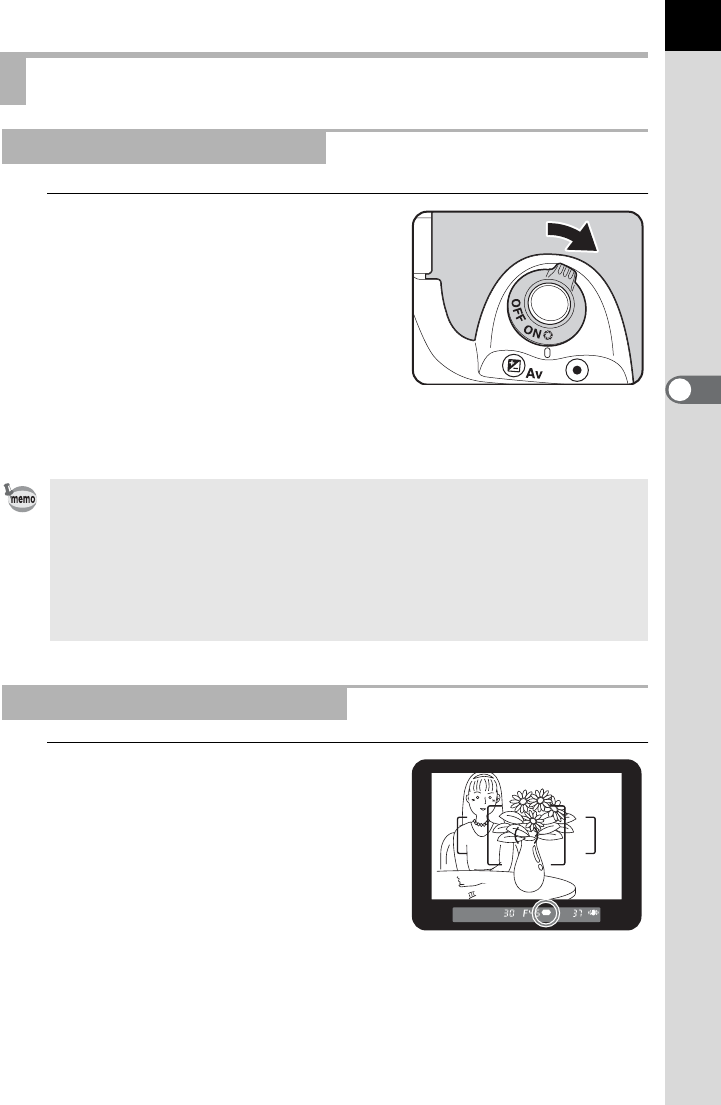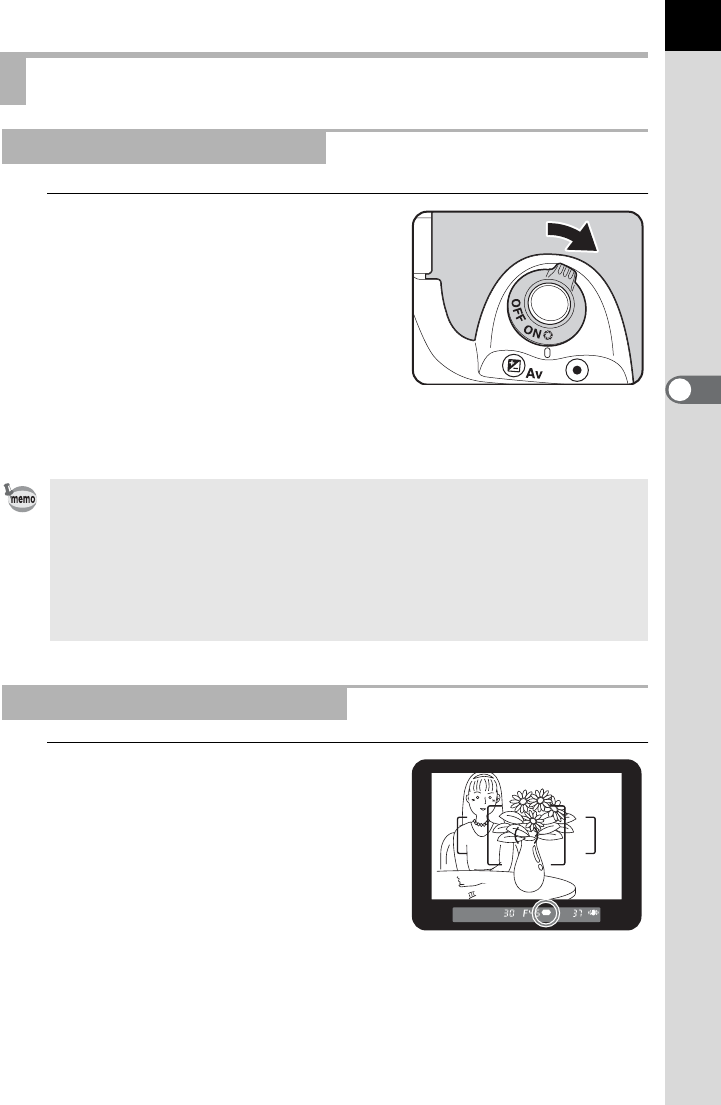
113
Shooting Functions
4
1
Focus on the subject, then
compose the picture in the
viewfinder and move the main
switch to |.
The icon (|) appears in the monitor
during preview and you can check the
composition, exposure and focus.
Press the shutter release button halfway to end Digital Preview and start
focusing.
1
Position the subject inside the
AF frame and press the shutter
release button halfway to focus
on the subject.
Displaying the Preview
Displaying the Digital Preview
• You can display the histogram or Bright/Dark area warning in Digital Preview.
Set in [Digital Preview] (p.212) in the [Q Playback] menu.
• The maximum display time for Digital Preview is 60 seconds.
• You can magnify the image during Digital Preview with the e-dial. (p.162)
• Press the { button during Digital Preview to save the preview image as a
JPEG image. The image save confirmation screen appears. Select [Save as]
and press the 4 button.
Displaying the Optical Preview