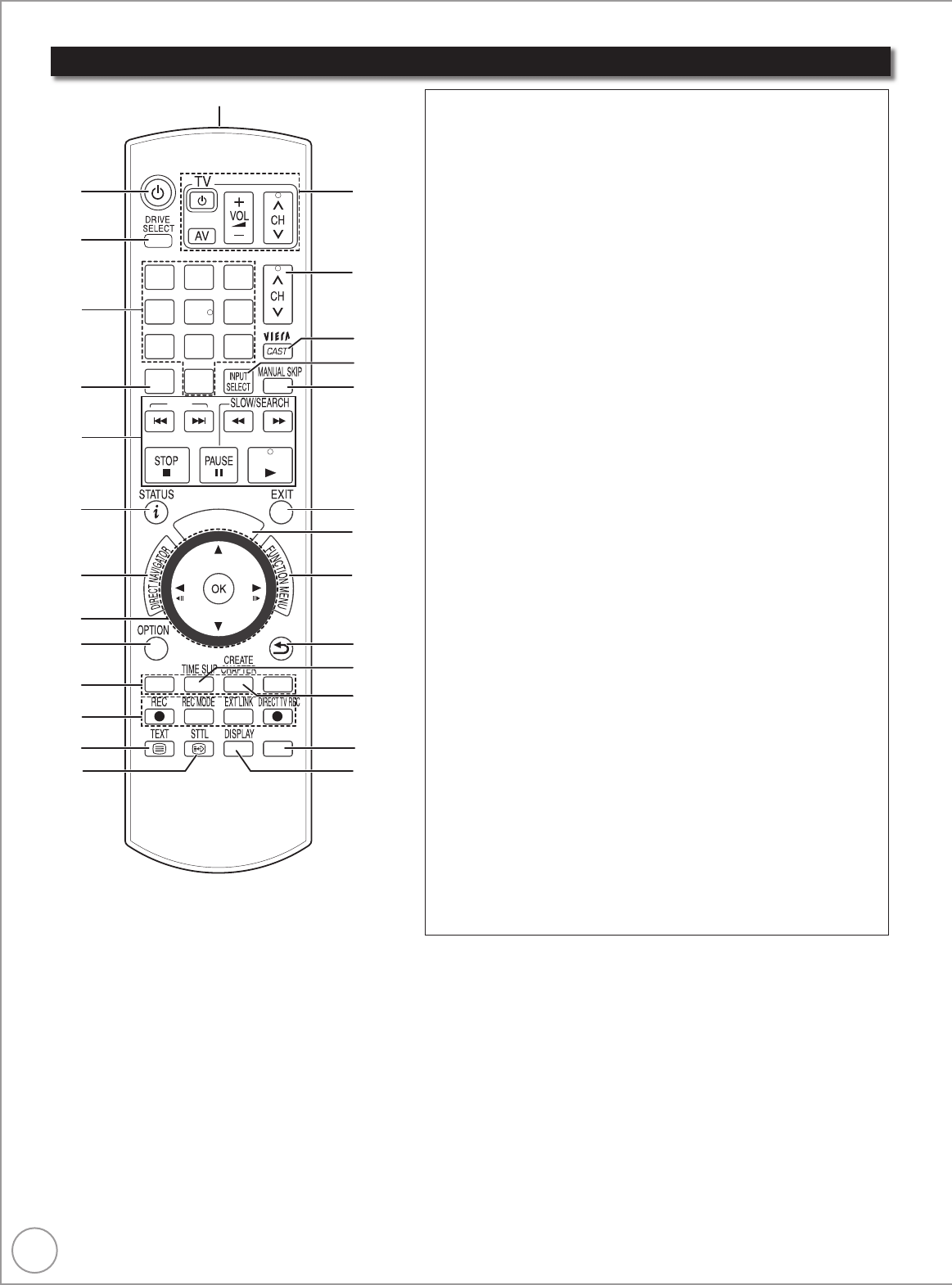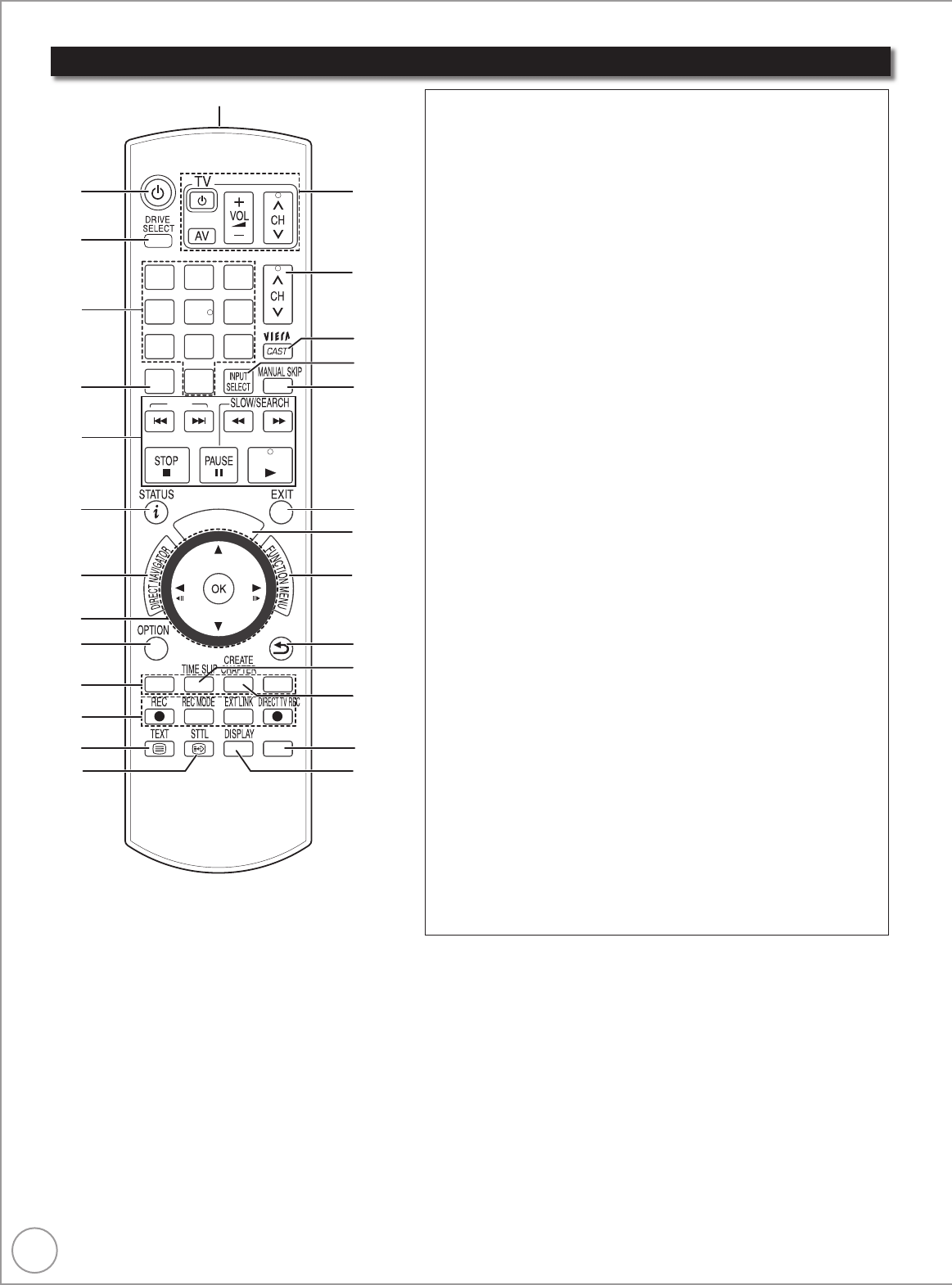
Location of Parts/Controls
Remote Control
BACK/
RETURN
1
4
5
7
6
3
2
9
bk
bp
cr
bs
8
bo
bn
br
bl
bm
cq
bt
ck
cl
bq
co
cn
cm
cp
SKIP
PAGE
0
9
8
7
6
54
3
2
1
DEL
PROG/CHECK
abc def
jkl
ghi
mno
tuv
qrs
p
xyz
w
PLAY/x13
G
U
I
D
E
1
Turn the unit on or off .............................................. (➔ 13)
2
Select drive [HDD, DVD or SD]. ........................ (➔ 26, 68)
3
Select channels and title numbers etc./Enter numbers
or characters (The character buttons may be used when
operating VIERA CAST contents.)
4
T
o delete unwanted recorded titles, timer programmes,
still pictures or music
............................. (➔ 32, 41, 74, 81)
5
Basic operations for recording and play
6
Show the digital satellite channel information ........ (➔ 88)
Programme information within TV Guide screen ... (➔ 43)
Show status messages........................................... (➔ 89)
7
Show DIRECT NAVIGATOR/Top Menu ........... (➔ 26, 45)
8
Selection/OK, Frame-by-frame ......................... (➔ 13, 47)
9
Show OPTION menu
bk
Use Colour buttons according to on-screen instructions.
– for switching the DIRECT NAVIGATOR screen
– for TV Guide operations
– disactivating timer programme
– for selecting programme category
– for editing favourites
bl
Recording function
[
*
REC]: Start recording ............................................................... (➔ 27)
[REC MODE]: Change recording mode ........................................ (➔ 62)
[EXT LINK]: Linked timer recordings with external equipment ..... (➔ 62)
[
*
DIRECT TV REC]: Direct TV recording .................................... (➔ 37)
bm
Show Digital TEXT (MHEG)/Teletext service ......... (➔ 89)
bn
Show subtitles ......................................................... (➔ 89)
bo
Transmission window
bp
TV operations ....................................................... (➔ 105)
bq
Channel select/Change pages in the
TV Guide system ........................................(➔ 24, 27, 43)
br
Show VIERA CAST ................................................ (➔ 83)
bs
Input select (freesat, Other Sat., AV1, AV2, AV3, AV4,
DV) ........................................................ (➔ 24, 25, 62, 63)
bt
Skip approx. 1 minute forward ................................ (➔ 47)
ck
Exit the menu screen
cl
Show the TV Guide screen ......................... (➔ 24, 28, 43)
cm
Show FUNCTION MENU display ........................... (➔ 90)
By using the FUNCTION MENU display you may
access the main functions (Playback, Recording, etc.)
quickly and easily.
cn
Return to previous screen
co
Skip the specified time ........................................... (➔ 47)
cp
Create chapters ...................................................... (➔ 54)
cq
Show timer recording list ........................................ (➔ 39)
cr
Show menu for disc playback etc. .......................... (➔ 86)