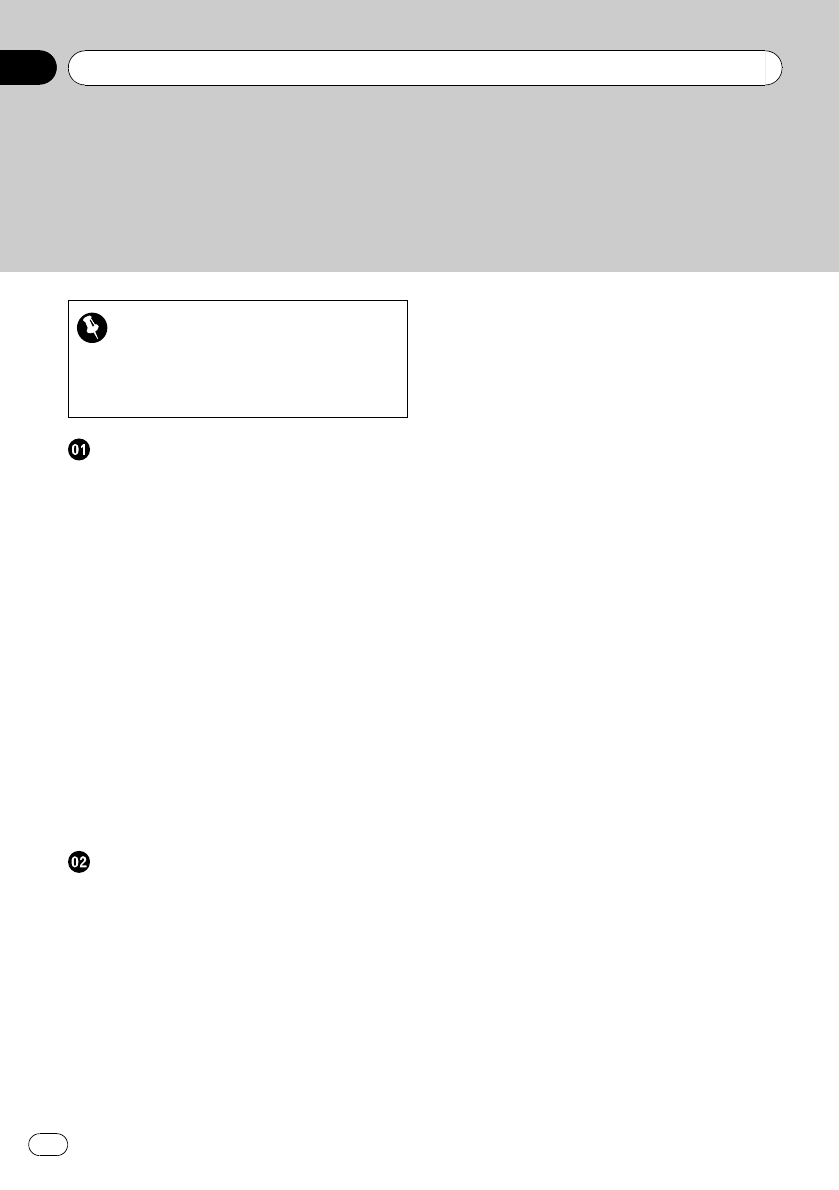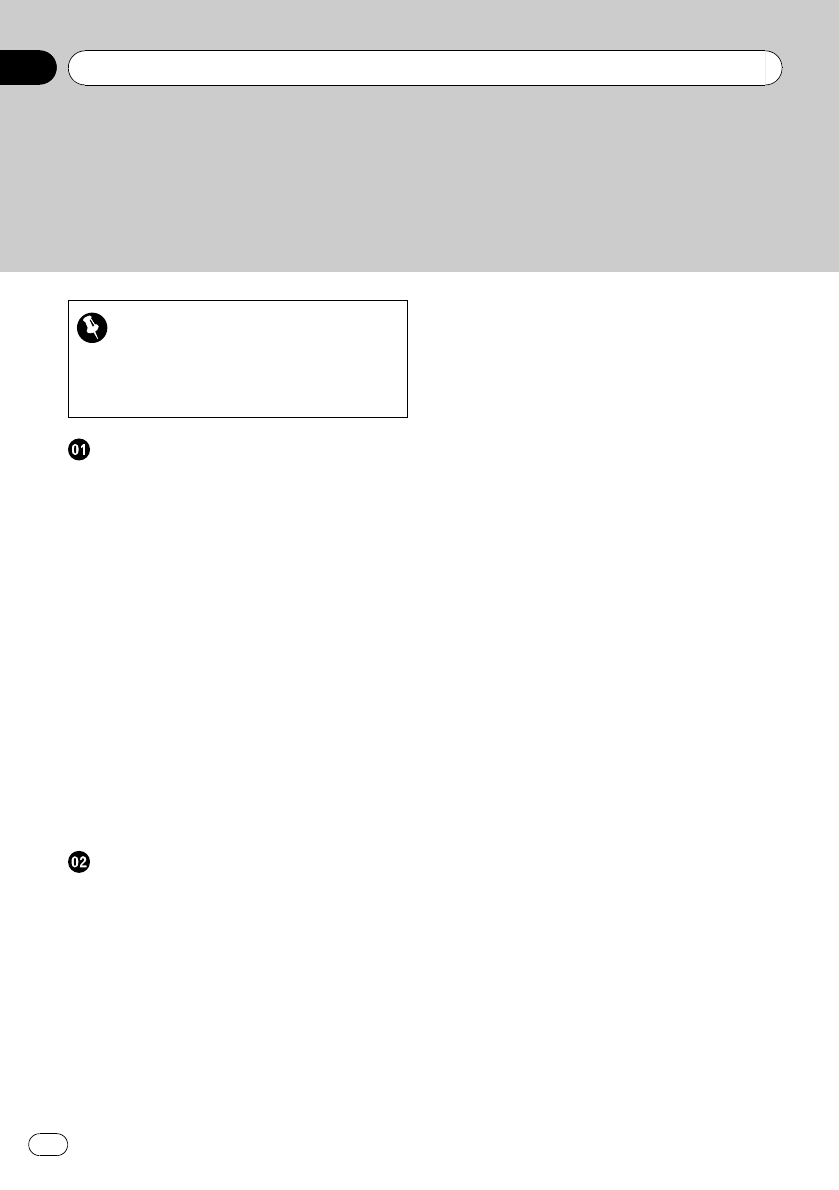
Thank you for purchasing this PIONEER product.
Please read through this manual before using the product for the first time, to en-
sure proper use. After reading, please keep the manual in a safe and accessible place
for future r eference.
Be sure to read this
! DVD video disc region numbers 6
! When an operation is prohibited 7
! Handling guideline of discs and player 68
Before YouStart
Toensure safe driving 5
Information for users on collection and
disposal of old equipment and used
batteries 5
About this unit 5
– DVD video disc region numbers 6
About this manual 6
Visit our website 6
In case of trouble 6
Features 6
– About DivX 7
When an operation is prohibited 7
Protecting your unit from theft 7
– Removing the front panel 8
– Attaching the front panel 8
Use and care of the remote control 8
– Installing the battery 8
– Using the remote control 8
Operating this unit
What’s what 9
– Head unit 9
– Remote control 11
– Display indication 13
Basic Operations 14
– Power ON/OFF 14
– Selecting a source 14
– Adjusting the volume 15
Tuner 15
– Basic Operations 15
– Storing and recalling broadcast
frequencies 15
– Switching the RDS display 16
– Receiving PTYalarm broadcasts 16
– Introduction to advanced
operations 16
– Storing the strongest broadcast
frequencies 17
– Tuning in strong signals 17
– Selecting alternative frequencies 17
– Receiving traffic announcements 18
Built-in DVD player 19
– Basic Operations 19
– Basic playback controls 20
– Switching the media file type 20
– Operating the DVD menu 20
– PBC playback 20
– Playing DivX® VOD content 21
– CM skip/CM back 21
– Resume playback (Bookmark) 21
– Specifying title 22
– Specifying track 22
– Searching for the part you want to
play 22
– Changing audio language during
playback (Multi-audio) 22
– Changing the subtitle language during
playback (Multi-subtitle) 23
– Changing the viewing angle during
playback (Multi-angle) 23
– Frame-by-frame playback 24
– Slow motion playback 24
– Return to the specified scene 24
– Automatic playback of DVDs 24
– Displaying text information 24
– Selecting titles from the title list 25
– Selecting files from the file name
list 25
– Selecting tracks from the track title
list 26
Contents
En
2