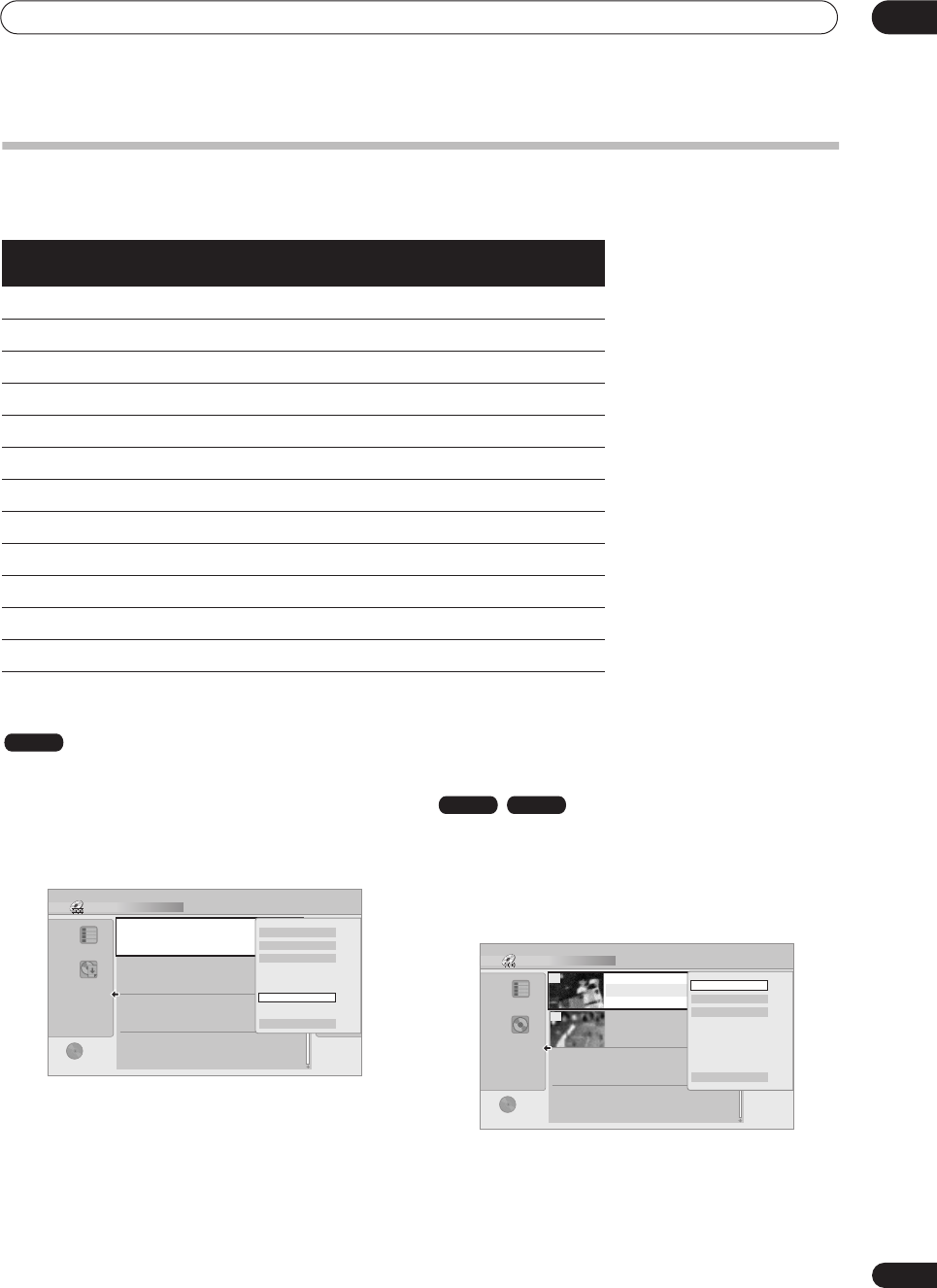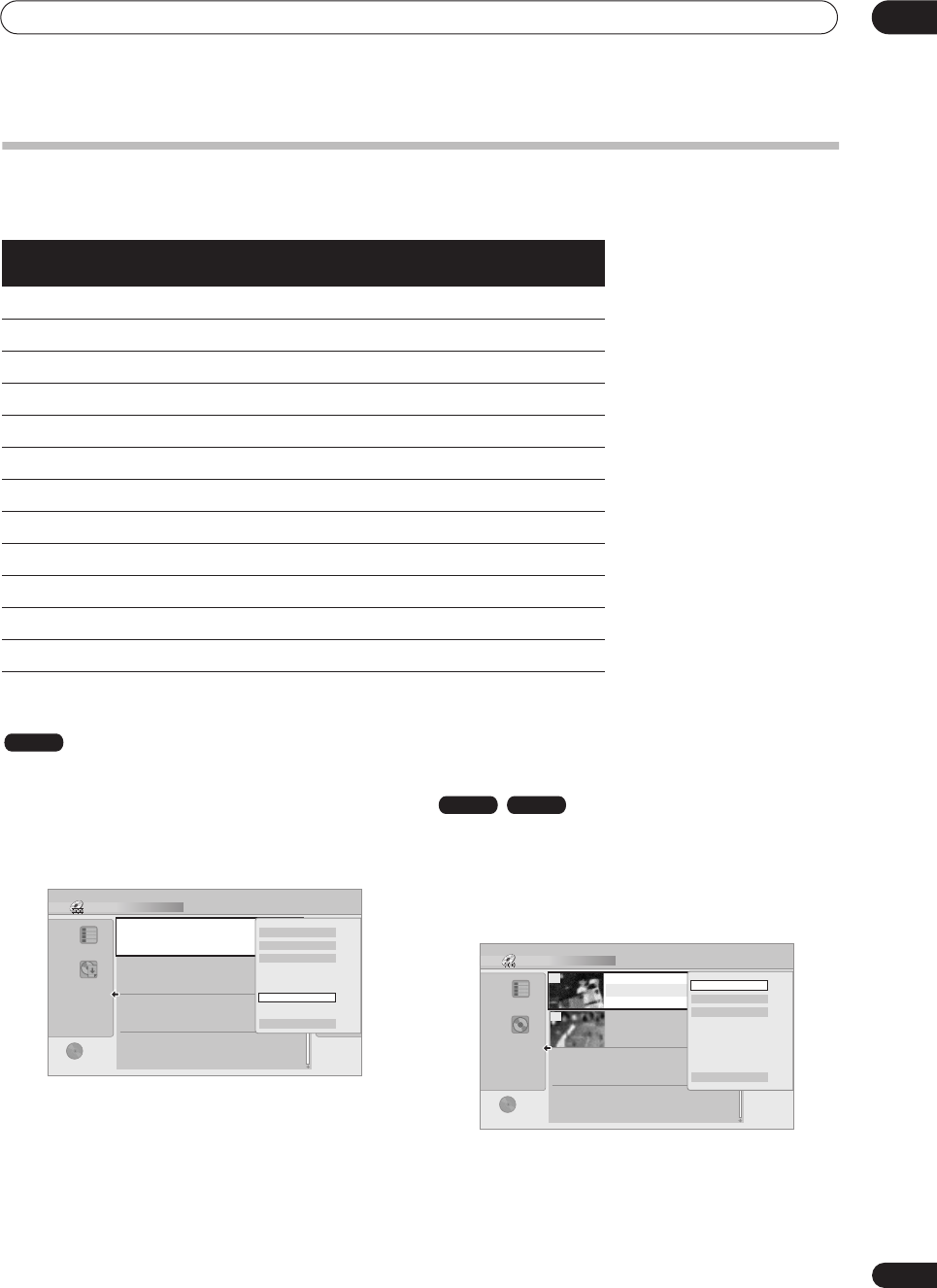
Editing
07
55
En
Command menu panel options
The table below shows which commands you can use with which video type.
Create
Play List only
Use this function to create a Play List and add titles to it.
Before you can use this command, make sure that the
Play List is switched on in the view options panel on the
left.
1 Select ‘Create’ from the command menu panel.
2 Select a title to add to the Play List.
Use the
/
buttons to highlight an Original title then
press
ENTER
to add it and display the Play List.
3 Repeat steps 1 and 2 to add as many titles as
necessary to the Play List.
Play
Use this function to start playback of a title.
1 Highlight the title you want to play.
2 Select ‘Play’ from the command menu panel.
Playback of the title you selected starts.
Video mode
VR mode
(Original)
VR mode
(Play List)
Create
(page 55)
ì
Play
(page 55)
ììì
Erase
(page 56)
ììì
Edit > Title Name
(page 56)
ììì
Edit > Set Thumbnail
(page 57)
ììì
Edit > Erase Section
(page 57)
ìì
Edit > Divide
(page 58)
ì
Edit > Chapter Edit
(page 58)
ìì
Edit > Lock
(page 58)
ìì
Edit > Move
(page 59)
ì
Edit > Combine
(page 59)
ì
Undo
(page 60)
ììì
VR mode
Disc Navigator (DVD)
4 Titles
Remain
0Titles
0h30m
DVD
VR Mode
Play List
No title
Play
Erase
Play
Create
Undo
Video mode VR mode
Disc Navigator (DVD)
4 Titles
2titles
Remain
0h30m
DVD
VR Mode
Original
•••
23:00 FRI 3/12
23:00 Fri 3/12 Pr 9
SP
1h00m( 2.0G)
20:00 FRI 3/12
20:00 Fri 3/12 Pr 4
SP
0h30m( 1.0G)
2
1
Play
Erase
Edit
Undo
DVR-330_RL.book 55 ページ 2005年3月1日 火曜日 午後10時47分