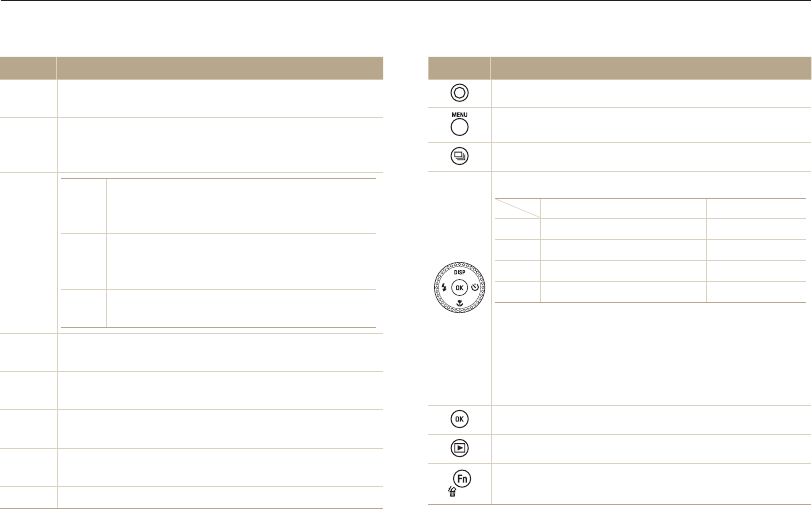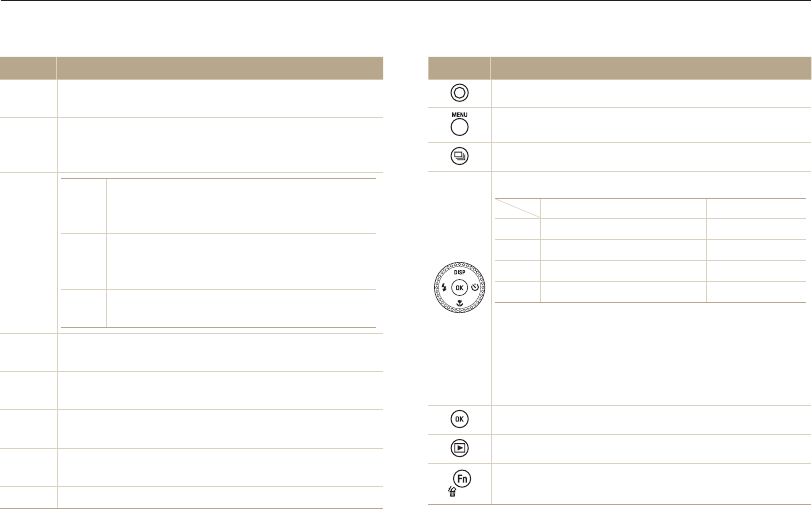
Basic functions
16
Camera layout
Mode dial
Icon Description
T
Smart Auto: Capture a photo with a scene mode selected
automatically by the camera.
p
Program: Capture a photo by setting options except the
shutter speed and aperture value which the camera sets
automatically.
G
A
Aperture Priority: The camera selects a shutter
speed based on the aperture value you have
set manually.
h
Shutter Priority: The camera selects an
aperture value based on the shutter speed you
have set manually.
M
Manual: Adjust various camera settings
including shutter speed and aperture value.
d
DUAL IS: Capture a photo with options that reduce
camera shake.
s
Scene: Capture a photo with options preset for a specific
scene.
R
Panorama: Capture and combine a series of photos to
create a panoramic image.
K
Creative Movie Maker: Create movies from photos and
videos stored on the memory card.
v
Movie: Customize settings to record a video.
Buttons
Button Description
Start recording a video.
Access options or menus.
Access burst options.
When pressing the navigation button:
Basic functions Other functions
D
Change the display option. Move up
c
Change the macro option. Move down
F
Change the flash option. Move left
t
Change the timer option. Move right
When rotating the navigation button:
•
Scroll to an option or menu.
•
Adjust the shutter speed, aperture, or exposure value in
Shooting mode.
•
Scroll through files in Playback mode.
Confirm the highlighted option or menu.
Enter Playback mode.
•
Access options in Shooting mode.
•
Delete files in Playback mode.