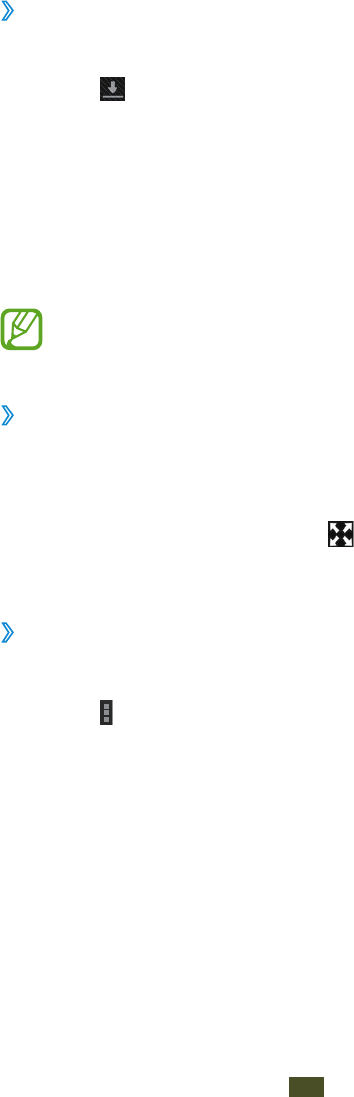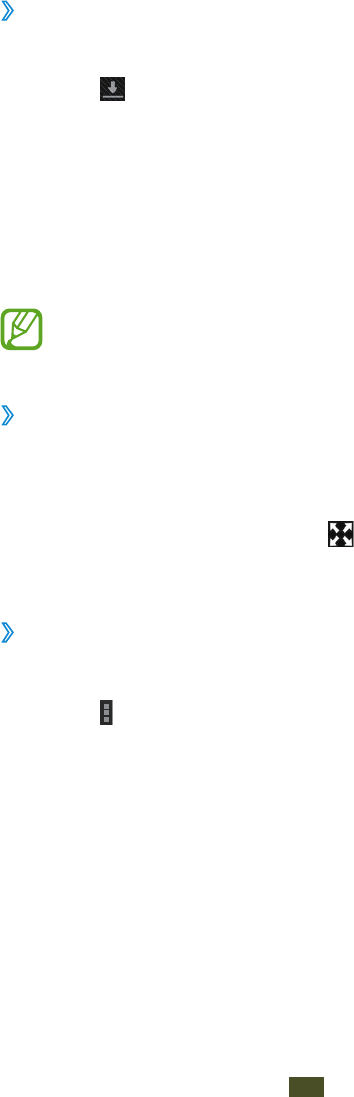
Uninstall an application
›
Open the application list and select
1
Play Store.
Select
2
.
Select the item you want to delete.
3
Select
4
Uninstall
→
OK.
YouTube
Learn to view and upload videos via YouTube.
This feature may be unavailable depending on your
region or service provider.
Watch videos
›
Open the application list and select
1
YouTube.
Select a video.
2
Tap a video screen and select
3
to display a full screen.
Control playback with the virtual keys.
4
Upload videos
›
Open the application list and select
1
YouTube.
Select
2
→
Sign in, and then select your Google account
if it is linked to YouTube. You can also select Add account
and set up an account to sign in YouTube.
Select
3
UPLOAD, and then select a video.
Enter details for the upload and select
4
Upload.