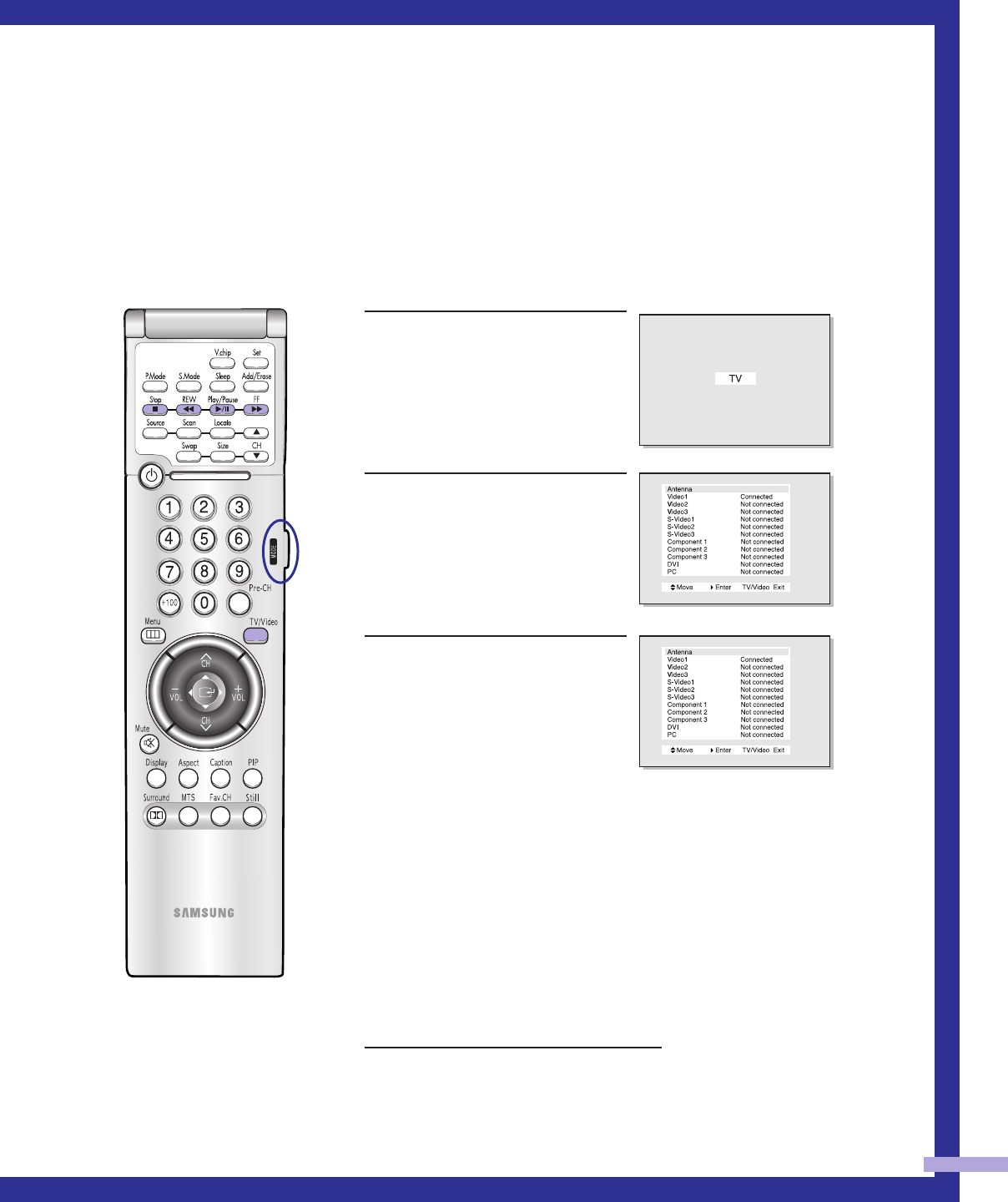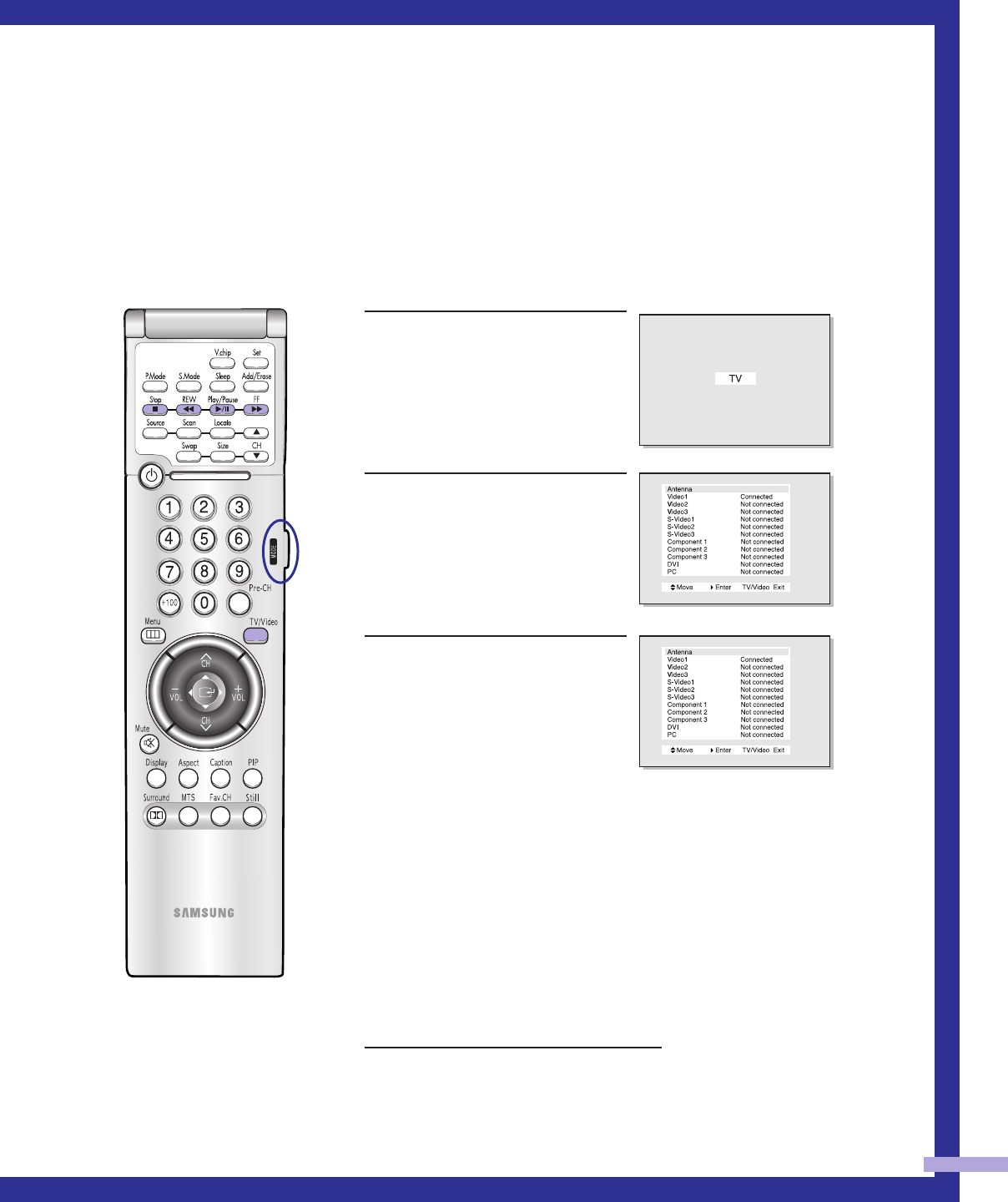
Viewing an External Signal Source
Selecting the Signal Source
Use the remote control to switch between viewing signals from connected equipment, such as
VCRs, DVD, Set-Top box and the TV source (broadcast or cable).
1
Make sure that the remote
control is controlling the TV
set. Press the MODE button
and make sure that the “TV”
LED is illuminated.
2
Press TV/VIDEO on the
remote control, and the fol-
lowing on-screen menu will
appear.
3
Move the joystick up or down
to select a particular signal
source, and then press the
joystick to activate it.
When you connect equipment to the TV, you can choose
between the following sets of jacks: Video 1, Video 2, S-video 1,
S-video 2, Component 1, Component 2, Component 3, DVI or
PC on the TV’s rear panel, and Video 3 or S-Video 3 on the TV’s
side panel.
Remote Control VCR/DVD Buttons
Flip the cover of the remote control up to access buttons that can
control the tape functions of a connected VCR or DVD, including
Rewind, Play, Fast Forward, Stop and Pause.
1
Flip the cover of your remote con-
trol unit for access to the tape func-
tion controls. Press the appropriate
buttons to control your VCR or
DVD.
45
BP68-00030A-3 4/15/05 8:32 PM Page 45