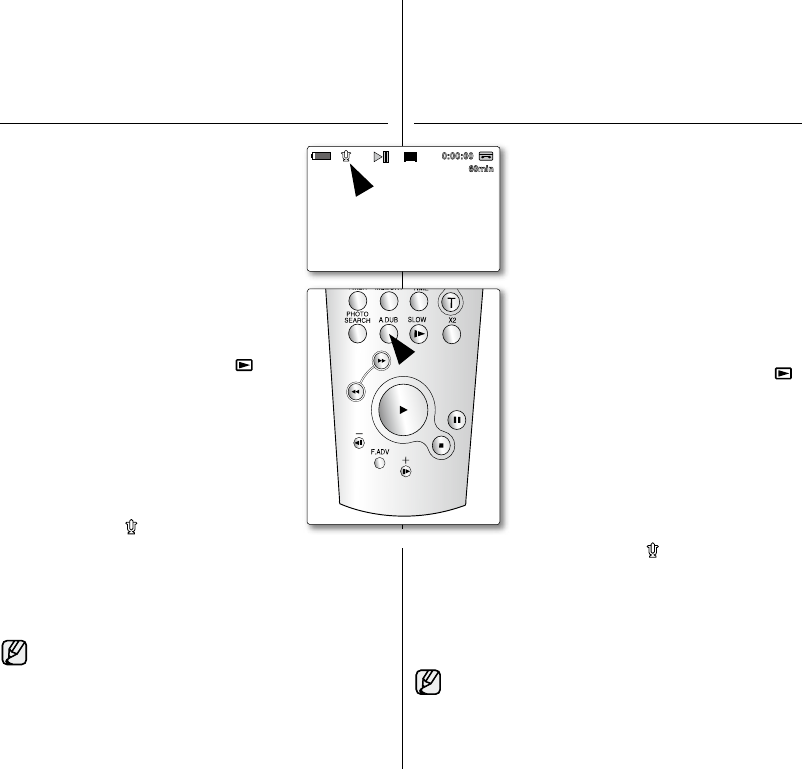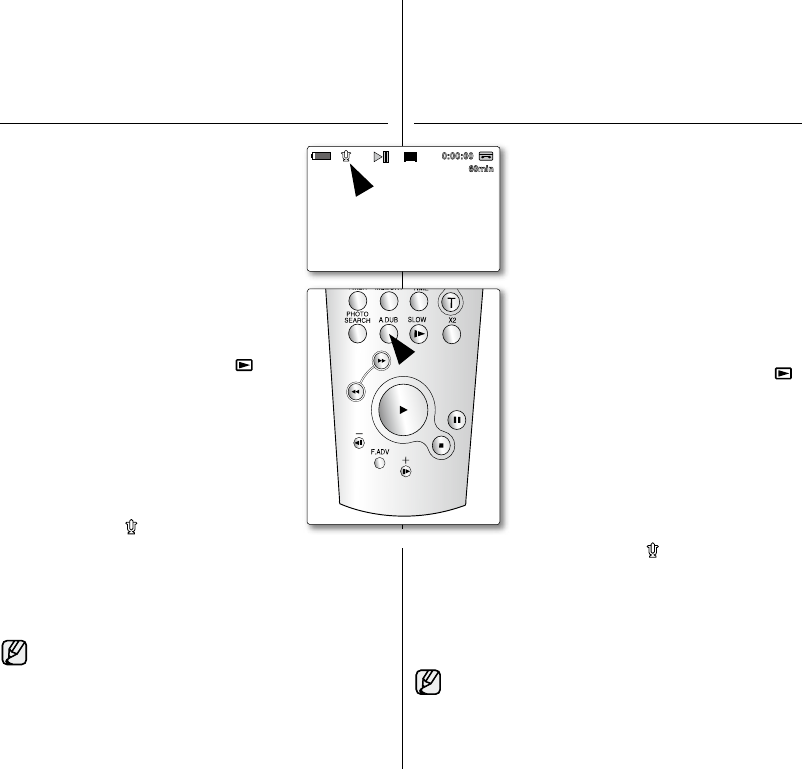
Esta función permite mezclar la voz a través
del micrófono interno u otro equipo en una cinta
pregrabada de la videocámara.
El sonido original de la cinta no se borrará.
La función Audio Dubbing sólo está operativa en
el modo Player.
➥
página 18
No puede grabar sonido adicional en una cinta
grabada anteriormente en el modo LP o en el
modo de 16 bit.
Puede añadir sonido al sonido original de una
cinta grabada en el modo SP con 12bit de sonido.
1. Coloque el interruptor de Selección en TAPE.
(sólo SC-D385)
2. Presione el botón MODE para denir Player ( ).
3. Presione el botón y busque el
principio de la escena en la que desea hacer la
mezcla.
4. Presione el
Joystick para reproducir y púlselo de
nuevo para hacer una pausa en la escena.
Para reanudar la reproducción, presione de
nuevo el Joystick en la reproducción.
5. Presione el botón A.DUB del mando a distancia.
Aparece el indicador Audio dubbing
(Mezcla de audio) ( ).
La videocámara está lista para grabar audio
adicional.
6. Presione el botón ► (REPR) (del mando a distancia) o el Joystick
para iniciar la mezcla.
Presione el botón
■
(PARAR) (del mando a distancia) o mueva
hacia abajo el Joystick (▼) para detener la mezcla.
La función de mezcla de audio no se puede utilizar si la cinta
está protegida contra grabación.
•
•
•
•
•
•
•
•
This feature enables you to dub your voice through
the internal microphone or other audio equipment
onto a pre-recorded camcorder tape. The original
sound on the tape will not be erased.
The Audio Dubbing function works only in Player
mode.
➥
page 18
You can not dub sound on a pre-recorded tape in LP
or 16 bit mode.
You can add sound to the original sound on a
pre-recorded tape recorded in SP mode
with
12bit sound.
1. Set the Select switch to TAPE. (SC-D385 only)
2.
Press the MODE button to set Player
( ).
3. Move the Joystick
left or right
and nd the
time frame of the scene to be dubbed.
4. Press the Joystick to playback, and press it again
to pause the scene.
If you want to resume to playback, just press the
Joystick again on playback.
5. Press the A.DUB button on the remote control.
Audio dubbing ( ) indicator is displayed.
The camcorder is ready for dubbing.
6. Press the
(PLAY) button (on the remote control) or Joystick to
start dubbing.
Press the
■
(STOP) button (on the remote control) or move
down the
Joystick
(
▼
)
to stop the dubbing.
You can not use the Audio Dubbing function while playing a
write protected video tape.
•
•
•
•
•
•
•
•
<SC-D382/D385 only>
STOP
16BIt
16:9 Wide
10Sec
S
C.Nite 1/30
No Tape !
12:00 1.JAN.2008
W T
29
1/50
M
60min
0:00:00
SP