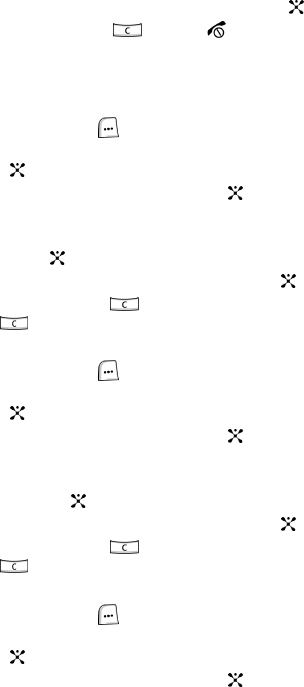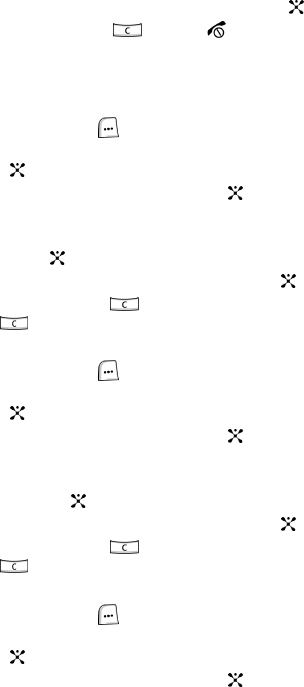
Section 6: Understanding Your Address Book 55
• SIM: deletes entries from the SIM memory.
7. Press Yes soft key to confirm deletion or the No soft key to cancel.
8. Enter the phone password and press the Confirm soft key or the key.
9. When you are finished, press the key or the key to return to idle
mode.
Groups
Adding a Group
1. In Idle mode, press the Menu ( ) soft key to access Menu mode.
2. Using the Navigation keys, highlight Address Book and press the Select
soft key or the key.
3. Highlight Groups and press the Select soft key or the key.
4. Press the Options soft key to display options menu.
5. Use the Up or Down Navigation key to highlight Add Group and press the
Select soft key or the key.
6. Enter the name of the group and press the Save soft key or the key.
If you make a mistake, press the key to delete the character or press
and hold the key to clear all characters from the display.
Renaming a Group
1. In Idle mode, press the Menu ( ) soft key to access Menu mode.
2. Using the Navigation keys, highlight Address Book and press the Select
soft key or the key.
3. Highlight Groups and press the Select soft key or the key.
4. Press the Options soft key to display options menu.
5. Use the Up or Down Navigation key to highlight Rename Group and press
the Select soft key or the key.
6. Enter the name of the group and press the Save soft key or the key.
If you make a mistake, press the key to delete the character or press
and hold the key to clear all characters from the display.
Adding a Member to a Group
1. In Idle mode, press the Menu ( ) soft key to access Menu mode.
2. Using the Navigation keys, highlight Address Book and press the Select
soft key or the key.
3. Highlight Groups and press the Select soft key or the key.