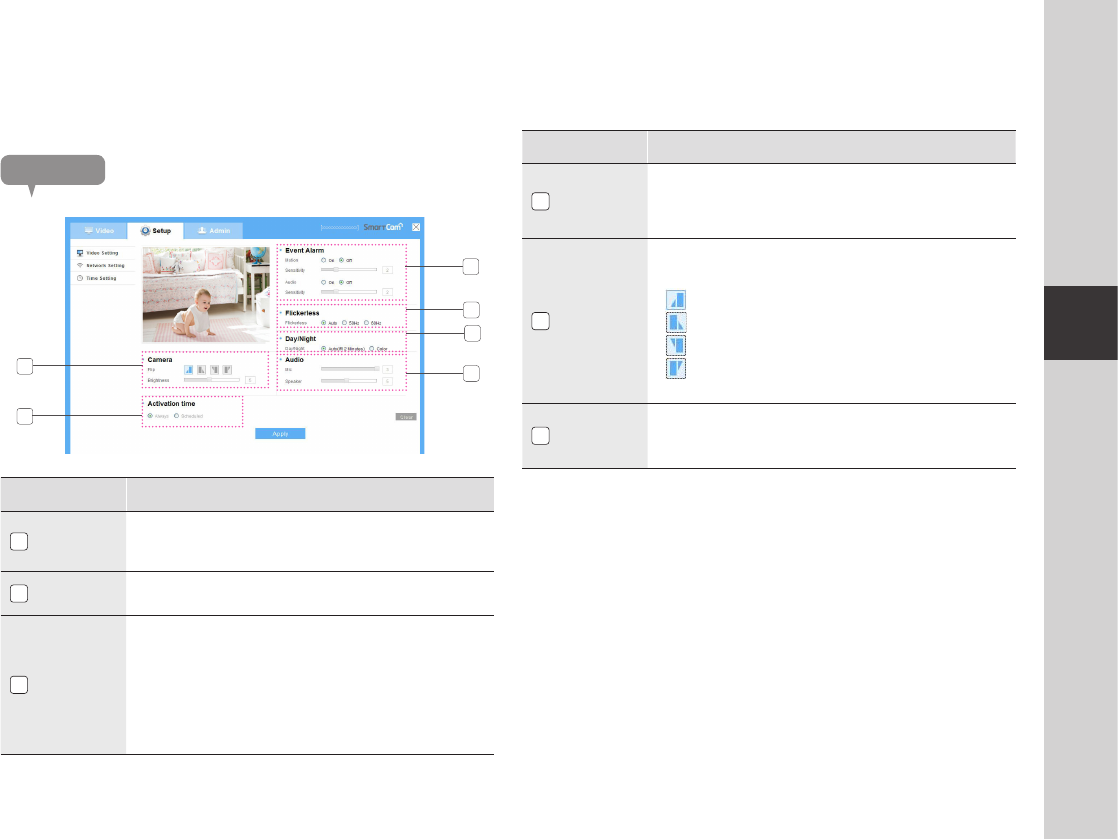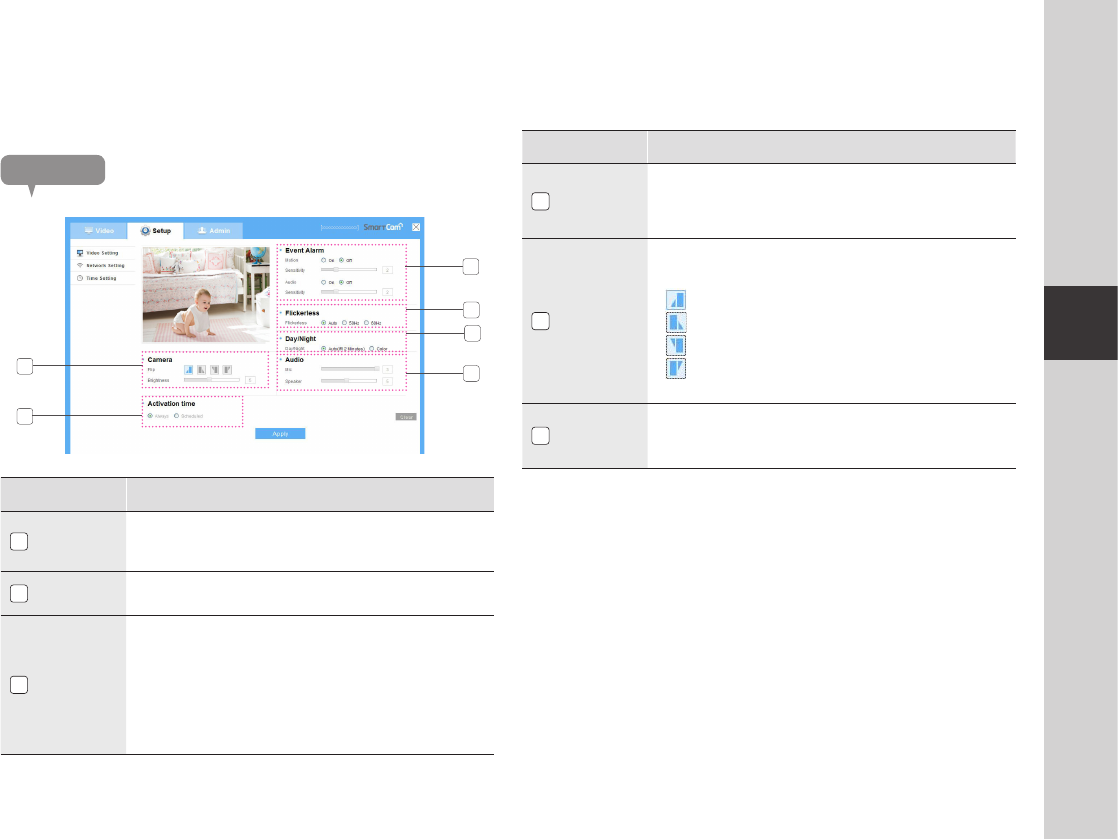
2
03
Live Video Setting
1
Specify whether to trigger the alarm or not, and specify the sensitivity.
The higher the sensitivity is, the subtler motion/sound events will be
detected.
2
This will prevent possible screen distortion due to a mismatch between
the vertical sync frequency and the blinking frequency of the lighting.
3
Set the IR lighting.
If you set it to <Auto>, the IR flash will stay active for 2 minutes before
turning off in a low contrast scene.
In order to reactivate the IR flash, access Video Live, or press the
IR-Flash button at the bottom of the live screen. The IR flash will be
active for 2 more minutes.
If you set it to <Color>, the camera will not switch to the Day/Night
mode.
4
Adjust the volume of the built-in microphone and speaker of the
camera as appropriate.
Note that the Two-way audio transfer function is available only
with the smart phone application.
5
You can configure the camera-related settings.
Flip: You can flip over the video image.
: Disable the screen rotation.
:
Horizontally mirrors the video image against the vertical axis.
:
Vertically flips over the video image against the horizontal axis.
: Rotate the screen by 180°
Brightness: You can adjust the brightness of the screen image.
•
•
6
You can activate the motion and audio detection at a desired time.
Always: It will work at all times.
Scheduled: You can select the time of activation.
•
•
4
1
2
3
6
5
If you display more than one live video with the Web browser, they can be
overlapped in some portion. It is recommended to use one browser at one time.
If camera is capturing a close object, the video analysis capability may degrade.
In the following cases, the video analysis function may not produce a proper
result on the default event and motion detections.
- The object color or brightness is similar to the background.
-
Multiple movements continue occurring at random due to a scene change or other reasons.
- A fixed object continues moving in the same position.
- An object hides other objects behind.
- Two or more objects overlap or one object divides in multiple portions.
- Too fast object (for a proper detection, one object should be found overlapping
between contiguous frames).
-
Reflection / blur / shadow due to a strong light such as direct sunlight, illumination, or headlamp.
- In severe snow, rain, wind or in dawn / dusk.
- A moving object comes close to the camera.
n
`
`