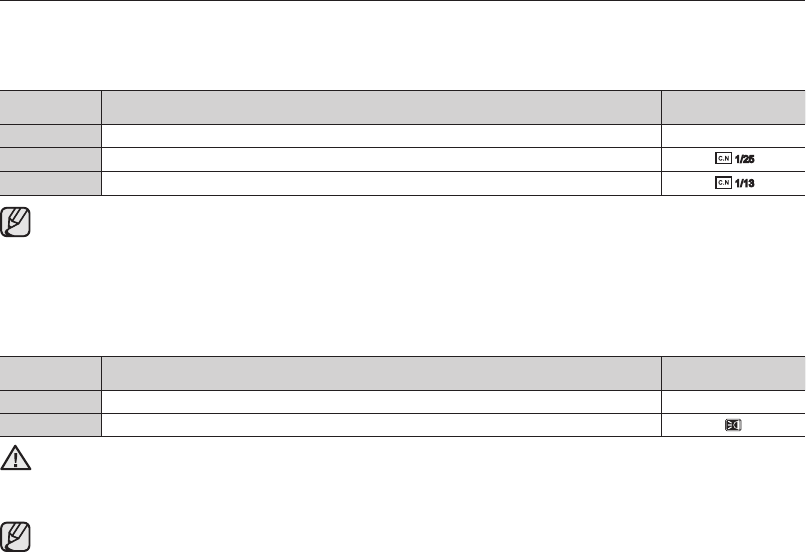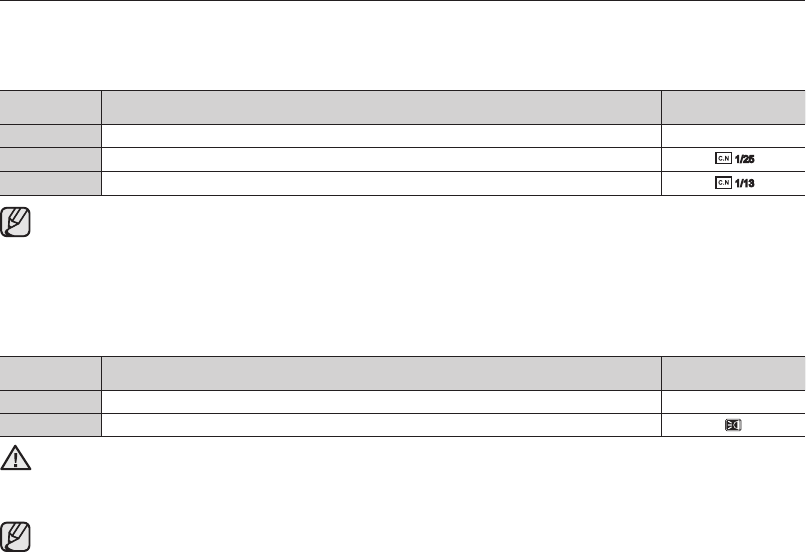
C. Nite
You can make the subject recorded appear to be in slow motion by controlling the shutter speed, or a brighter image
in dark places without a compromise in colours.
Settings Contents On-screen display
Off
Disables the function.
None
1/25
Records a brighter image brighter.
1/25
1/13
Records a brighter image even in a dark place.
1/13
• When using C.Nite, the focus adjusts slowly and white dots may appear on the screen, this is not a defect.
• C.Nite function is not available with the following functions: “
Scene Mode(AE),” “Shutter,” “Exposure,” “Digital Zoom,”
“Digital Effect” (“Emboss2,” “Mosaic,” “Mirror,” “Pastel1,” and “Pastel2”).
• If Anti-Shake(DIS) is set, C.Nite mode will be released.
• This function is available only in the DVD camcorder record mode.
• This function will be set to “Off” in the EASY.Q mode.
Light (VP-DX102/DX105(i) only)
You can record images brighter in a dark place.
Settings Contents On-screen display
Off
Records a image without using light.
None
On
Records a clear image in a dark place without sacrificing colour with the light.
CAUTION
• The LED light can become extremely hot. Do not touch it while in operation or soon after turning it off, otherwise serious
injury may result.
• Do not place the DVD camcorder into the carrying case immediately after using the light, since it remains extremely hot for
some time.
• Do not use near flammable or explosive materials.
• The light enables you to record a subject in dark places.
• The light will not turn on or off while you are recording.
• The range of the light is limited. (up to 6.6ft (2m))
• This function can be set only in the DVD camcorder record mode.
• This function will be set to “Off” in the EASY.Q mode.
using the menu items
(AD68-02550G) VP-DX100_ENG_IB.indb 74 2008-03-06 ¿ÀÈÄ 2:30:42