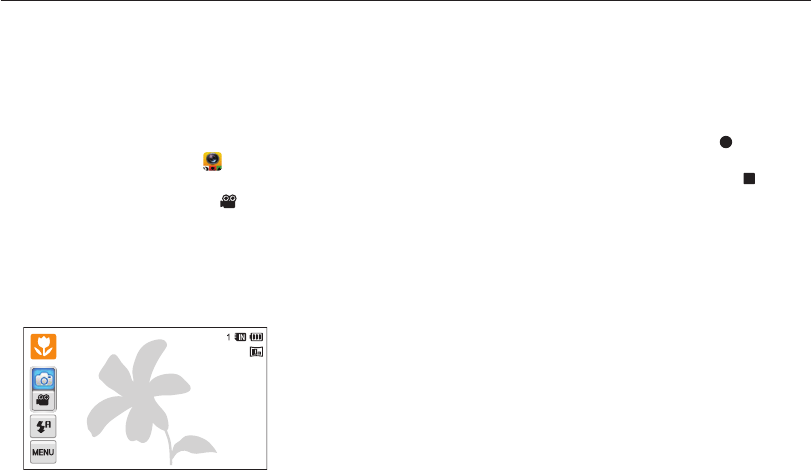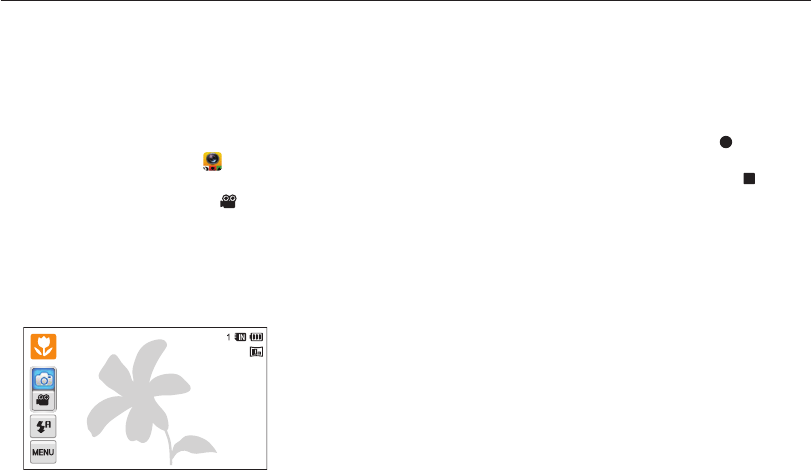
Extended functions
34
Using shooting modes
Capture photos or record videos by selecting the best shooting mode for the conditions.
3
Half-press [Shutter] to focus.
•
In several scenes, the camera automatically captures a photo
when you half-press [Shutter].
4
Press [Shutter] to capture the photo.
•
In the movie mode, press [Shutter] or touch to start
recording.
•
To stop recording, press [Shutter] again or touch .
Using the Easy Shot mode
In Easy Shot mode, your camera automatically chooses
the appropriate camera settings when you touch a shooting
mode button (photo or movie). The Easy Shot mode is helpful if
you are not familiar with the camera settings for various scenes.
1
On the Home screen, touch .
•
The photo mode is set by default.
•
To switch to movie mode, touch .
2
Align your subject in the frame.
•
The camera automatically selects a scene and adjusts its
settings. An appropriate scene icon appears at the top left of
the screen.
•
To use the movie mode, skip to step 4.