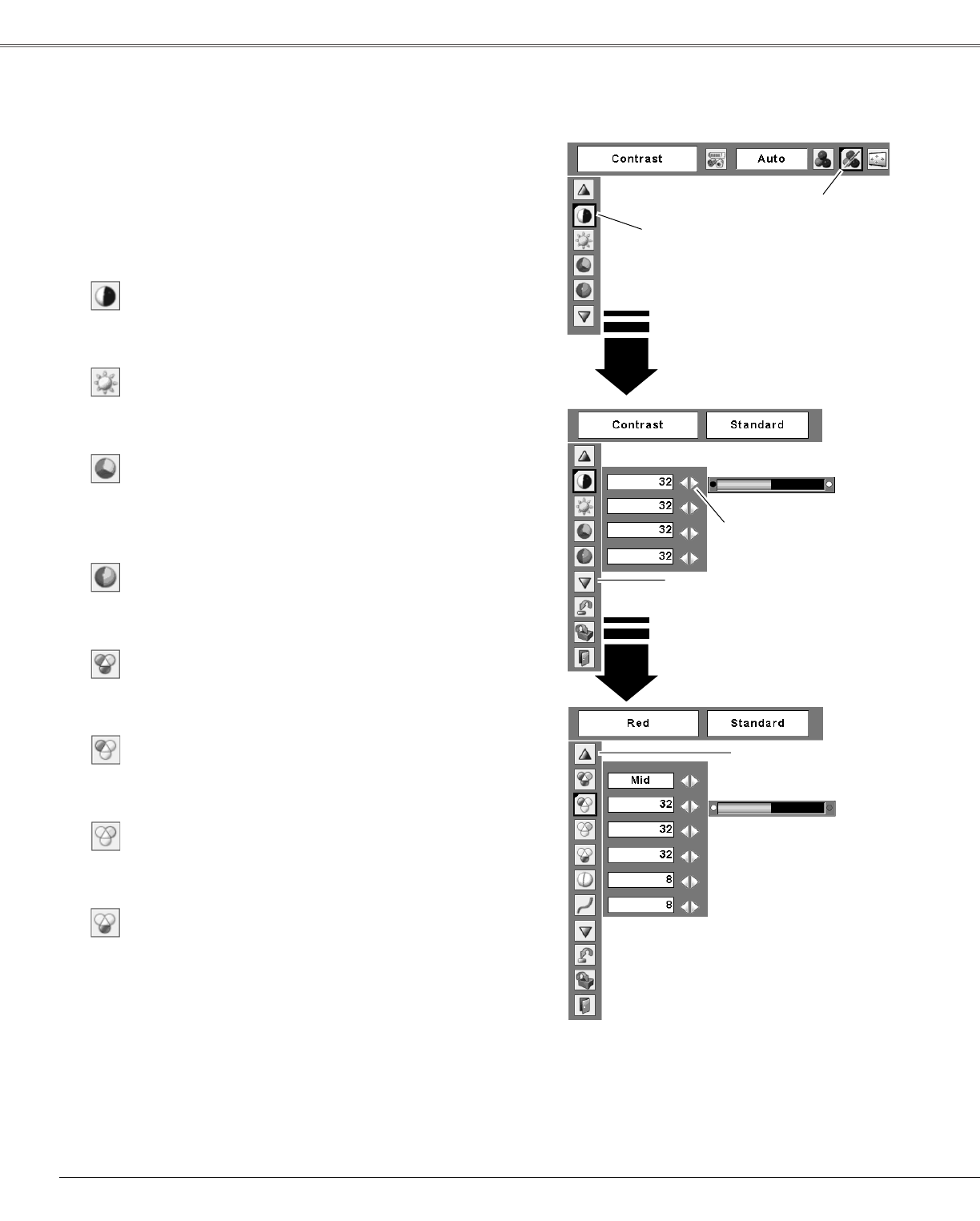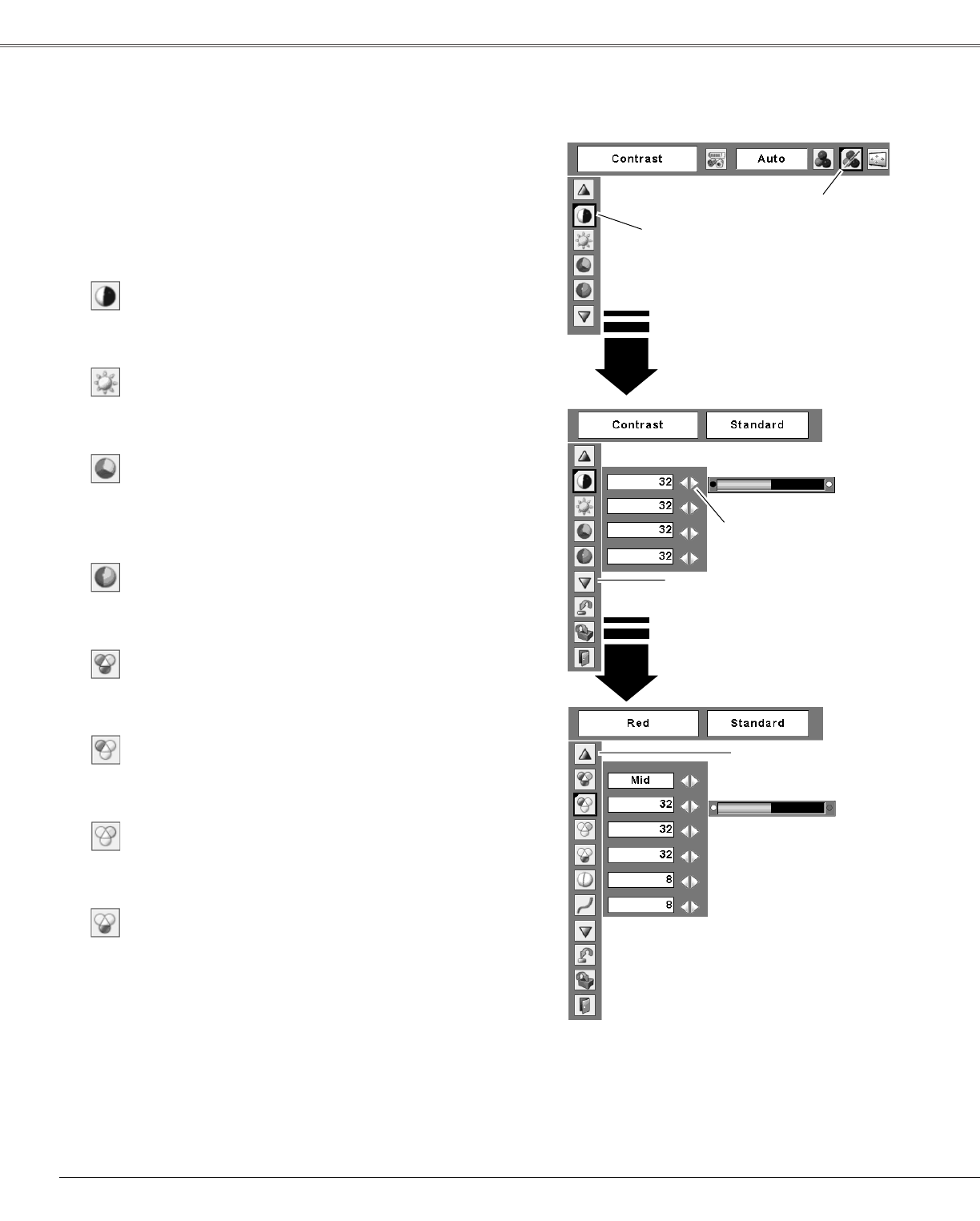
UsethePoint◄►buttons
toadjustthevalue.
PresstheMENUbuttontodisplaytheOn-ScreenMenu.
UsethePoint◄►buttonstomovetheredframe
pointertotheImageAdjustMenuicon.
1
2
UsethePoint▲▼buttonstomovetheredframe
pointertothedesireditemandthenpresstheSELECT
button.Thelevelofeachitemisdisplayed.Adjusteach
levelbypressingthePoint◄►buttons.
Movetheredframepointer
tothedesireditemandthen
presstheSELECTbutton.
Ima�e Adjust Menu
PressthePoint◄buttontodecreasethecontrast;press
thePoint►buttontoincreasethecontrast(from0to63).
PressthePoint◄buttontodecreasethebrightness;press
thePoint►buttontoincreasethebrightness(from0to63).
Contrast
Bri�htness
PresstheSELECTbutton
heretodisplayotheritems.
ImageAdjustMenuicon
PressthePoint◄buttontodecreasetheintensityofthe
color;pressthePoint►buttontoincreasetheintensityof
thecolor(from0to63).
UsethePoint◄►buttonstoadjustthetintvaluetogeta
propercolorbalance(from0to63).
Color
Tint
PressthePoint◄buttontolightentheredtone;pressthe
Point►buttontodeepentheredtone(from0to63).
White balance (Red)
PressthePoint◄buttontolightenthegreentone;press
thePoint►buttontodeepenthegreentone(from0to63).
White balance (Green)
PressthePoint◄buttontolightenthebluetone;pressthe
Point►buttontodeepenthebluetone(from0to63).
White balance (Blue)
PresstheSELECT
buttonheretodisplay
previousitems.
Note:
•TheTintcannotbeselectedwhenthevideosystemis
PAL,SECAM,PAL-M,orPAL-N.
•AfteradjustingtheWhitebalanceRed,GreenorBlue,the
Colortemp.levelwillchangeto“Adj.”.
Ima�e Level Adjustment
UsethePoint◄►buttonstoselectthedesiredColortemp.
level(XLow,Low,Mid,orHigh).
Color temp.
38
Video Input