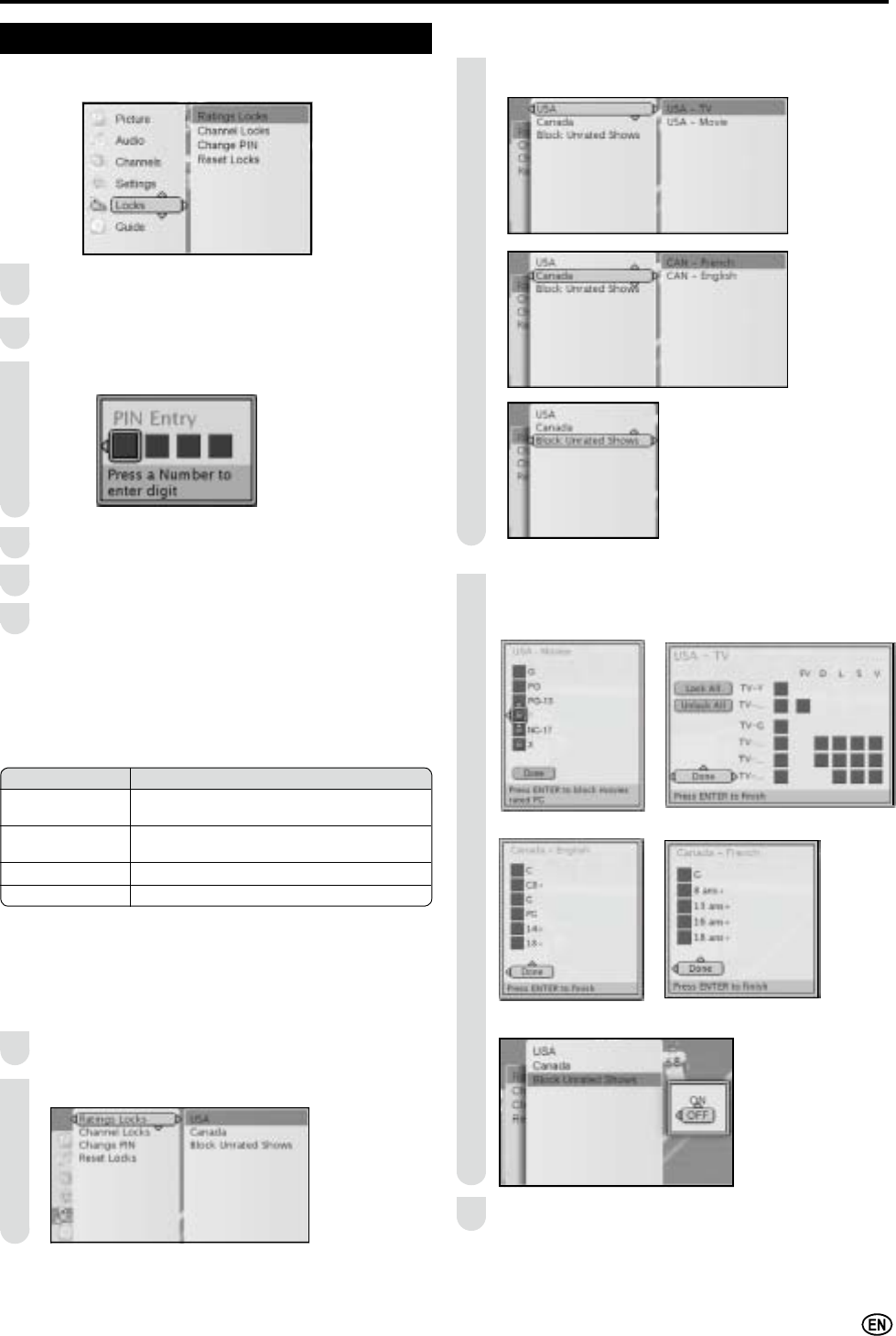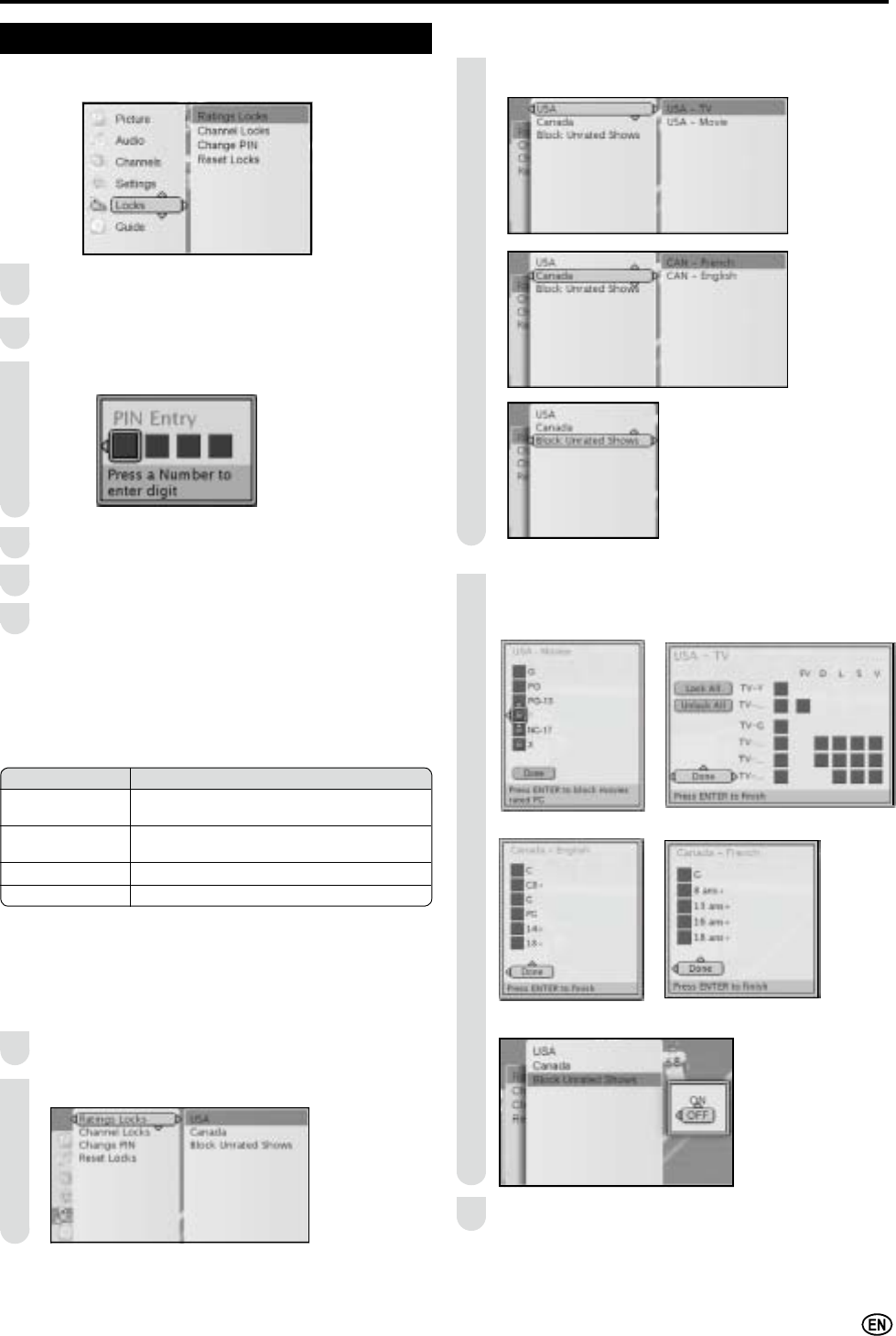
27
Basic Adjustment Settings (Continued)
You can adjust the Locks settings to your preference
with the following items.
Press MENU on the remote control to display the locks
menu screen.
Press
/
to select the “Locks” menu and press
ENTER.
Enter 4-digit PIN number to enter "Locks" menu.
Press
/
to select the desired menu item.
Press ENTER to select the menu item.
Press MENUWRH[LWDIWHU¿QLVKDGMXVWPHQW
Locks
1
2
3
4
5
6
$
•
You must enter 4-digit PIN number to enter "Locks"
menu.
•
The factory preset value for PIN number is 0000
.
Selected item Description
Rating Locks
Set restriction of TV programs with Rating
Locks
Channel Locks
Set restriction of TV programs with Channel
Locks
Change PIN Edit PIN number
Reset Locks Reset Locks settings
Press
/
to select the desired item, and press
ENTER.
Press
/
/
?
/
_
to select the desired item, press
ENTER to select Lock.
USA Movie USA TV
Canada - English Canada - French
Block Unrated Shows
Press MENU WRH[LWDIWHU¿QLVKDGMXVWPHQW
4
3
5
Rating Locks (V-CHIP Settings)
Enter Locks menu.
Press
/
to select Ratings Locks.
1
2