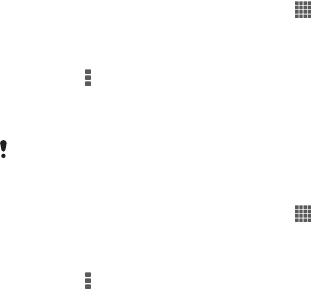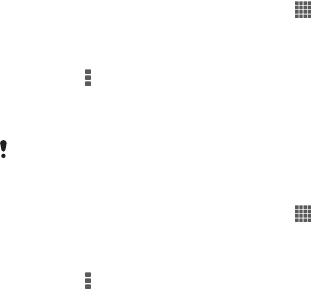
To synchronise manually with an "Xperia™ with Facebook" account
1
From your Home screen, tap .
2
Tap Settings > Xperia™ with Facebook.
3
Select the account that you want to synchronise.
4
Press , then tap Sync now.
To remove an "Xperia™ with Facebook" account
When you remove an "Xperia™ with Facebook" account from your device, the associated
online Facebook account is not deleted and you can still access it from a computer.
1
From your Home screen, tap .
2
Tap Settings > Xperia™ with Facebook.
3
Select the account that you want to remove.
4
Press , then tap Remove account.
5
Tap Remove account again to confirm.
111
This is an Internet version of this publication. © Print only for private use.