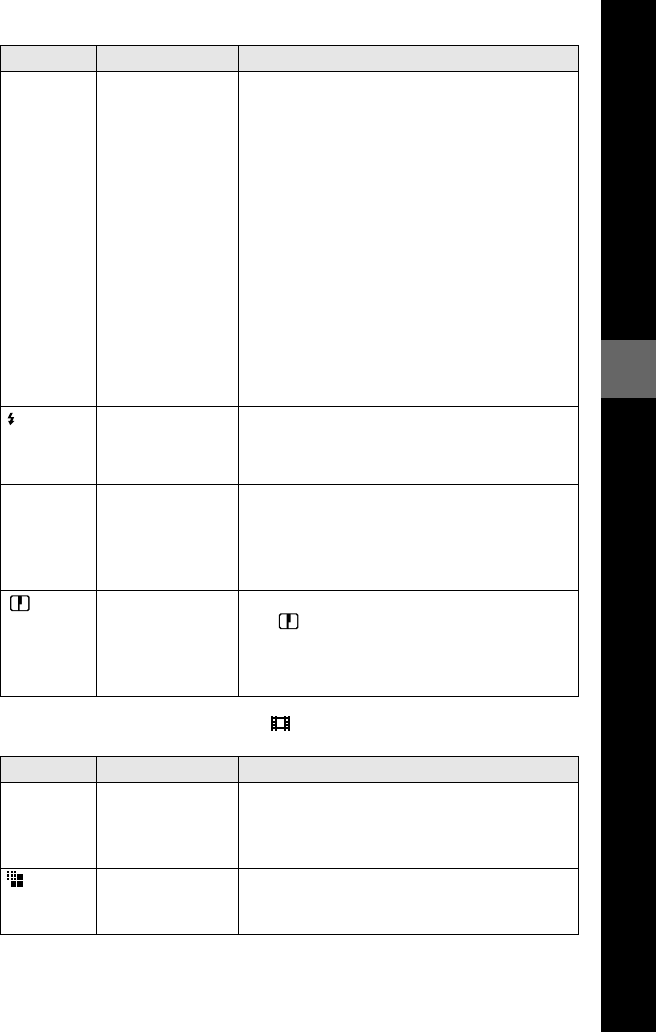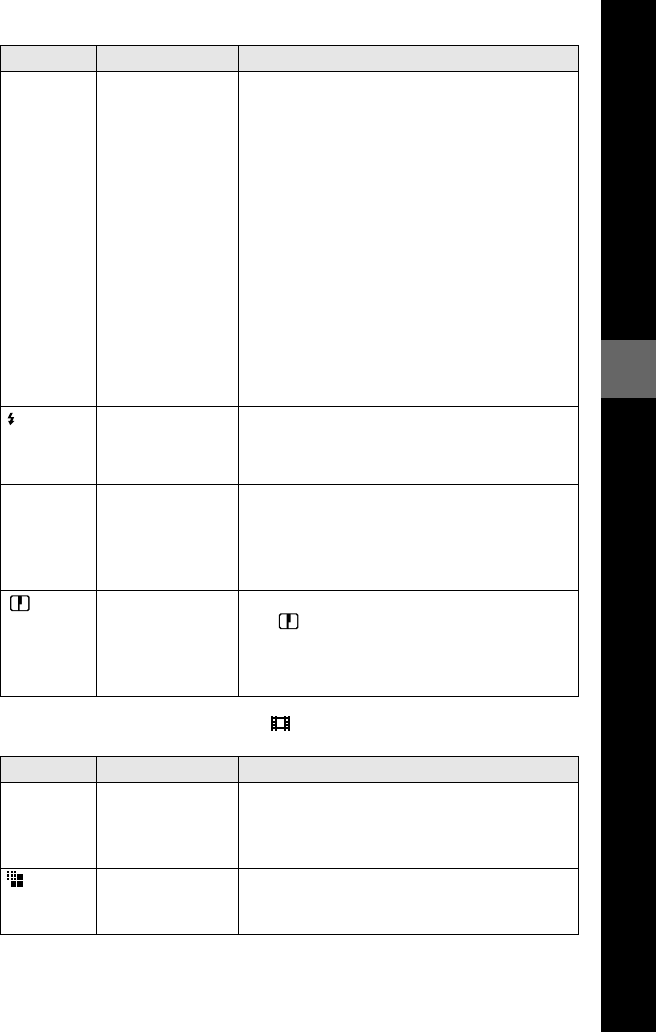
Before performing advanced operations
45
When the mode dial is set to (MOVING IMAGE is set to
MPEG MOVIE in the setup settings.)
MODE
(REC
MODE)
TIFF Records a TIFF (uncompressed) file in addition
to the JPEG file (page 58).
TEXT Records a GIF file in black-and-white (page 57).
VOICE Records an audio file (with a still image) in
addition to the JPEG file (page 56).
E-MAIL Records a small-size (320×240) JPEG file in
addition to the selected image size (page 55).
EXP BRKTG
(DSC-S85 only)
Records three images with the exposure value of
each image slightly shifted (page 53).
BURST3
(DSC-S85 only)
Records three images continuously (page 53).
BURST2
(DSC-S75 only)
Records two images continuously (page 53).
x
NORMAL Records an image using the normal recording
mode.
±
(FLASH
LEVEL)
HIGH Makes the flash level higher than normal.
x
NORMAL Normal setting.
LOW Makes the flash level lower than normal.
PFX
(P. EFFECT)
SOLARIZE
B&W
SEPIA
NEG.ART
x
OFF
Sets the image special effects (page 63).
(
SHARPNESS
)
+2
+1
x
0
–1
–2
Adjusts the sharpness of the image.
The indicator appears (except when the
setting is 0).
Item Setting Description
WB
(WHITE
BAL)
ONE PUSH
x
AUTO
IN DOOR
OUT DOOR
Sets the white balance (page 62).
(IMAGE
SIZE)
320 (HQ)
320×240
x
160×112
Selects the MPEG image size when recording
moving images (page 48).
Item Setting Description