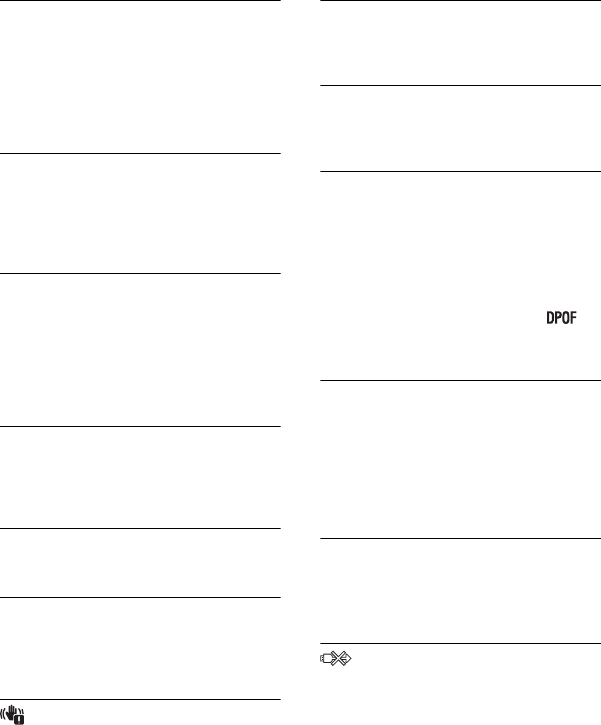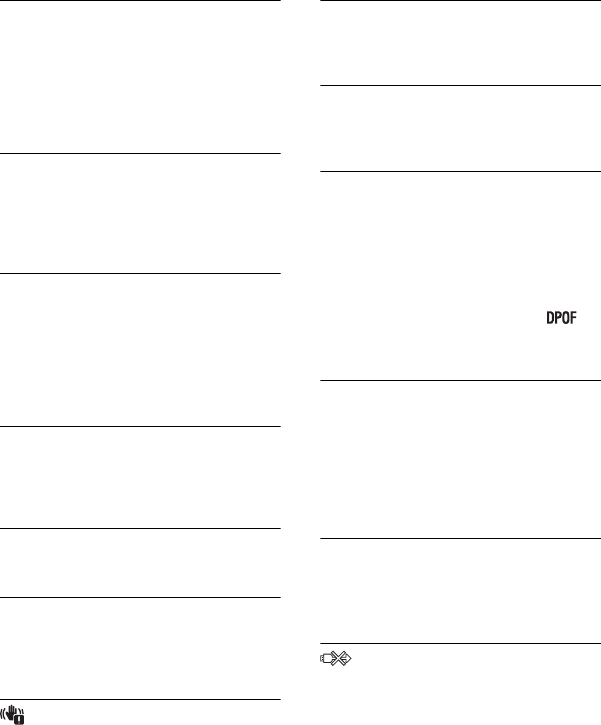
98
Warning messages
Folder error
• A folder with the same first three digit
number already exists on the “Memory
Stick Duo” media (for example:
123MSDCF and 123ABCDE). Select
another folder, or create a new folder
(pages 60, 61).
Cannot create more folders
• The folder with a name beginning with
“999” exists on the “Memory Stick
Duo” media. You cannot create any
folders if this is the case.
File error
• An error occurred while the image was
playing back. Sony does not guarantee
playback of image files on the camera if
the files have been processed using a
computer or recorded with another
camera.
Read only folder
• You have selected a folder that cannot
be set as a recording folder on the
camera. Select another folder (page 61).
File protected
• Release the protection (page 52).
Image size over limit
• You are playing back an image with size
that cannot be played back on the
camera.
(Vibration warning indicator)
• Camera shake may occur due to
insufficient light. Use the flash, turn on
the anti-blur function, or mount the
camera on a tripod to secure the camera.
Macro is invalid
• The macro is unavailable under the
current settings (page 28).
Flash settings cannot be changed
• The flash is unavailable under the
current settings (page 28).
Maximum number of images already
selected
• You can select up to 100 image files
from [Multiple Images].
• When you select all image files of a
folder, the maximum number is 999.
• You can add up to 999 image files as
Favorites, and you can add the
(Print order) mark to a maximum 999
files. Cancel the selection.
Printer busy
Paper error
No paper
Ink error
Low ink
No ink
• Check the printer.
Printer error
• Check the printer.
• Check if the image you want to print is
corrupted.
• The data transmission to the printer may
not be completed yet. Do not disconnect
the dedicated USB cable.