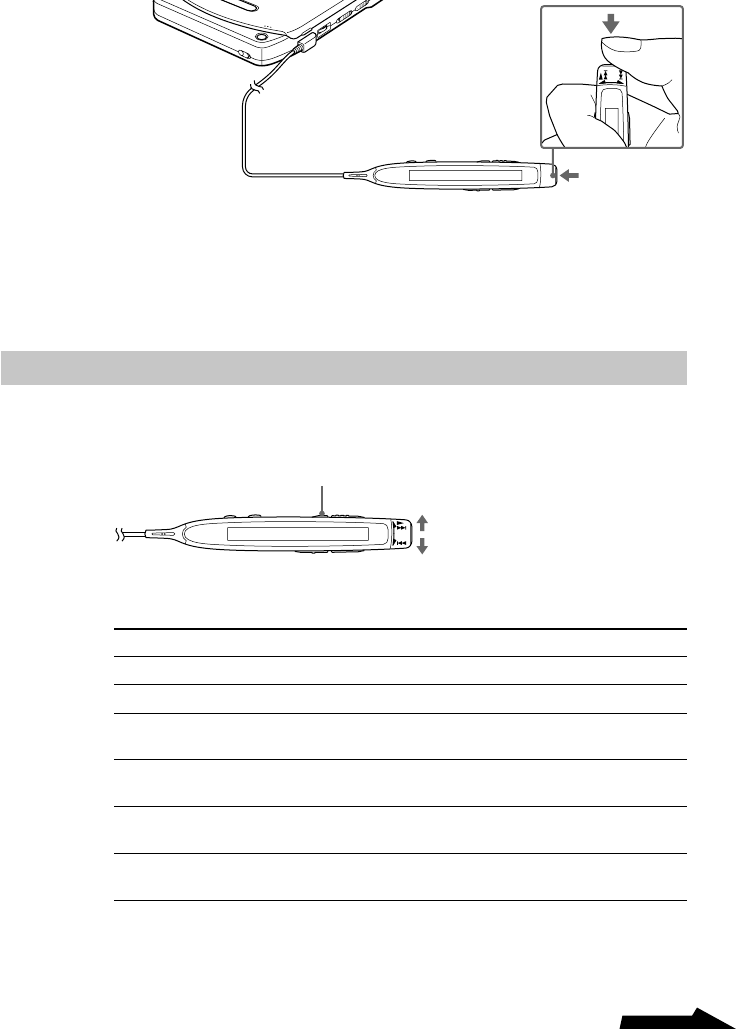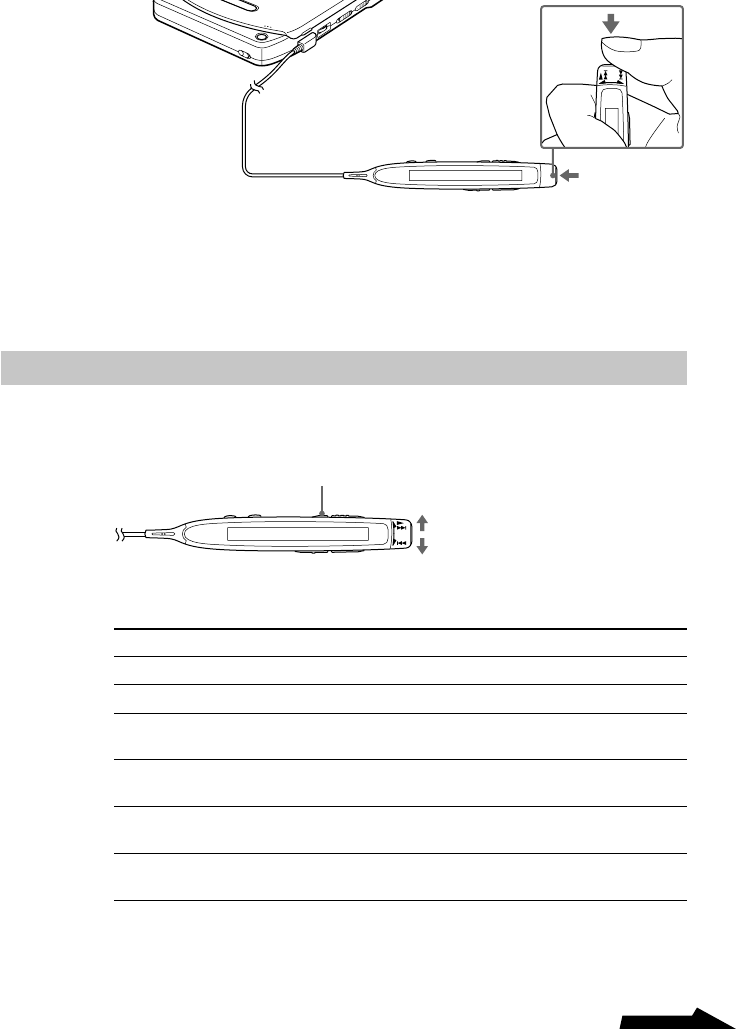
23
Continued
4 Press x to stop playing.
Play stops after a confirming beep in the headphones.
5 Eject the disc when desired.
See “Ejecting a Disc” on page 20 for details. If you are not going
to use the CRX10U for a long time, disconnect the cables.
Search & Fast Forward
While playing a music CD, you can pause, search, fast forward and
rewind as follows.
While playing... Operation Confirming Sound
Pause Press X Slow repeating beeps
Resume Press X One beep
Rewind to start of song Press the knob Three quick beeps
to the . side
Fast forward to next song Press the knob Two quick beeps
to the N • > side
Rewind while playing
1)
Hold the knob No sound
toward the . side
Fast forward while playing
1)
Hold the knob toward No sound
the N • > side
1) Pausing and then holding the knob toward the . or N • > side rewinds or fast
forwards, respectively, at high speed without playing any sound.
Search forward for next song.
Rewind to previous song.
X