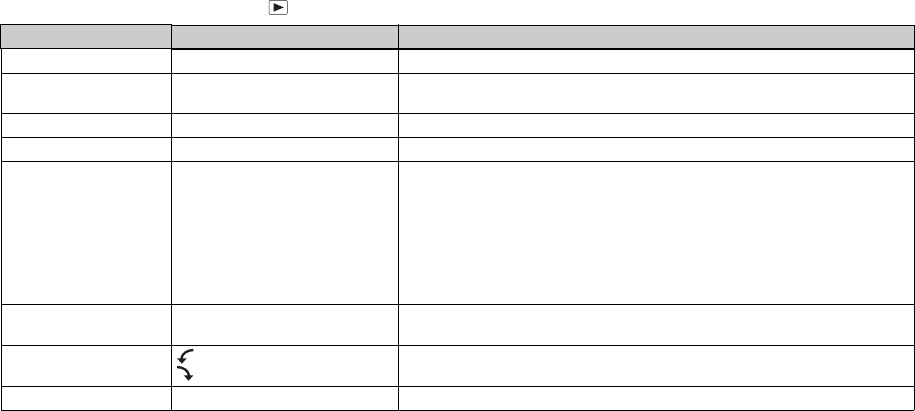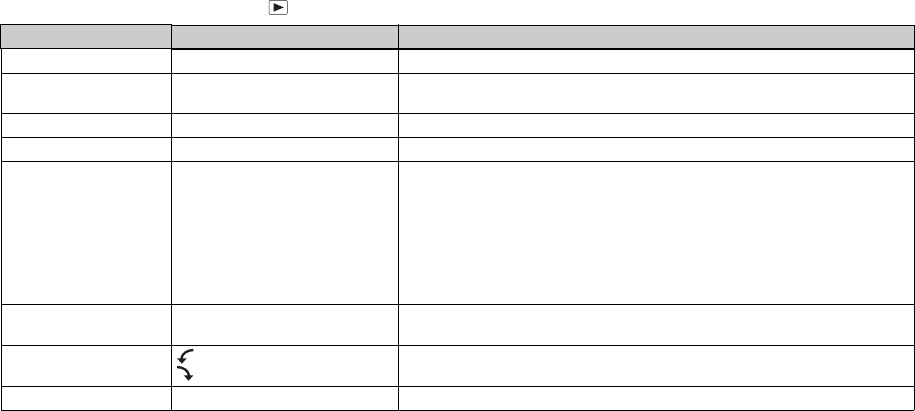
100
When the MODE dial is set to
Item Setting Description
FOLDER OK/CANCEL Select the folder contains the images you want to play back (page 57).
DELETE OK
CANCEL
– Deletes the displayed image (pages 39, 68).
– Cancels deleting of the image.
PROTECT — Protects images against accidental erasure (page 61).
DPOF — Selects still images you want to attach/cancel the print (DPOF) mark (page 64).
SLIDE INTERVAL
IMAGE
REPEAT
START
CANCEL
– Sets the slide show interval. (For single-image screen only.)
x3 sec/ 5 sec/ 10 sec/ 30 sec/ 1 min
– Selects images from either folder or “Memory Stick.”
xFOLDER/ALL
– Repeats the slide show.
xON/OFF
– Starts the slide show.
– Cancels the settings and execution of the slide show.
RESIZE 2272×1704 / 1600×1200 /
1280×960 / 640×480 / CANCEL
Changes the recorded image size (page 63). (For single-image screen only.)
ROTATE (counter-clockwise) /
(clockwise) / OK / CANCEL
Rotates the still image (page 60). (For single-image screen only.)
DIVIDE OK / CANCEL Divides a movie (page 70). (For single-image screen only.)