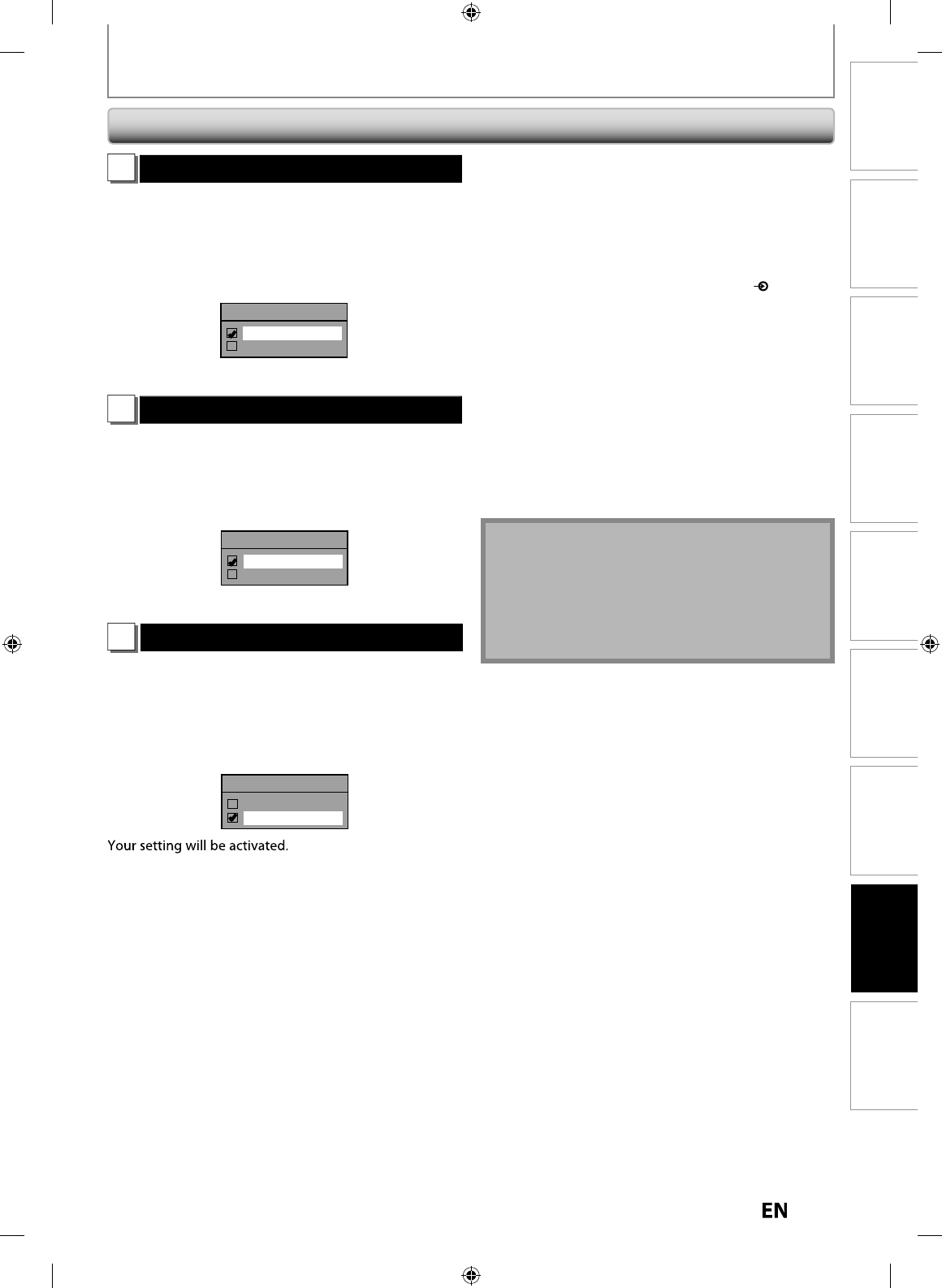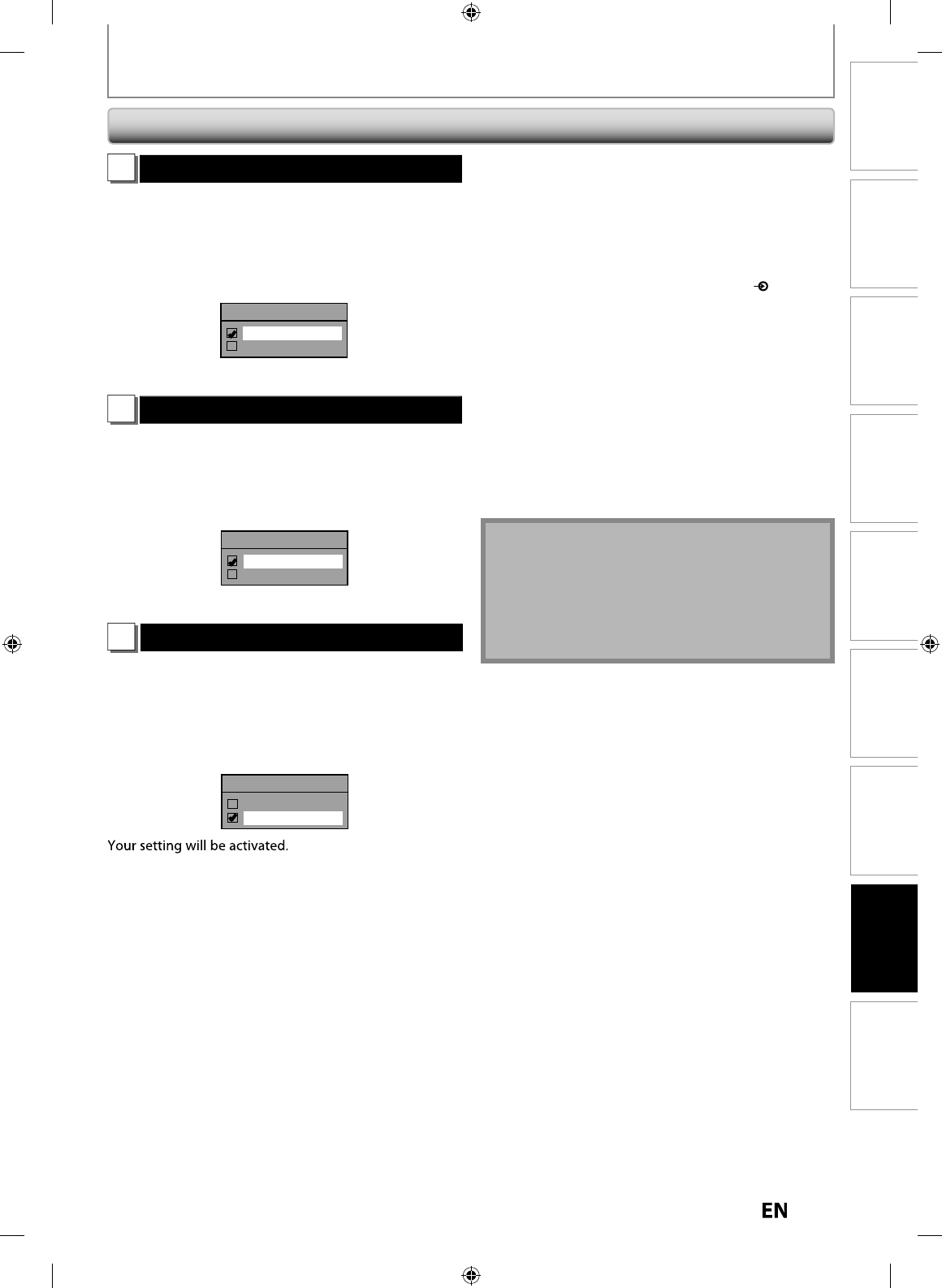
1
Disc
Management
Recording PlaybackIntroduction Connections Basic Setup Editing
Function Setup
Others
HDMI Audio (Default : ON)
I
you do not want to output the audio through HDMI
(when
ou digitall
output the audio through the
COAXIAL DIGITAL AUDIO OUT jack to
our audio s
stem,
etc.),
ou can set the HDMI audio output off
Use
] to se
ect a setting, t
en press [ENTER]
Set to “OFF” when the HDMI sound is not out
ut
HDMI Audio
ON
OFF
our settin
will be activated
RGB Range (Default : Normal)
ou can ad
ust the RGB range to make the dark areas o
t
e HDMI ima
es
ri
ter
Use
] to select a settin
, then press [ENTER]
l
“Enh
n
“ if
h
l
k-whi
n
r
i
n
l
r
This setting is e
ective only
or HDMI RGB output
RGB Range
Normal
Enhanced
our settin
wi
e activate
HDMI CEC (Default : OFF)
ou can control all HDMI-CEC com
atible com
onents
connected via HDMI cable b
simple button operations o
r
m
n
r
l
f
hi
ni
In order to enable the
unction you need to set “HDMI
E
N
Use
] to select a settin
, then press [ENTER]
HDMI CEC
ON
OFF
GENERAL SETTING
DMI
cont’
n
i
n
v
il
l
f
r
h
HDMI-
E
• One touch play
hen the operations with following buttons of this
nit’s remote control are per
ormed, the TV will
utomatica
y turne
on an
switc
to appropriate input
anne
uttons
or one touch play:
[TIMER PROG.]
[SETUP]
[INPUT SELECT
PLAY
[TOP MENU]
[MENU/LIST
• System in
ormation
et & Set Menu Language:
is unit recognizes t
e
SD language set
or the TV and automatically set the
ame
anguage as t
e p
a
er menu
anguage (OSD
enu language)
or this unit
w
r
ff
hen
ou turn the TV off, this unit and all
quipment connected via HDMI will automaticall
turns
ff except durin
recordin
on the unit
eceiving operational signal
rom TV’s remote
ontro
: You can operate t
is unit wit
TV’s remote
ontrol. Check your TV owner’s manual
or details
N
• This
unction ma
not work properl
depending on the T
ou are connect
ng
• The available operation may di
er depends on the TV’s
remote contro
you use
• Other com
onents must be com
atible with HDMI-CEC in
r
r
hi
f
n
i
n