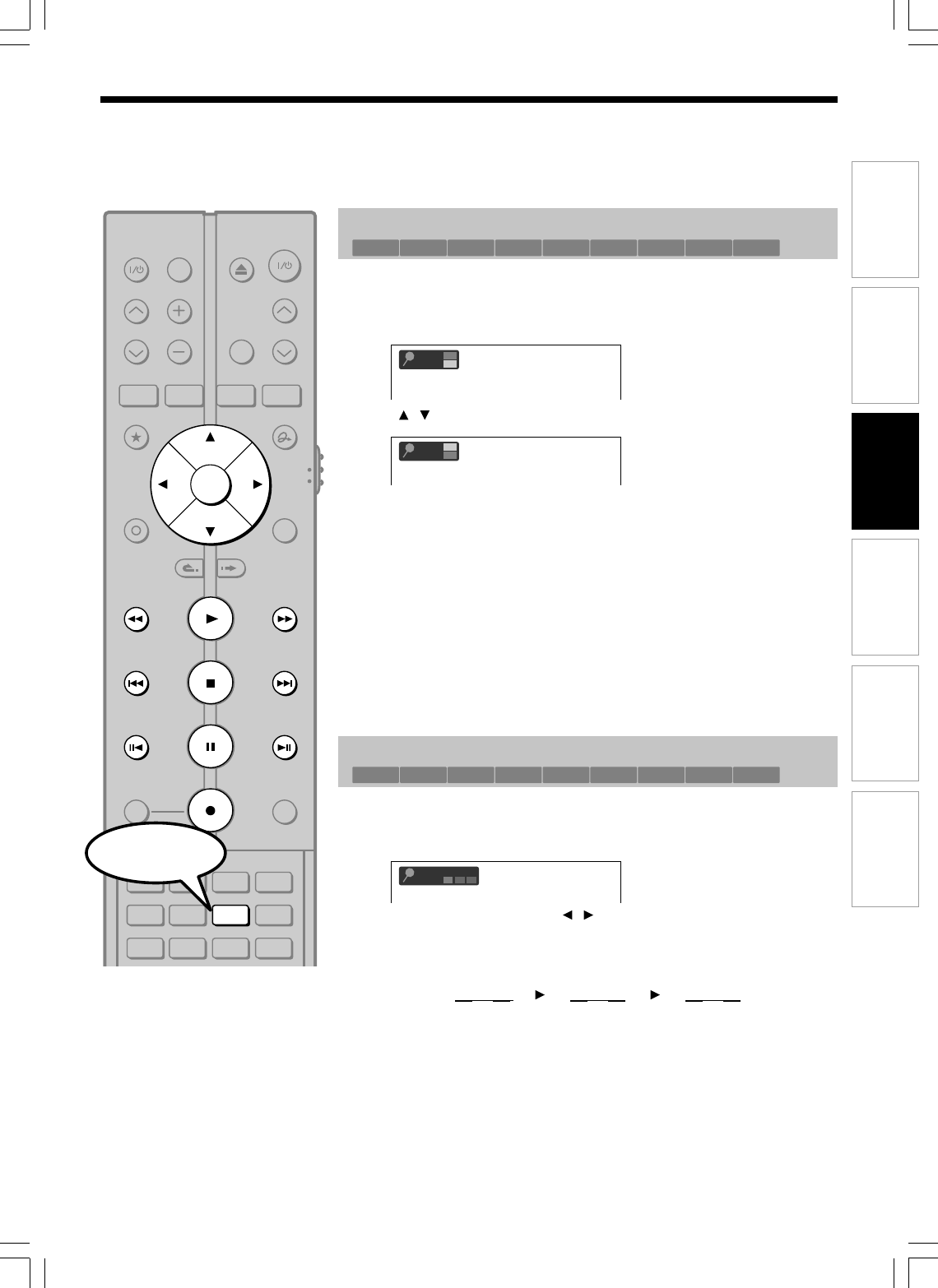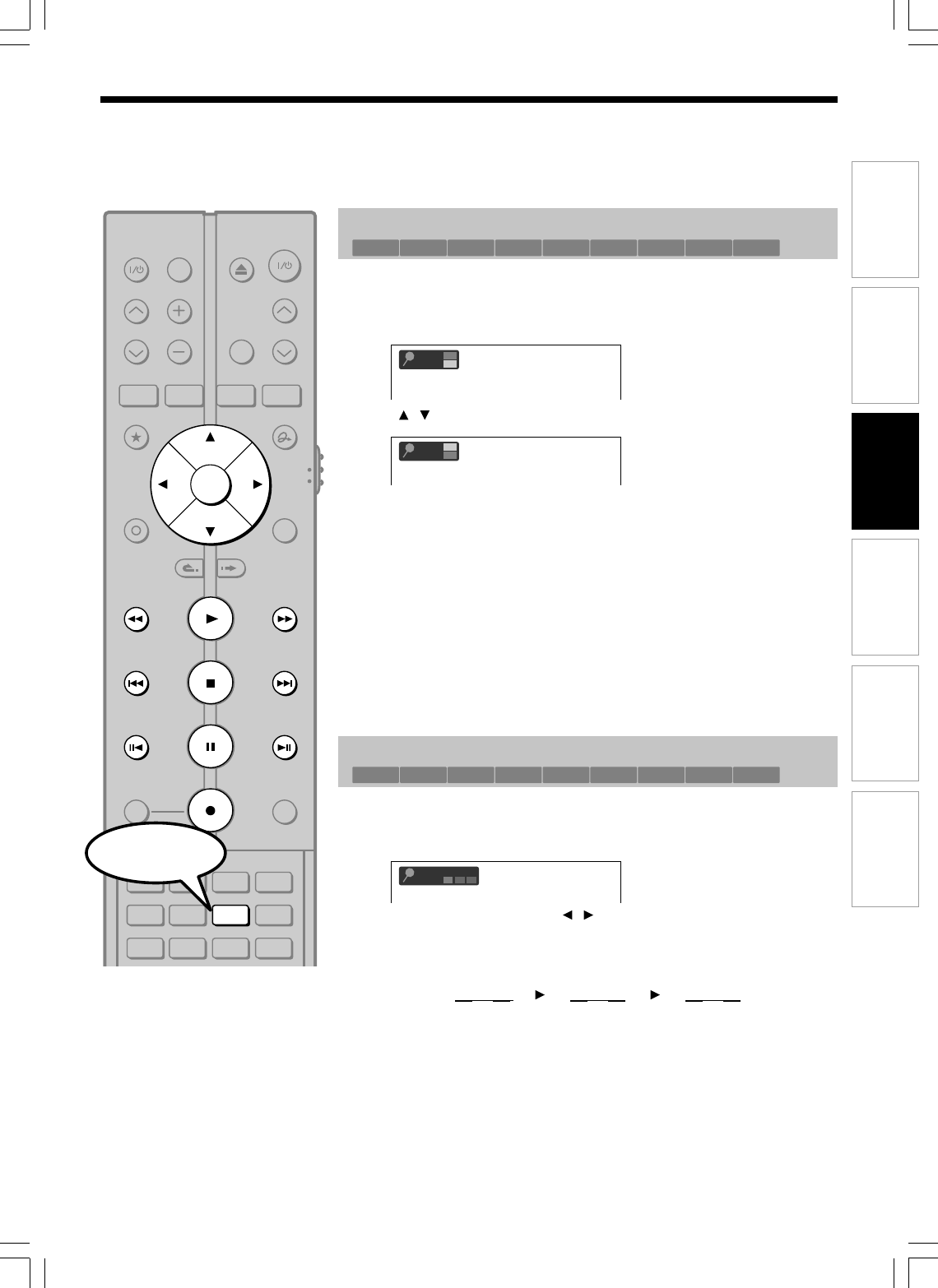
61
Editing
Function setup Others
Introduction
Recording
Playback
Locating by entering the number of a desired section
Normally titles, chapters, and tracks are numbered. By entering these
numbers, you can access a desired section.
1) Press SEARCH in the lid.
e.g.
2) Press
/ to select a section (title or chapter) you want to locate.
e.g.
3) Press the number buttons to enter a number of the section.
When entering numbers, set “OPERATION/NUMBER” switch to “NUMBER”.
e.g. To enter 25, press “2”, then press “5”.
4) Press ENTER.
Notes
• Pressing CLEAR button resets the numbers. To clear the display, press SEARCH
button several times (depending on a disc).
• This method of locating a title is available only on a disc that contains title numbers.
• If a title is erased, the numbers of the following titles decrease respectively.
• When you record a new title (Original) on the HDD or a DVD-RAM disc, it is added
prior to current titles (Playlist), and each following title (Playlist) reference number
will advance by a factor of 1.
Locating a specific point by entering its elapsed time (Time Search)
1) Press SEARCH in the lid.
You may have to press repeatedly, depending on a disc. Press
the button until the following display appears.
e.g.
2) Press the number buttons and
/ to enter the desired time location
on the disc.
When entering numbers, set “OPERATION/NUMBER” switch to “NUMBER”.
e.g. To enter 1 hour, 25 minutes, and 30 seconds
“0” → “1” → “ ” → “2” → “5” → “ ” → “3” → “0”
hour minute second
3) Press ENTER.
Notes
• Some discs may not respond to this process.
• Some scenes may not be accessed precisely as you specified.
• This method for accessing specific locations is available only within the current title
of the HDD or a DVD-RAM/R/RW/DVD video disc or within a current track of a
VIDEO CD/audio CD.
• Pressing CLEAR button resets the numbers.
HDD
DVD-RAM
DVD-RW
(VR)
DVD-RW
(Video)
DVD-R
(VR)
DVD-VIDEO
VCD CD
DVD-R
(Video)
Title
Search
0001Chapter
001
If you are using a VIDEO
CD/audio CD, skip step 2.
0001
001
Title
Search
Chapter
When you want to locate a
chapter.
HDD
DVD-RAM
DVD-RW
(VR)
DVD-RW
(Video)
DVD-R
(VR)
DVD-VIDEO
VCD CD
DVD-R
(Video)
001
00 00 00
::
Title
Search
Time
123
456
789
+10 0
TV
DVD
INPUT SELECT
CHANNEL
MODE
RETURN
SLOW/REV FWD/SLOW
PLAY
STOP
PAUSE
REC
SKIP REV SKIP FWD
–
ADJUST ADJUST
+
TV/DVR DELETE
CLEAR
EXIT
QUICK MENU
OPERATION
INSTANT
SKIP
INSTANT
REPLAY
NUMBER
HDD DVD
TOP MENU
MENU
MENU
TIMESLIP
CHANNELVOLUME
INPUT SELECT
OPEN/CLOSE
CHP DIVIDE
ANGLE
SUBTITLE
AUDIO
REC MODE
ZOOM
SEARCH DISPLAY
PROGRESSIVE
EXTEND
SETUP
REMAIN
ENTER
Start
RD-XS24SB_Ope_E_p060-066 8/31/05, 11:55 PM61