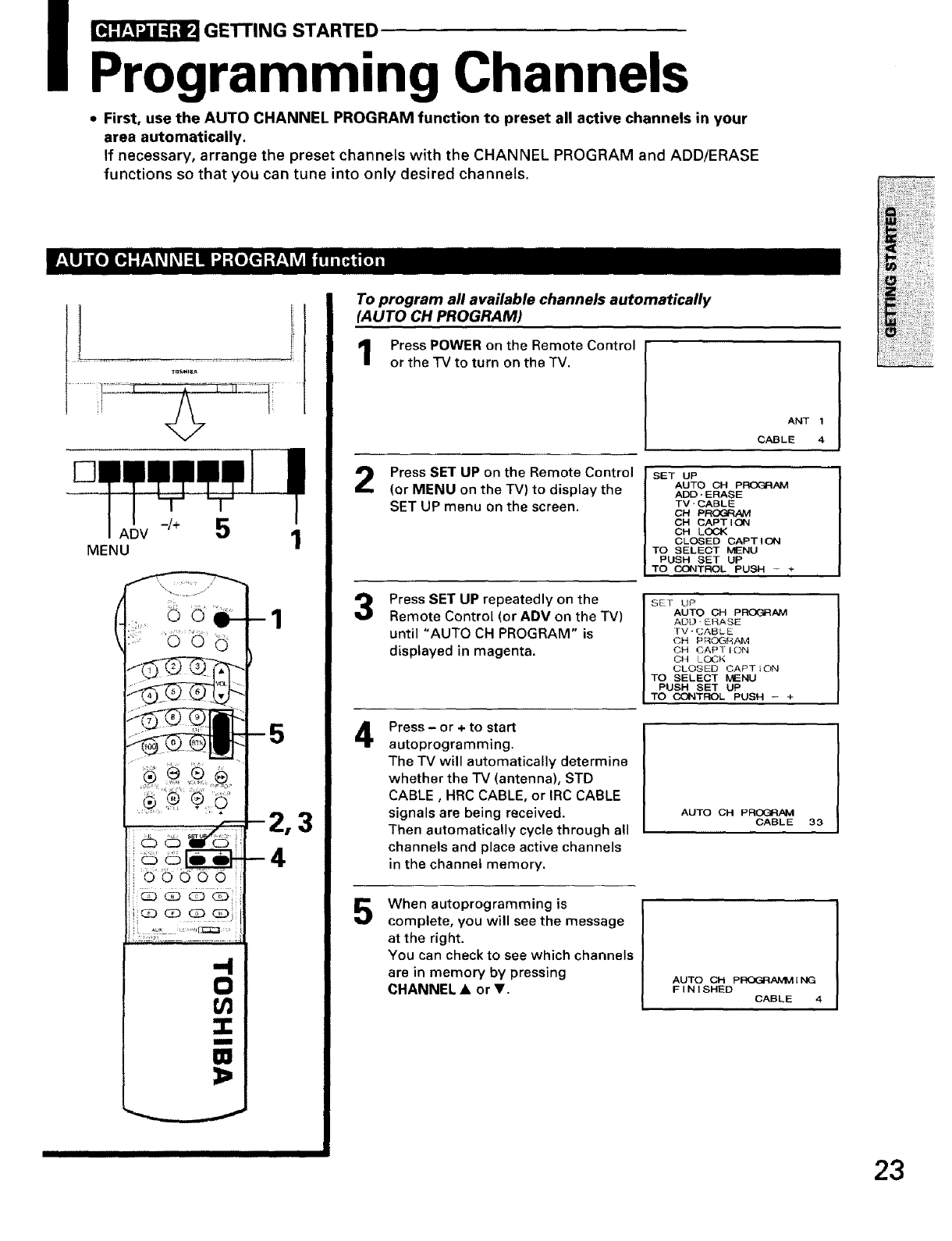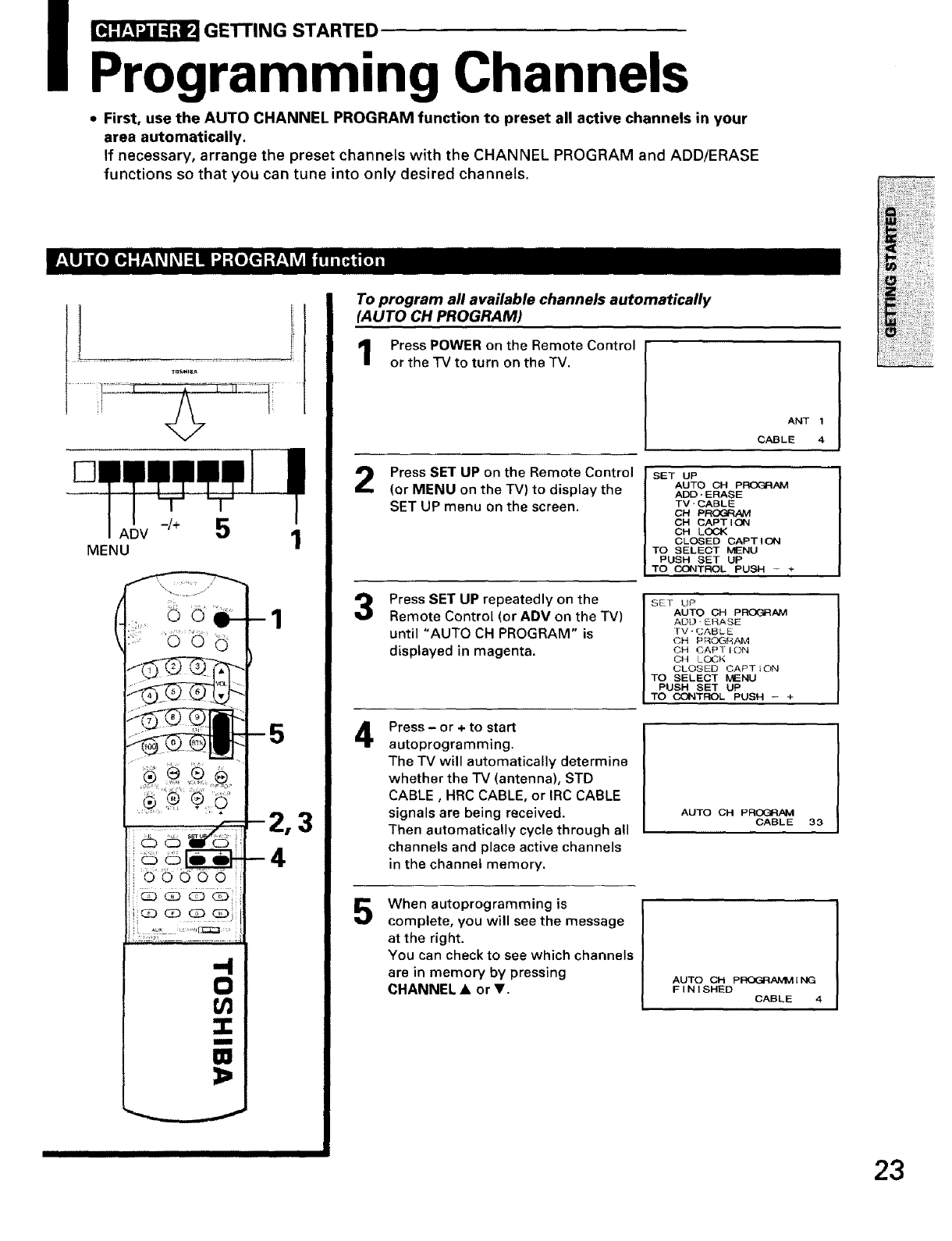
_ GETTING STARTED
Programming Channels
• First, use the AUTO CHANNEL PROGRAM function to preset all active channels in your
area automatically.
If necessary, arrange the preset channels with the CHANNEL PROGRAM and ADD/ERASE
functions so that you can tune into only desired channels.
MENU
1
¸,¸
i_(:Z:)(:D CD G:)ii_i
.< ................
-1
5
I
To program all available channels automatically
(AUTO CH PROGRAM)
Press POWER on the Remote Control
or the TV to turn on the TV.
Press SET UP on the Remote Control
(or MENU on the TV) to display the
SET UP menu on the screen.
ANT 1
CABLE 4
4
SET UP
AUTO OH pF_X_{AM
ADO- ERASE
TV •CABLE
CH PROGRAM
OH CAPT ION
CH LOCK
CLOSED CAPTION
TO SELECT MENU
PUSH SET UP
TO CONTROL PUSH - +
Press SET UP repeatedly on the
Remote Control (or ADV on the TV)
until "AUTO CH PROGRAM" is
displayed in magenta.
SET UP
AUTO CH P_AM
ADD E_ASE
rv "CABLE
OH P F_OGR.AM
CH CAPT t()N
CH LOCK
CLOSED CAPT _ON
TO SELECT MENU
PUSH BET UP
TO CONTROL PUSH - +
Press - or + to start
autoprogramming.
The TV will automatically determine
whether the TV (antenna), STD
CABLE, HRC CABLE, or IRC CABLE
signals are being received.
Then automatically cycle through all
channels and place active channels
in the channel memory.
AUTO CH PRCI:_IAM
CABLE 30
When autoprogramming is
complete, you will see the message
at the right.
You can check to see which channels
are in memory by pressing
CHANNEL • or V.
AUTO CH pRCX3FIAMMIN(3
FINISHED
CABLE 4
23