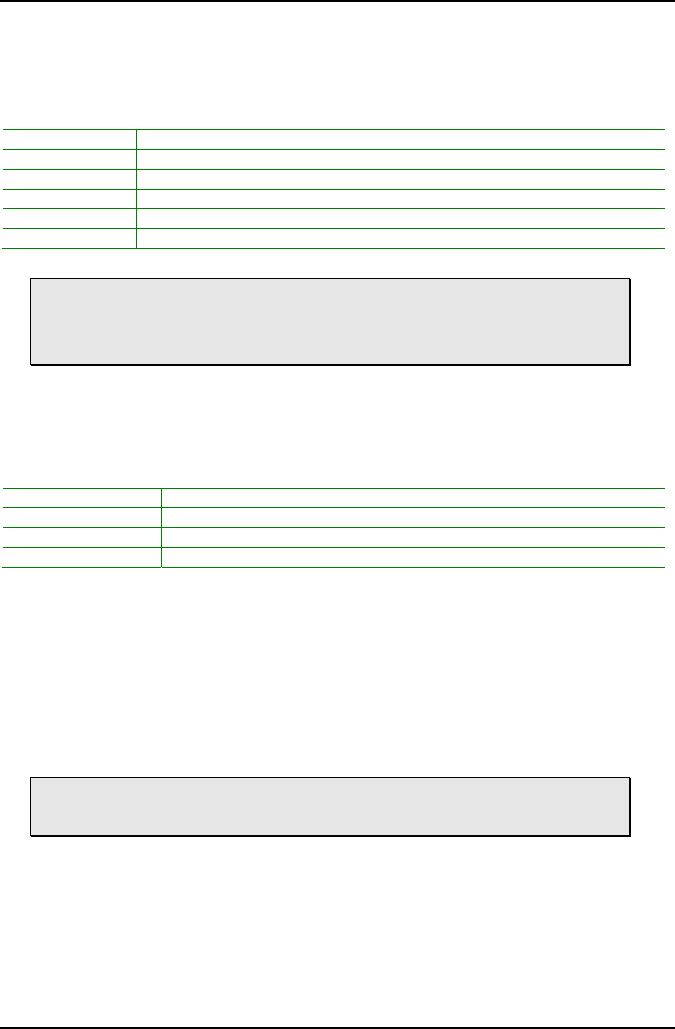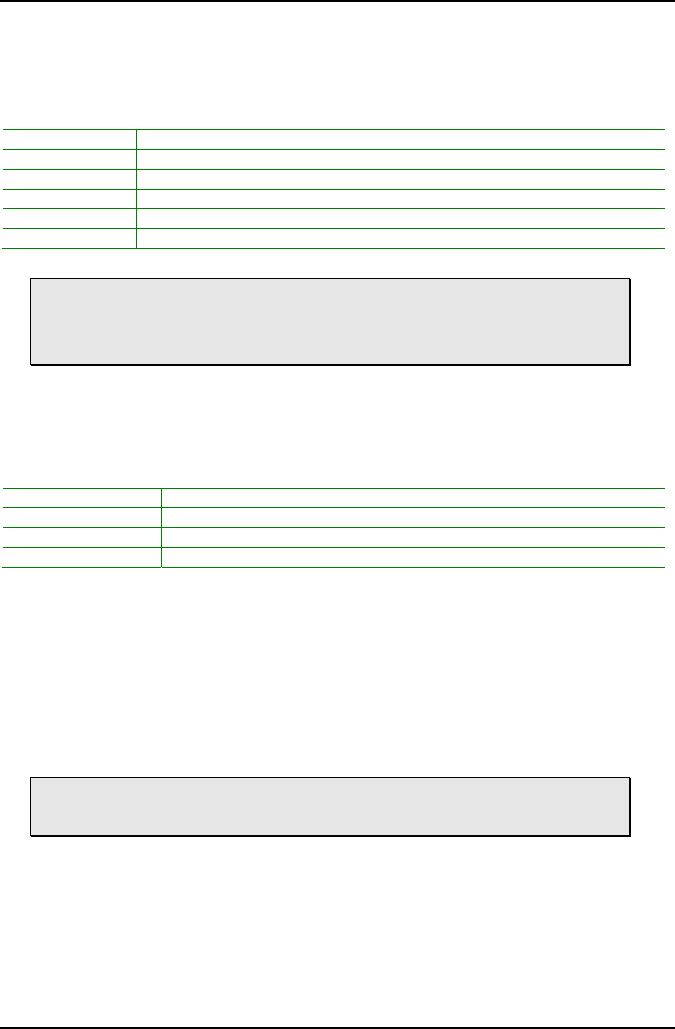
Chapter 3
42
PIO Mode
Set Programmed Input/Output Mode for the Master IDE drive.
Setting Description
Auto Auto-detect the maximum PIO mode supported by the IDE drives.
0 Use PIO mode 0 for the IDE drive
1 Use PIO mode 1 for the IDE drive
2 Use PIO mode 2 for the IDE drive
3 Use PIO mode 3 for the IDE drive
4 Use PIO mode 4 for the IDE drive
Note:
Normal setting should be set to “Auto.” To auto-detect the maximum supported
PIO mode.
DMA Mode
This setting use to select the Direct Memory Access (DMA) mode.
Setting Description
Auto Auto detect
SWDMAn SingleWordDMAn
MWDMAn MultiWordDMAn
UDMan UltraDMAn
S.M.A.R.T.
This feature enables or disables the Self-Monitoring Analysis and Reporting
Technology (S.M.A.R.T.). The S.M.A.R.T technology main function is to
monitor the storage devices (hard disk drives) health and status. It enables a
report for the possible problem and predicts future failure of storage devices.
Settings: [Auto, Disabled, Enabled]
Note:
Normally set to “Disabled”, to avoid decrease of system performance.