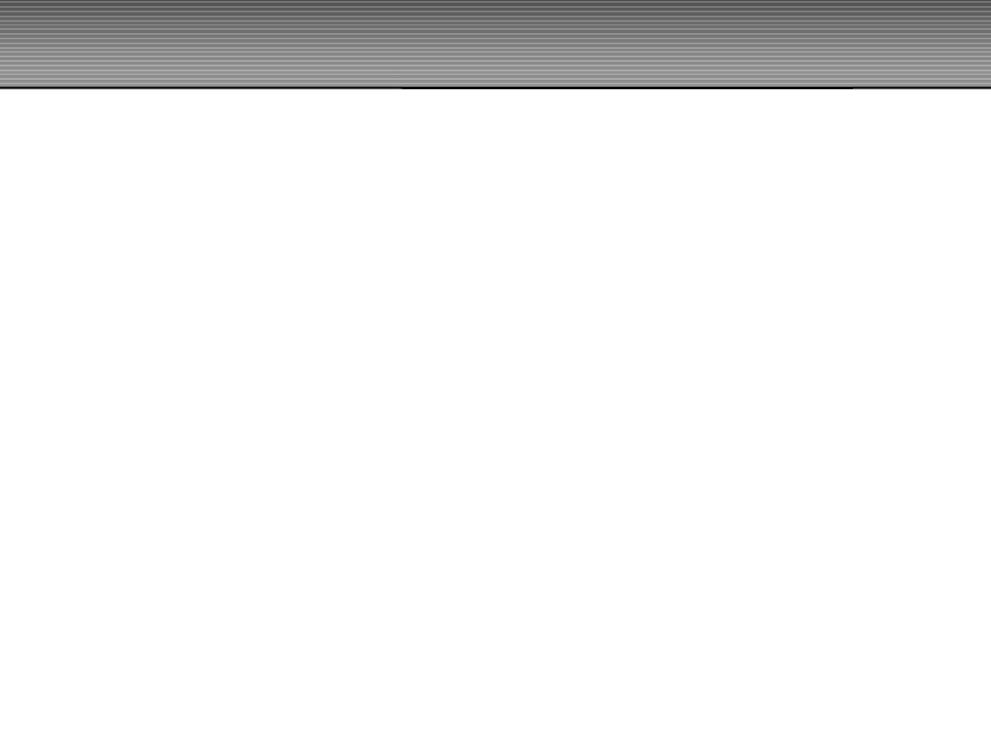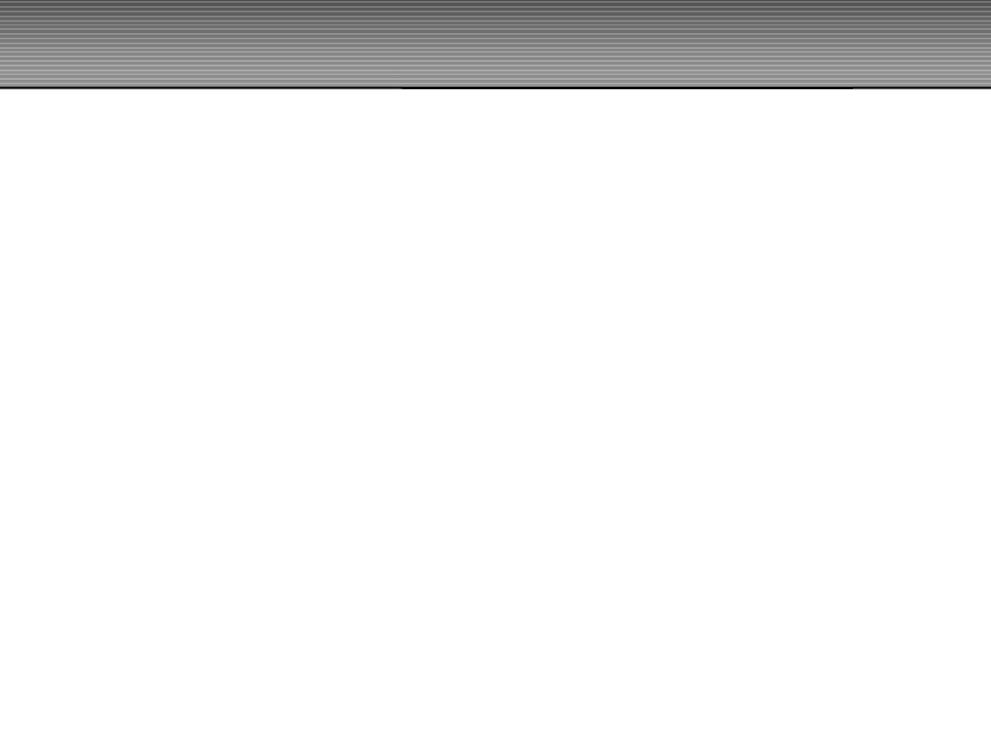
7
PLAYBACK MODE...........................................................................................................................................................................24
Viewing Images
Zoom Playback
Displaying Thumbnail Images
Slideshow Display
Protecting Images
Deleting Images
MOVIE MODE....................................................................................................................................................................................29
Recording Video Clips
Viewing Video Clips
TRANSFERRING RECORDED IMAGES AND VIDEOS TO YOUR COMPUTER..........................................................................31
Step 1: Installing the USB Driver
Step 2: Connecting the Camera to Your Computer
Step 3: Downloading Image and Video Files
INSTALLING PHOTOSUITE.............................................................................................................................................................34
INSTALLING PHOTOVISTA.............................................................................................................................................................35
INSTALLING ACROBAT READER..................................................................................................................................................36
USER’S MANUAL ON CD-ROM.......................................................................................................................................................37
MENU OPTIONS................................................................................................................................................................................38
Record Menu
Movie Menu
Playback Menu
Setup Menu
CONNECTING THE CAMERA TO OTHER DEVICES.....................................................................................................................49
CAMERA SPECIFICATIONS............................................................................................................................................................50