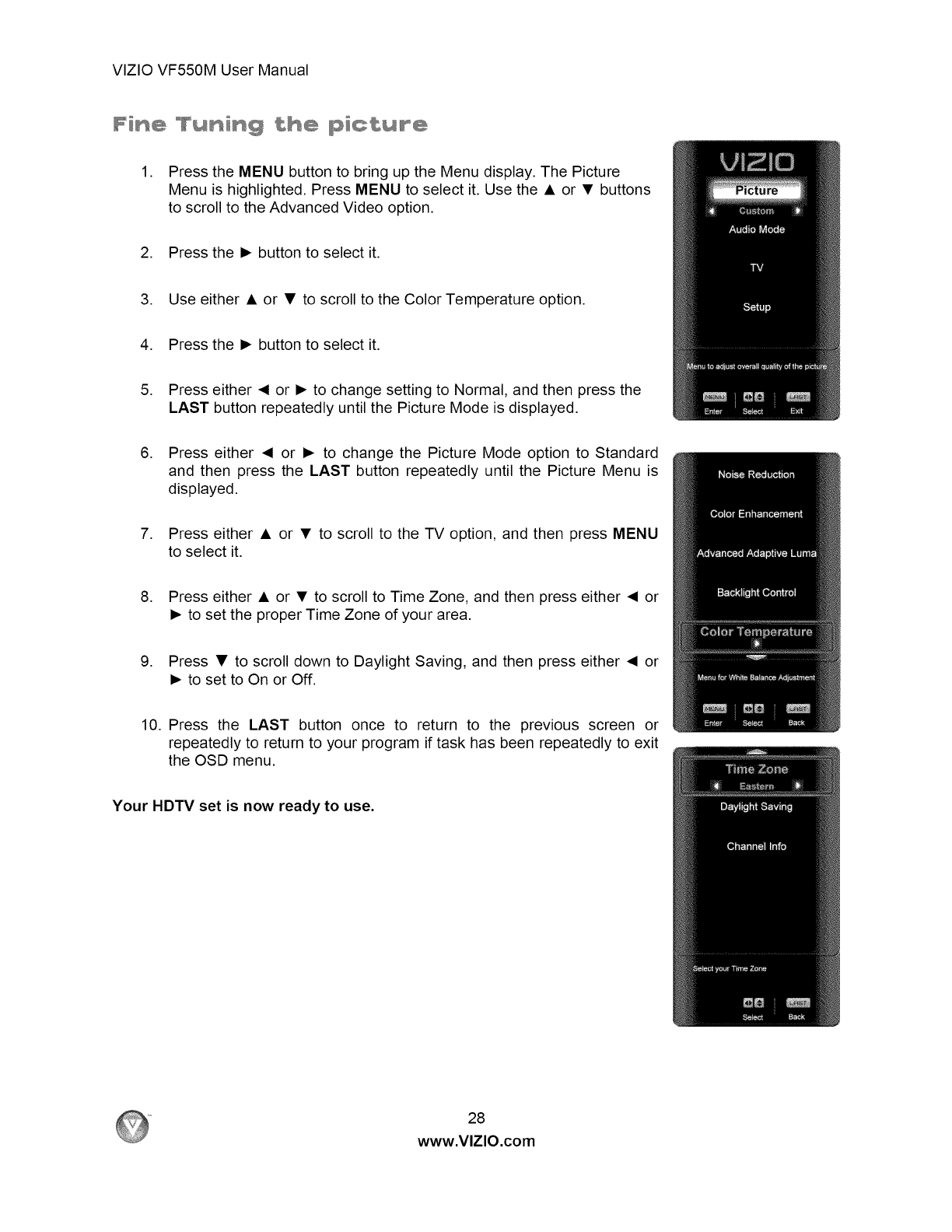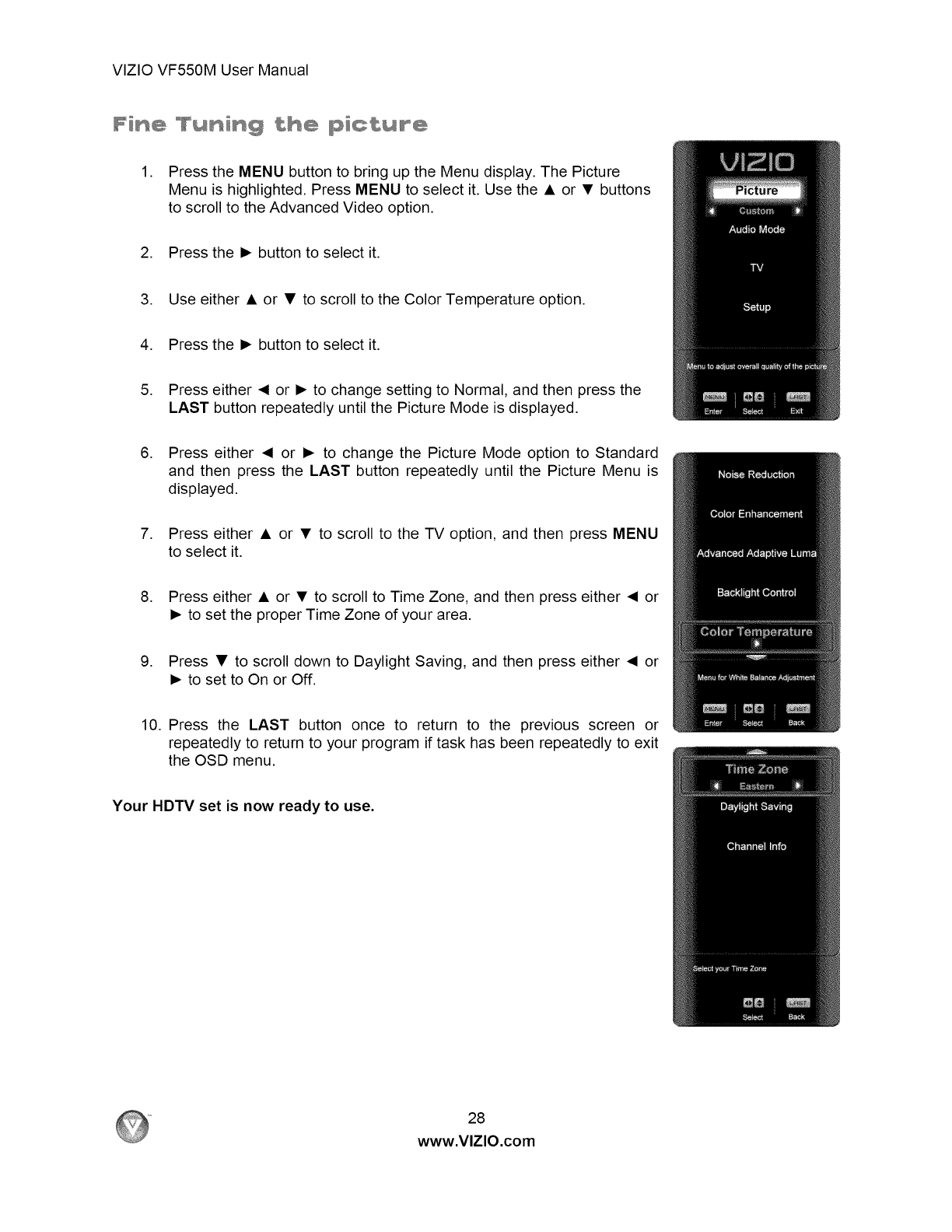
VIZIOVF550MUserManual
1. PresstheMENUbuttontobringuptheMenudisplay.ThePicture
Menuishighlighted.PressMENUtoselectit.Usethe• or • buttons
toscrolltotheAdvancedVideooption.
2. Pressthe• buttonto selectit.
3. Useeither• or • toscrolltotheColorTemperatureoption.
4. Pressthe• buttonto selectit.
5. Presseither• or • tochangesettingto Normal,andthenpressthe
LASTbuttonrepeatedlyuntilthePictureModeisdisplayed.
6. Presseither• or • to changethe PictureModeoptionto Standard
andthenpressthe LASTbuttonrepeatedlyuntilthe PictureMenuis
displayed.
7. Presseither• or • to scrolltotheTVoption,andthenpressMENU
toselectit.
8. Presseither• or • toscrolltoTimeZone,andthenpresseither• or
• to settheproperTimeZoneofyourarea.
9. Press• to scrolldowntoDaylightSaving,andthenpresseither• or
• to settoOnorOff.
10.Pressthe LAST buttononce to returnto the previousscreenor
repeatedlyto returnto yourprogramif taskhasbeenrepeatedlytoexit
theOSDmenu.
Your HDTV set is now ready to use.
28
www.VlZIO.com