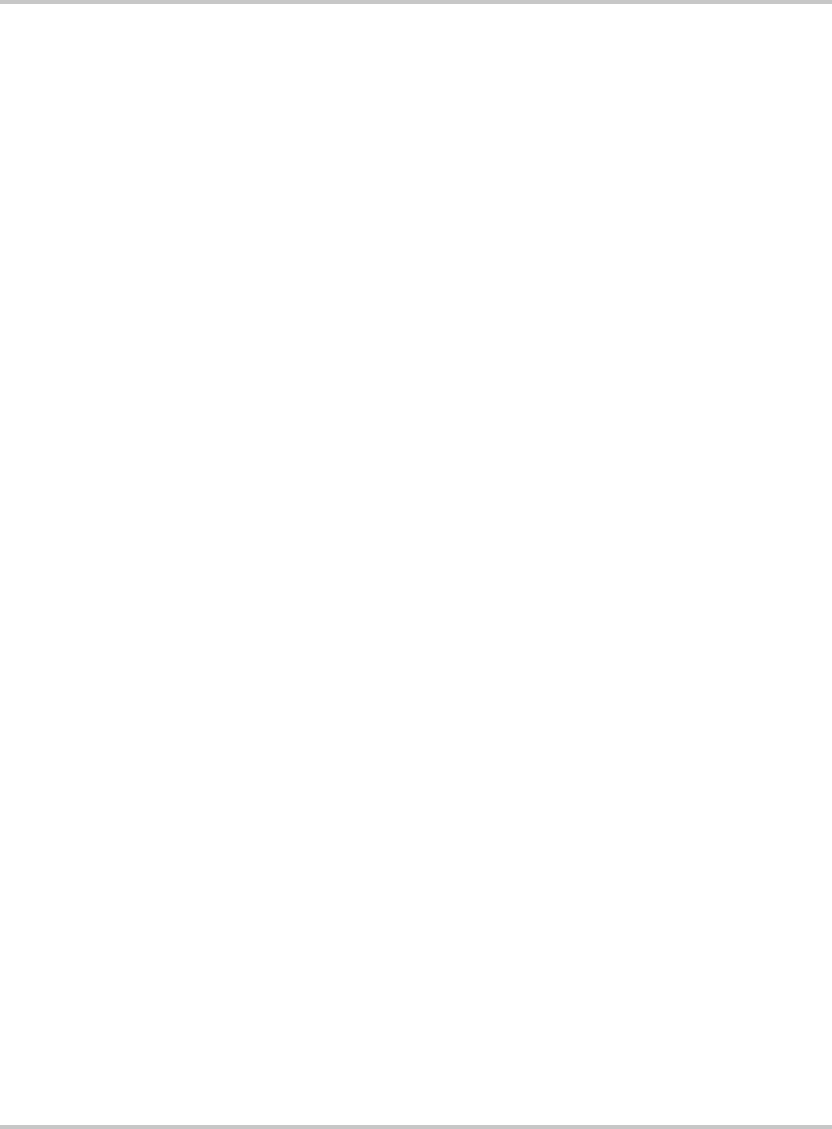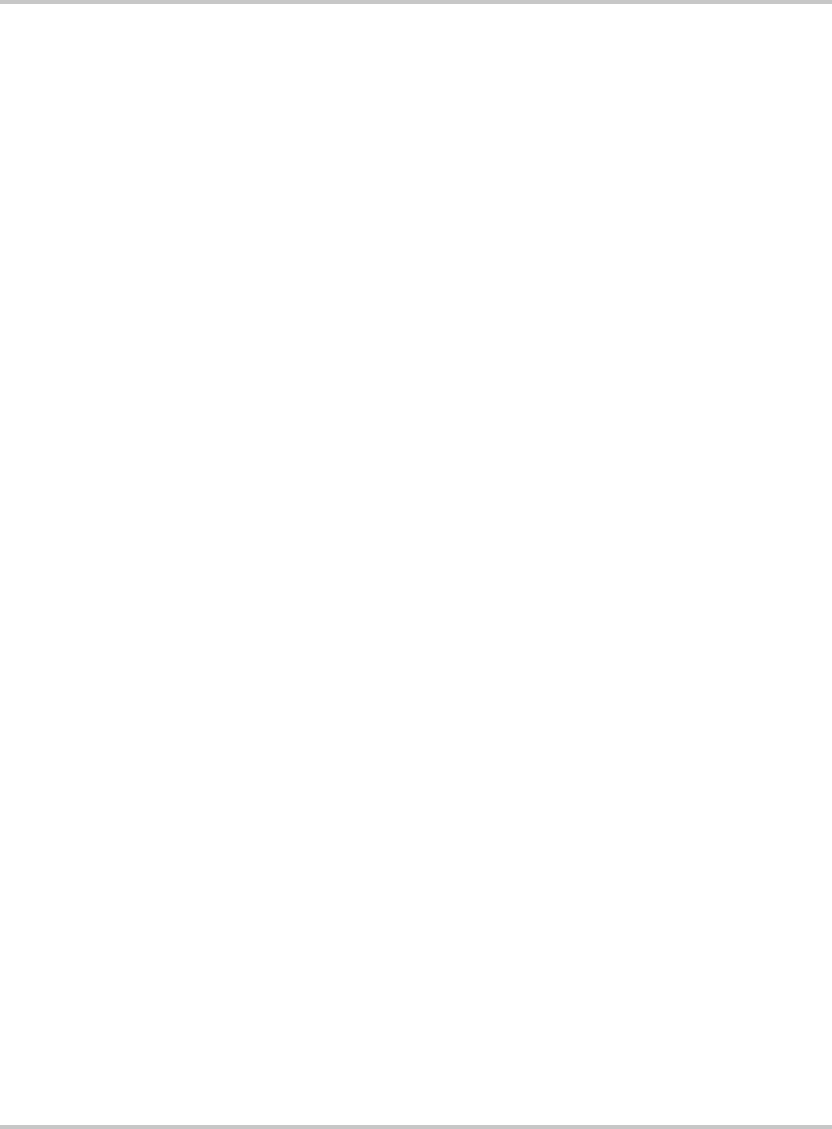
Installation
3–22 975-0263-01-01
Connecting the DC Cables
Consult Figure 3-1, “DC Input Configuration for Normal Loads” on page 3–
2, or, Figure 3-2, “DC Input Configuration for Heavy Loads” on page 3–3,
for additional details that are specific to your installation.
To connect the DC cables:
1. Make sure the inverter is off and no AC is connected to the unit.
2. Remove the nuts and washers from the XM 1800 positive and negative
DC cabling terminals.
3. Strip 1/2 inch (13 mm) to 3/4 inch (19 mm) insulation from one end of
each cable. The amount stripped off will depend on the terminals
chosen.
4. Attach the connectors that will join the cables to the battery, disconnect/
battery selector switch, and fuse block. The connectors you use must
create a permanent, low-resistance connection.
If you are using crimp connectors, use the tool recommended by the
terminal manufacturer. Make sure no stray wires protrude from the
terminal.
(You may find it more convenient to have the crimp connectors attached
by the company that sells you the cable and/or connectors.)
5. For each cable end that will be connected to the inverter, strip 1/2 inch
(13 mm) to 3/4 inch (19 mm) of insulation from the cable. The amount
stripped off will depend on the terminals chosen.
6. Thread a supplied DC terminal cover over the positive and negative
cables. The red cover goes on the positive cable; the black cover on the
negative cable.
7. Attach the connector that will join the cable to the DC cabling terminal.
8. Install a fuse and fuse holder in the cable that will be used for the
positive side of the DC circuit.
The fuse must:
• be as close to the battery positive terminal as possible,
• be rated for DC circuits,
• have an Ampere Interrupting Capacity (AIC) that exceeds the short-
circuit current available from the battery (i.e., Class T fuse).
9. To prevent sparking when making the connection, ensure the
disconnect/battery selector switch is off.
Xantrex_PRO1800.book Page 22 Tuesday, April 24, 2007 11:33 AM