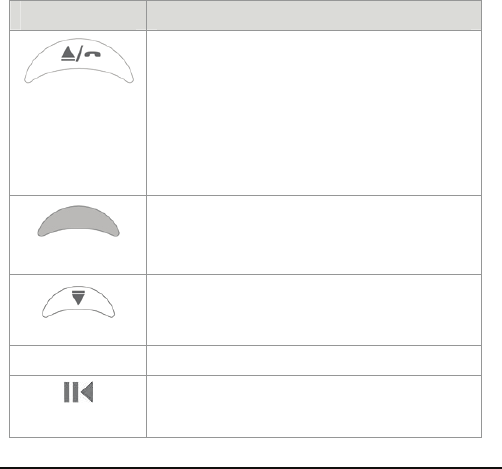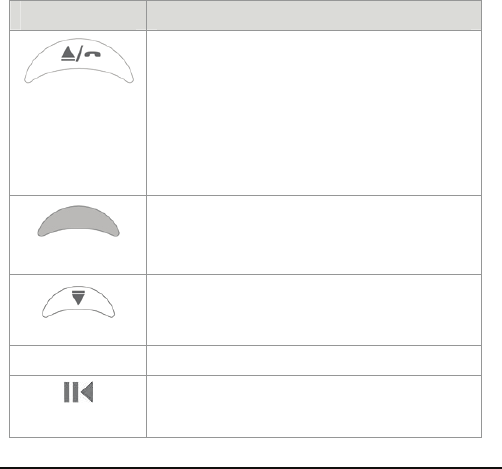
To move up or down in your current playlist, press the
Forward or Back button on the Headphones. Press the
Play/Pause button to pause the music briefly and then restart
it. Press the Stop button to turn off the music.(When you
press Play after pressing Stop, you will start at the beginning
of your entire play list.)
The chart below lists all button functions. The functions for
making calls on your cell phone (see page
10) are shown in
italics.
Button Function
Forward or
Answer/end
phone call
Plays next song. Press twice to skip
ahead two songs, three times to skip
ahead three songs, etc.
Lets you answer/terminate a phone
call.
In Idle state, hold down 2 seconds to
redial the most-recently dialed number.
Pairing LED
Flashes red and blue while pairing,
flashes blue when paired, and turns off
after 10 seconds.
Back
Plays previous song. To skip back two
songs, press twice; to skip back three,
press three times, etc.
Microphone Flips down for phone conversations.
Play/ Pause
Toggles music on and off.
Mutes/unmutes the microphone.
8