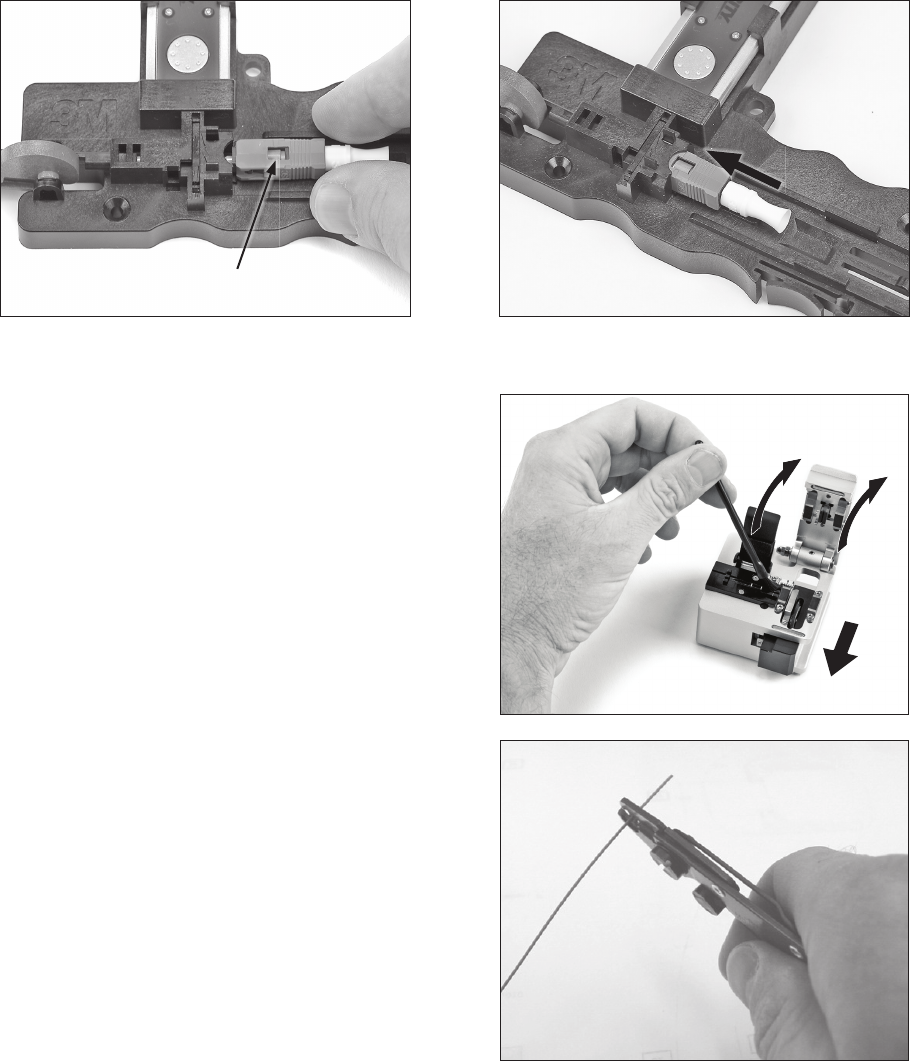
578-0013-1746-6-E
2.3 Remove the 3M
™
Crimplok
™
+ Connector from the bag and remove the dust cap from the ferrule. Remove the
lapping film disc from the bag and set it aside for later.
2.4 Insert the connector into the SC port with the actuation cap facing upward. Ensure the connector is fully seated in
the port.
Actuation Cap
3.0 Fiber Stripping & Cleaving
3.1 Open both covers on the cleaver. Move the blade
carriage to the front. Once per day, or whenever the
cleaver gets dirty, clean the fiber groove, rubber pads
and blade with the brush.
Note: Cleaver can be silver-colored or dark grey-colored.
3.2 If working with cable, strip at least 230 mm (9 in.)
of cable jacket away to expose just 900 or 250 µm
coating. Holding the fiber stripper perpendicular
to the fiber, strip enough 900 or 250 µm coating
(minimum of 40 mm) to allow the fiber to extend
well beyond the second pad on the cleaver as shown
in Section 3.7.
Note: Do not grip the fiber stripper with full strength,
because it can damage the tool and weaken the fiber.


















