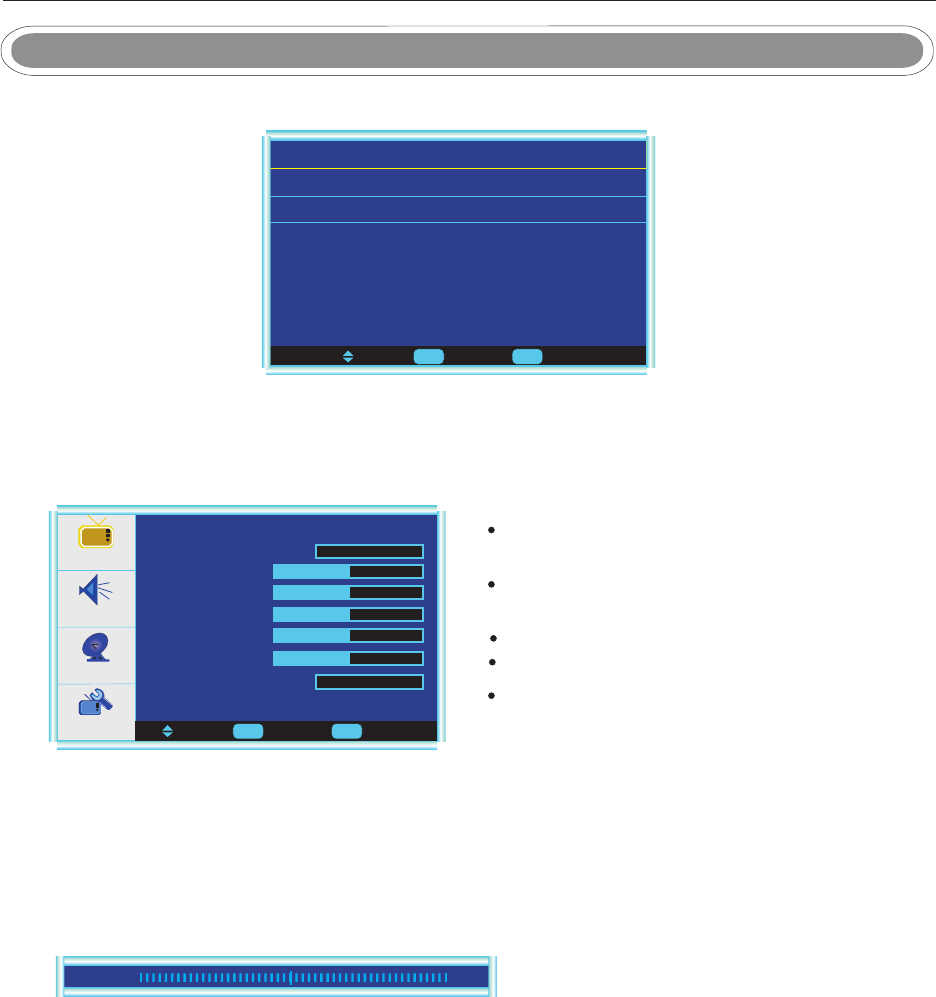
Menu Operation
Picture menu options
Contrast
Press ▼ / ▲ button to select this item, then press ENTER/► button to adjust the contrast of the picture.
Brightness
Press ▼ / ▲ button to select this item, then press ENTER/► button to adjust the brightness of the picture.
Sharpness
Color
Press ▼ / ▲ button to select this item, then press ENTER/► button to adjust the color saturation of the picture.
Press ▼ / ▲ button to select this item, then press ENTER/► button to adjust the sharpness of the picture.
Select Picture Mode in PICTURE menu. (Available picture mode: Standard, Vivid, Bright, User.)
You should set the Picture Mode to “User” first if you want to change the value of Contrast/Brightness/Sharpness/Color/Tint,
TIPS: you can select the picture mode directly by pressing PMODE button repeatedly.
Picture Mode
Tint
Press ▼ / ▲ button to select this item, then press ENTER/► button to adjust the tint of the picture.
Aspect Ratio
Press ▼ / ▲ button to select this item, then press ENTER/► button to adjust the aspect the aspect ratio of the picture.
(Available aspect ratio: FullScreen, Normal, Zoom, Wide, Cinema, Waterglass.)
NOTE: The Tint item is not available but in NTSC color system.
Press MENU button on the front panel or the remote control to
display the main menu.
Press ▲/▼ button to select the PICTURE menu, then press
► button for the submenu.
Press ▲/▼ button to select the item you want to adjust.
Press ENTER/► button repeatedly to adjust the value.
When you are satisfied with your choice, press ◄ button to go
to the previous menu, or press MENU/EXIT button to exit.
Picture
Audio
Setup
Feature
To Move To Select To Exit
Enter
Picture Mode
Menu
Contrast 50
Brightness 50
Sharpness 50
Color 50
Tint 50
Aspect Ratio
Standard
Full Screen
Contrast 50
Selecting input source
You can select the input source by pressing input button on the remote control or on the front panel.
To Move To Select To Exit
Enter
Menu
TV
S-Video
Composite
Component
VGA
HDMI
DVD
Source list
10


















