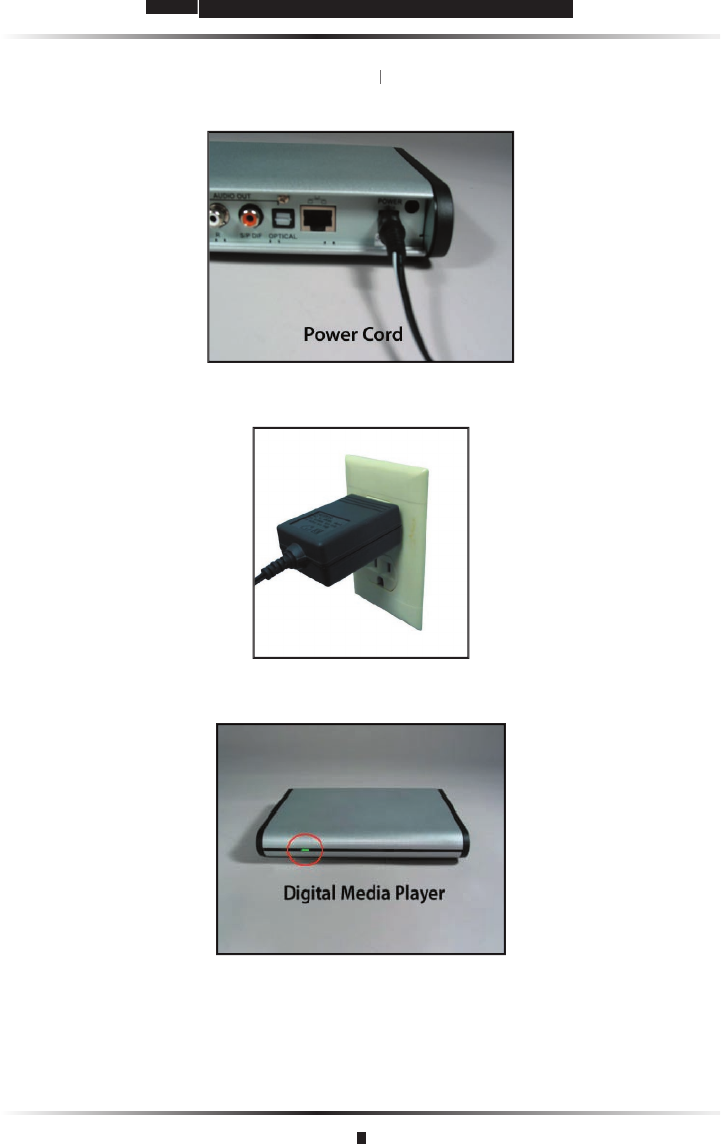
888
ActionActionAction
tec Wireless Digital Media Player User Manualtec Wireless Digital Media Player User Manualtec Wireless Digital Media Player User Manual
3.
Plug the smaller end of the
Power Cord
into the
Power Cord into the Power Cord
Power Port
on the back of the
Power Port on the back of the Power Port
Player. The Power Port is on the far right side of the rear panel of the Player.
4.
Plug the larger end of the
Power Cord
into a
Power Outlet
.
5.
Make sure the
Power light
on the front panel of the Player is illuminated.


















