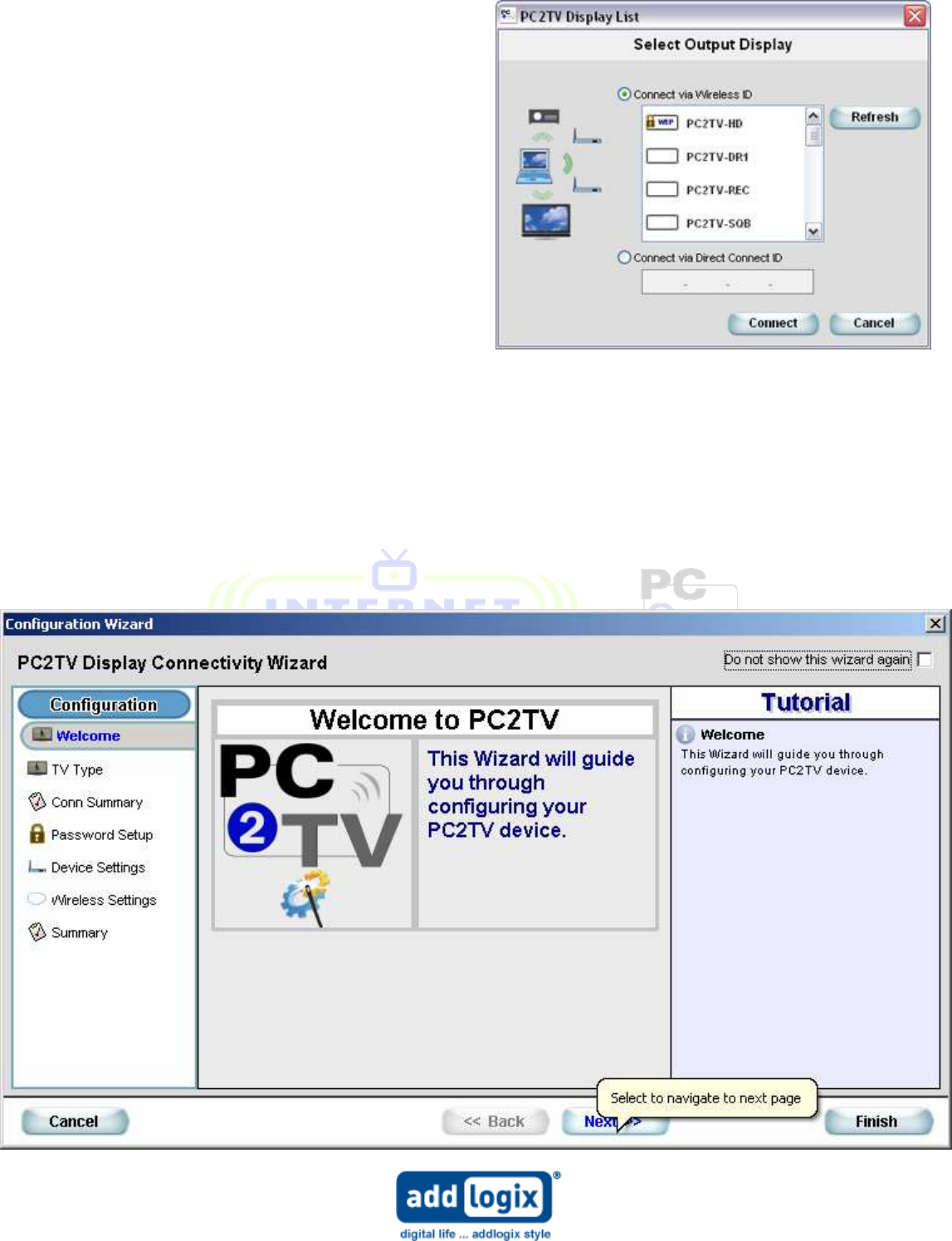
3.04.58
NOV0507
10
In the event that there is more than one
InternetVue™, the Select Output Display window
will appear. Here, you can select the
InternetVue™ receiver by its “Wireless ID” as
shown in the image of step 3 above.
Depending on your InternetVue™ receiver’s
internal firmware, the PC2TV software may
prompt you to upgrade its firmware to the latest
version for optimal performance. Simply follow
the instructions as this is done automatically.
When the PC2TV software connects to the InternetVue™ for the very first time after initial
installation, it automatically launches the Configuration Wizard. The Configuration Wizard allows
you to select various options for Internet Connections as well as personal preferences and
protection settings such as user passwords and display access codes.
Configuration Wizard
The Configuration Wizard runs after initial installation of the PC2TV software. The wizard will
guide you through a step-by-step process. Follow the instructions, select the appropriate options,
and then click NEXT until completed.


















