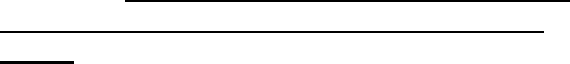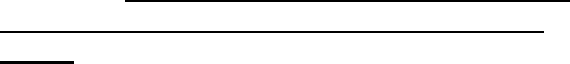
Addonics Technologies – Mobile DVD/CDRW Users Guide v 2.0 11
!! READ ME FIRST !!
Since USB Technology is still limited in regards with
Transfer rate. The Fastest Write Speed will only be at 4X however
Writing at 4X Speed will still vary from system to
system. We have tested our USB CDRW Drive with various
system and came up with this simple instructions for users to
follow in order to burn CD’s successfully.
Note: if Buffer Under run occurs please lower
the writing speed or create an image first before
making a copy.
Adaptec Easy CD Creator software
Using CD Copier Deluxe
1. Disk at Once at 4X (Music CD or Data CD)
***For Music CD***
You need to copy the Source to Hard Drive first then to
CDRW. (CD=>HD=>CD)
***Data CD*** should be OK from (CD=>CD)
2. Disk at Once at 2X (Music CD or Data CD)
You may copy from Source to CDRW direct.
(CD=>CD)
Using Easy CD Creator
Most of the time when users use the Easy CD Creator
They will copy Music files, Data files, Pictures, Movies,
Documents etc.
1. Make sure not to copy from a network drive.
2. If using the CD Copy feature under Easy CD Creator
Follow the same procedure from CD Copier Deluxe.
Writing at 4X will still vary from system to system.