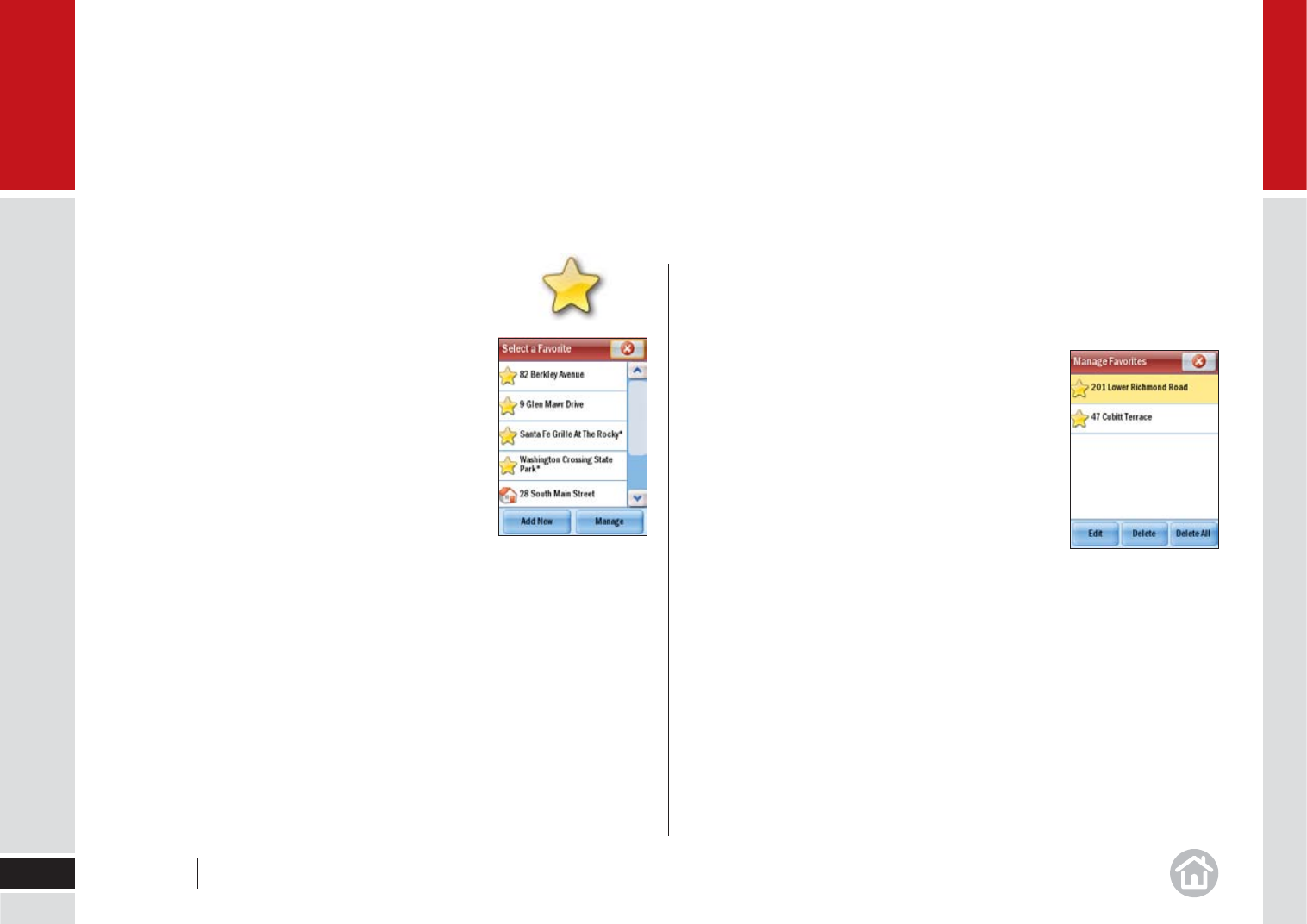
Save your Favorite destinations
You can save other addresses to your Favorites list,
so you can access them quickly.
• Tap Menu > Destination > Fa
vorites.
• Tap Add New and CoPilot will return to
the Destination menu.
• Choose to add the favorite by inputting the
address/postcode (tap Addr
ess) or by locating
it on a map (Pick on Map) or any of the other ways
to enter a destination.
When you’ve successfully added the address
or location, it will appear in your Favorites list.
Personalize
28
03
Edit or delete Favorites
To edit or delete a location in your Favorites list, tap Manage,
select a favorite and choose to Edit, Delete or Delete All.
• Edit will open an enter address screen so you
can change the location.
• Delete will erase the currently highlighted location.
• Delete all will erase all the locations in your
favorites list,
including your Home and
Work addresses.
Note: You will be asked to confi rm you wish to delete
an item. If you select Yes the address/es will be lost.
User Guide 03 Personalize


















