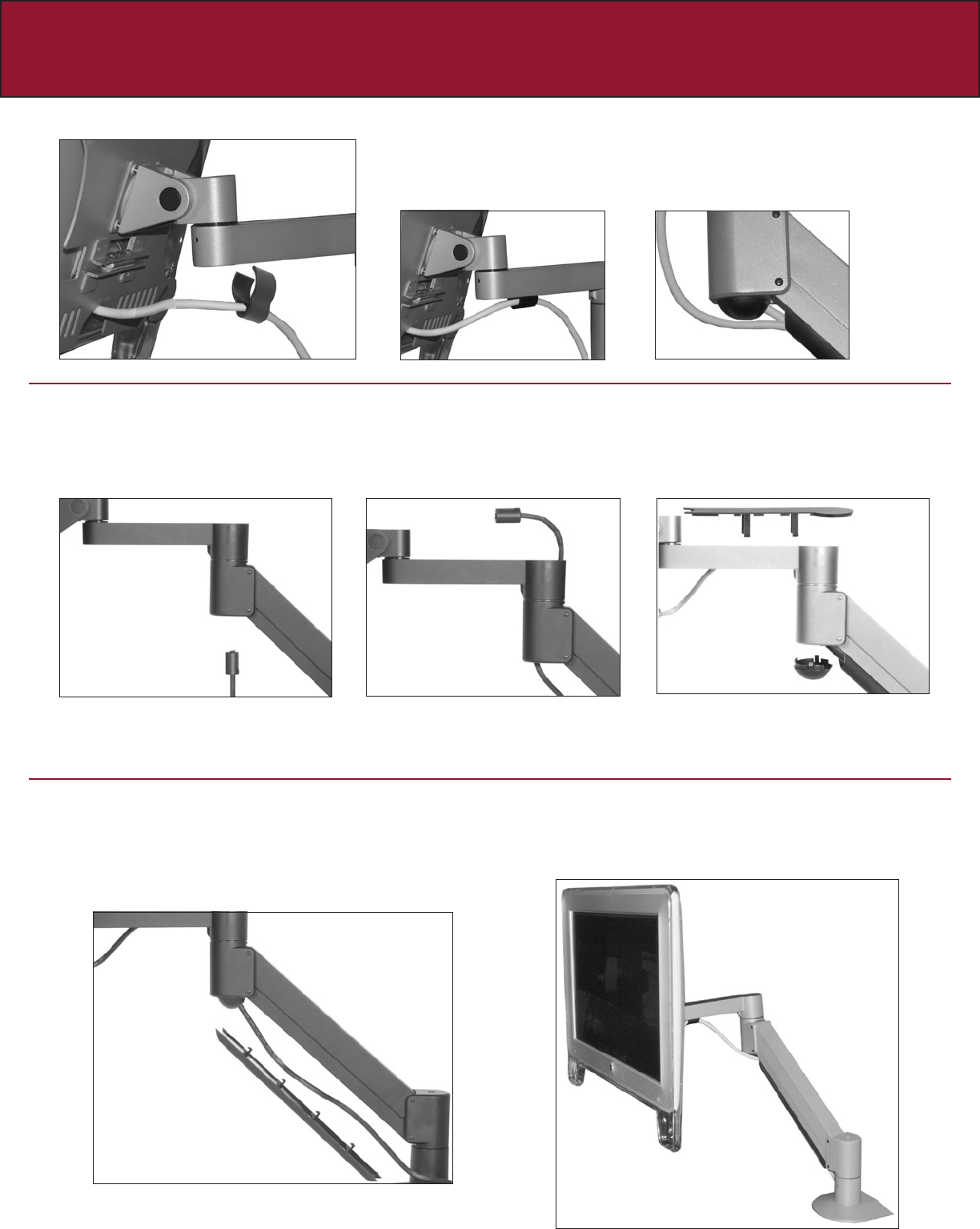
Cable Management Page 9
Step 3
Step 1
Tuck the Apple monitor cord
underneath the forearm, snap
the cable clip into place.
* Cable clip is for Apple Monitor cable only. Other cables may be hidden within the arm as shown in Step 2.
Be sure to leave enough slack
for cables to loop around the
elbow of the arm.
Included with your kit is a USB extension plug. Connect the end of the USB extension into the end of the USB coming
out of the keyboard. Feed the cord through the arm as above step indicates.
Step 2
The remaining cables can be hidden within the arm by following the steps and diagrams below. Feed the cables
through the endcap (elbow), up through the opening in the other end of the forearm. Align the Forearm Cap over
the forearm and snap into place. Align the Endcap Bumper over the bottom of the endcap and snap into place.
Tuck the monitor cable, USB extension and the remaining cables through the opening slot of the lower channel of the
arm. Slide the plastic cable trough into place until it locks.














