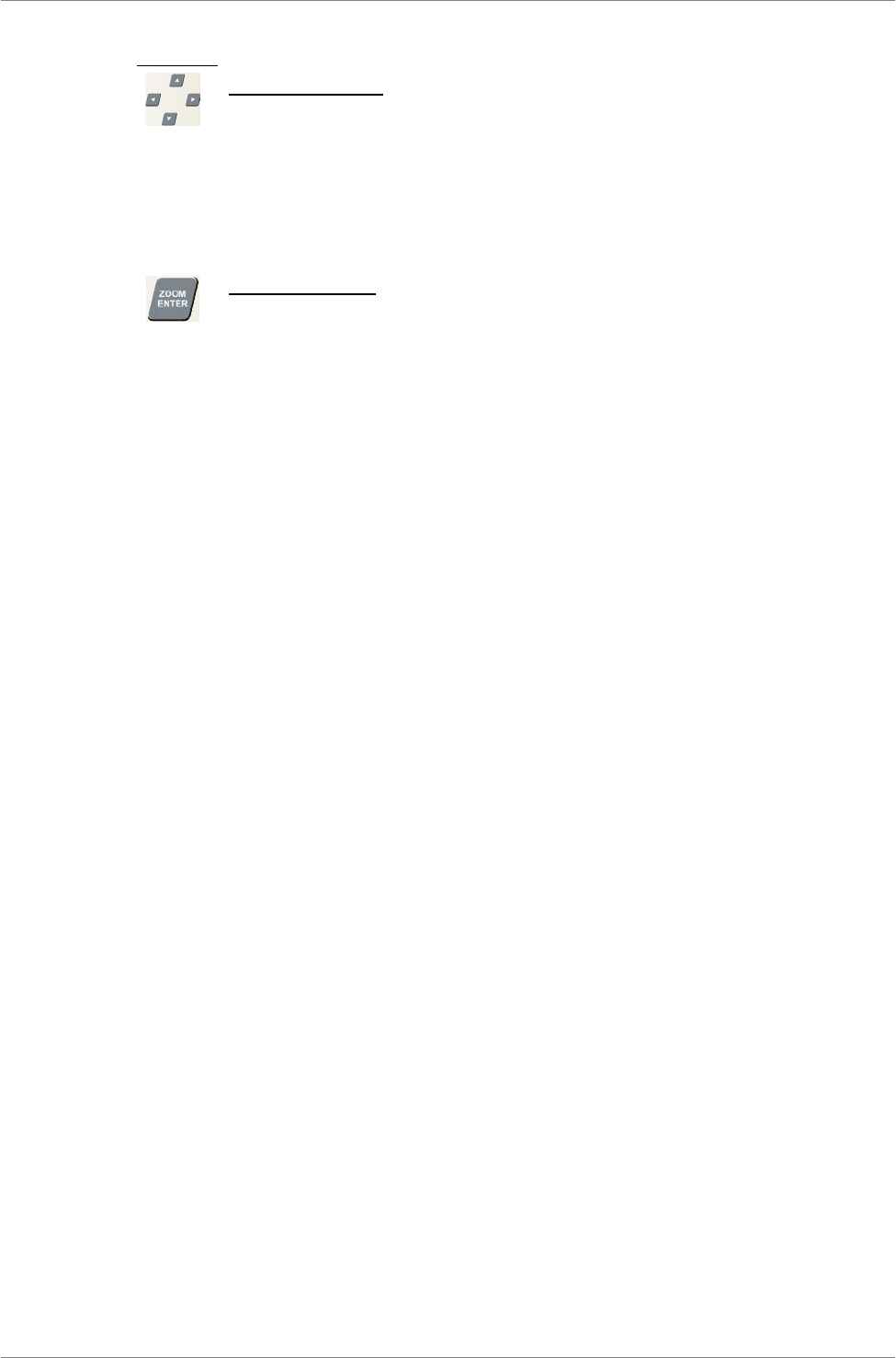
User’s Manual
17
Direction Keys
• In Zoom mode, these keys function as Direction keys.
• In the OSD setup menu, the Direction keys are used to move
the cursor to previous or next fields. To change the value in the
selected field, press UP / DOWN keys.
ZOOM/ENTER
• In OSD menu or selection interface, press the key to make the
selection or save settings.
• In live full screen view mode, press to view a 2× zoom image;
press it again to return.
3.2 Install HDD to the Unit
There is a cartridge positioned on the front panel, and it allows user to install a
swappable HDD. There will be two possible situations when you install a HDD
into your DVR.
• If you install whole new HDDs, the DVR will format it and add it into your
database automatically.
• If you install an used HDD which doesn’t have the DVR format, the DVR
will show up “1 disk(s) with wrong data format! Please format them and
then add to the database manually”. Then please follow the steps as we
describe below:
- Please enter the menu with the administrator privilege and access the
“Database Information” section
- Please access the “Internal(or external) Disks”
- You can see the available disks, please select “format” to format it
- After formatting is OK, please select “Add” to add them into your
database.


















