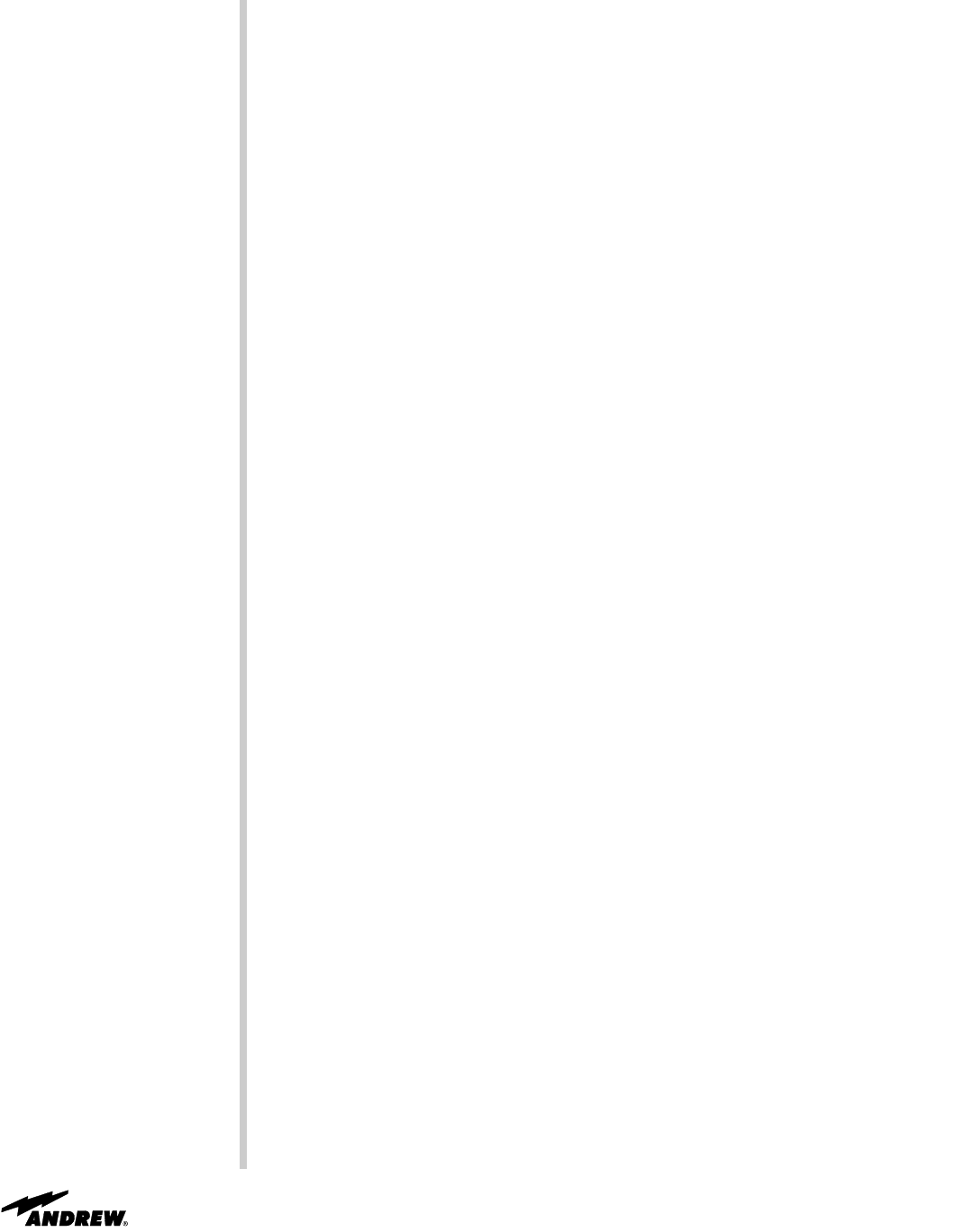
Step 10
Step 11
Step 12
Step 13
Step 14
12
Maintenance
CAUTION!
Be sure no interference is present in and around the azimuth axis opening during
antenna rotation.
After tensioning both ends of azimuth cable assembly, rotate azimuth to limits of travel
(clockwise and counterclockwise) several times to distribute cable tension evenly.
Recheck/verify cable tension at both ends of azimuth cable(s) in accordance with the
above recommended procedure. Repeat above cable tensioning procedure if necessary.
If changed earlier, reset the software limits and reconfigure the hardware limits for
counter-clockwise azimuth rotation to their previous value/location. Return antenna to
stow position before relocating any hard limit actuation blocks (see section titled
Azimuth Rotational Limits for more detail).
Verify proper software and hardware limit switch operation.
Replace cable tension access port cover and rear rain shield.


















