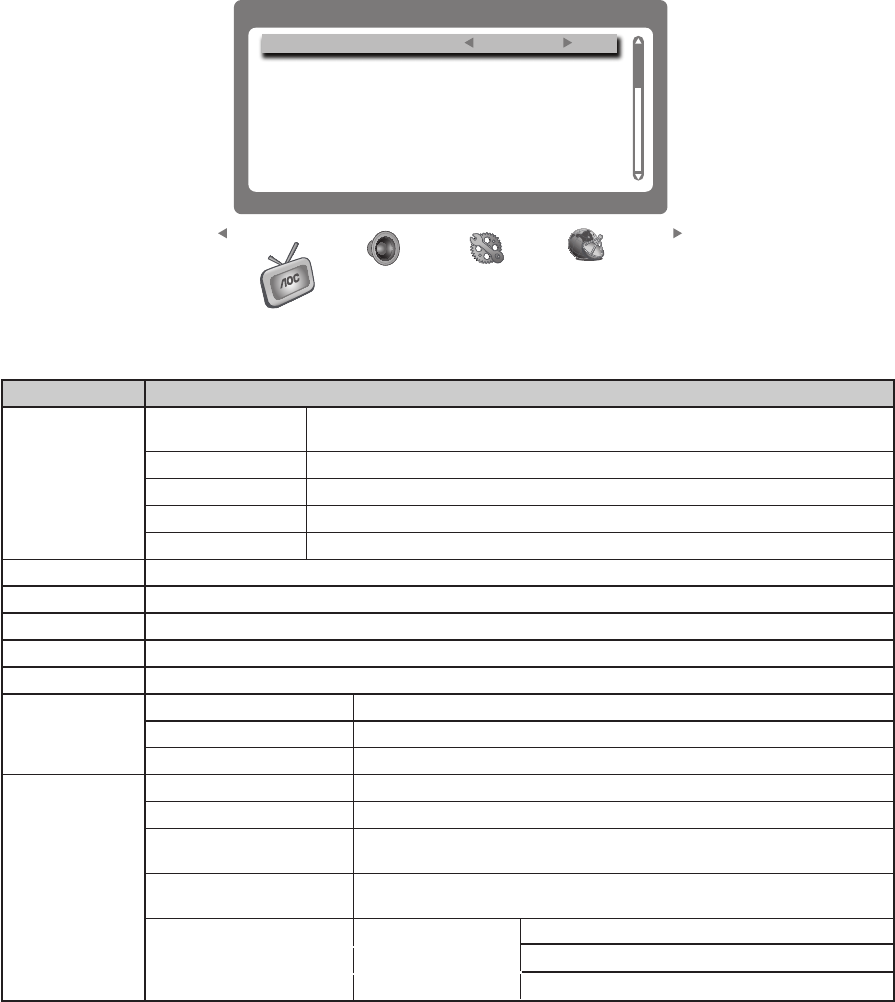
20
Picture settings
Picture
Brightness
Color
Sharpness
Tint
Contrast
50
50
50
0
5
Auto picture Standard
Item Description
Smart image
Personal settings User can set their favorite setting.
Standard Standard picture setting. Recommended for family entertainment.
Vivid Enhanced picture contrast and sharpness.
Movie Used to watch movie based content. Most suitable for cinema environment.
Energy saving Reduce the backlight intensity to save electricity.
Brightness Adjust the picture brightness.
Contrast Adjust the picture contrast.
Color Adjust the color.
Tint Adjust the color balance between red and green.
Sharpness
Adjust the picture sharpness with improved details.
Color
temperature
Cold color Display Bluish white picture.
Warm color Display Reddish white picture.
Normal Display picture with balance color temperature.
Advanced
settings
Noise reduction Reduce the noise interference of the picture.
Flesh Tone Adjust the picture to display more natural skin tone color.
Backlight
Adjust the brightness of the backlight from 0 to 100. It can be adjus-
ted only when [DCR] is set to be off.
DCR
(Dynamic Contrast Ratio)
Adjust the backlight brightness automatically to increase DCR.
MJC
(Motion Judder
Compensation)
Display: Display MJC effect on the screen.
Reduces motion judder
commonly found in fast-
paced action scenes in
movie based content.
Effect: to reduce the dynamic blur settings.
Separation display: Set the position of MJC displayed on the screen.
Show: Display MJC demo on screen.


















