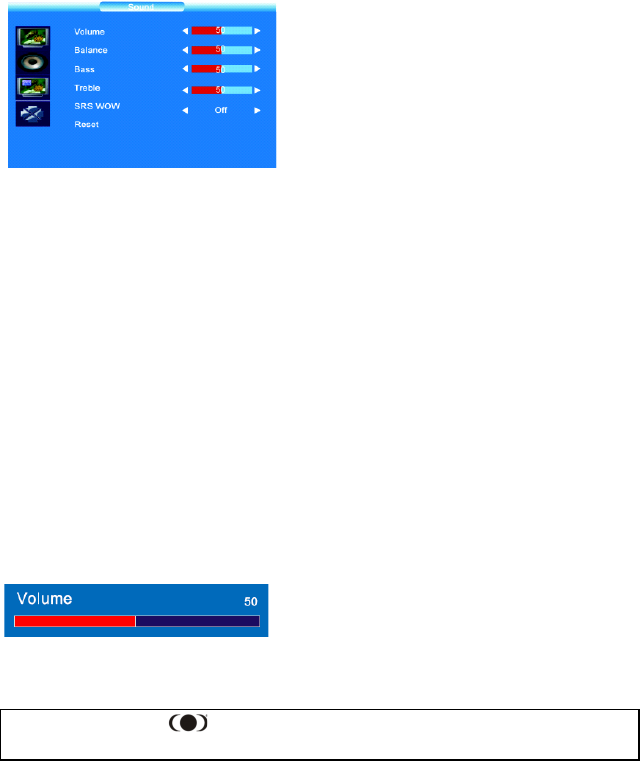
9
AUDIO ADJUSTMENTS
Display the Main menu by pressing MENU
button.
Select the Sound menu using the ⁄button.
Press the OK button to confirm.
Use the Ÿ / ⁄ buttons to select each option.
Volume : adjust as required using the / ÿ buttons.
Balance : adjust the balance between left/right channels as required using the / ÿ
buttons.
Bass : adjust the bass level as required using the / ÿ buttons.
Treble: adjust the treble level as required using the / ÿ buttons.
SRS WOW : Using / ÿ, activate (On) or deactivate (Off) SRS function.
SRS is an audio technology which improve the sound quality.
Reset: Return to default settings. Press OK button to return to default settings.
Press the EXIT button to exit the Sound menu.
Note : this menu is removed automatically after a few seconds without using the
remote control.
When you adjust a menu option (Volume for
example), the menu is replaced by a sub-menu
as illustrated. Press the OK button to return to
the Sound menu
SRS WOW, SRS and are registered trademarks of SRS Labs, Inc.
This product is designed using SRS technology with permission from SRS Labs, Inc.


















