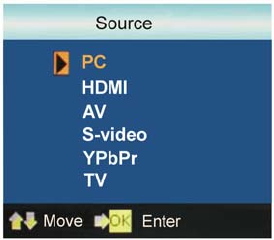
TO USE THE MENU
1. Press the Menu button to display Main Menu.
2. Use the
V- or V+ to select the function to be adjusted.
3. Use the P- or P+ to enter into the submenu, or to enable or adjust the
selected function.
4. Press the Menu button to exit the Main Menu.
SOURCE MENU
Press the Source button to enter the Source Menu: PC, HDMI, AV, S-Video,
Component, TV.


















