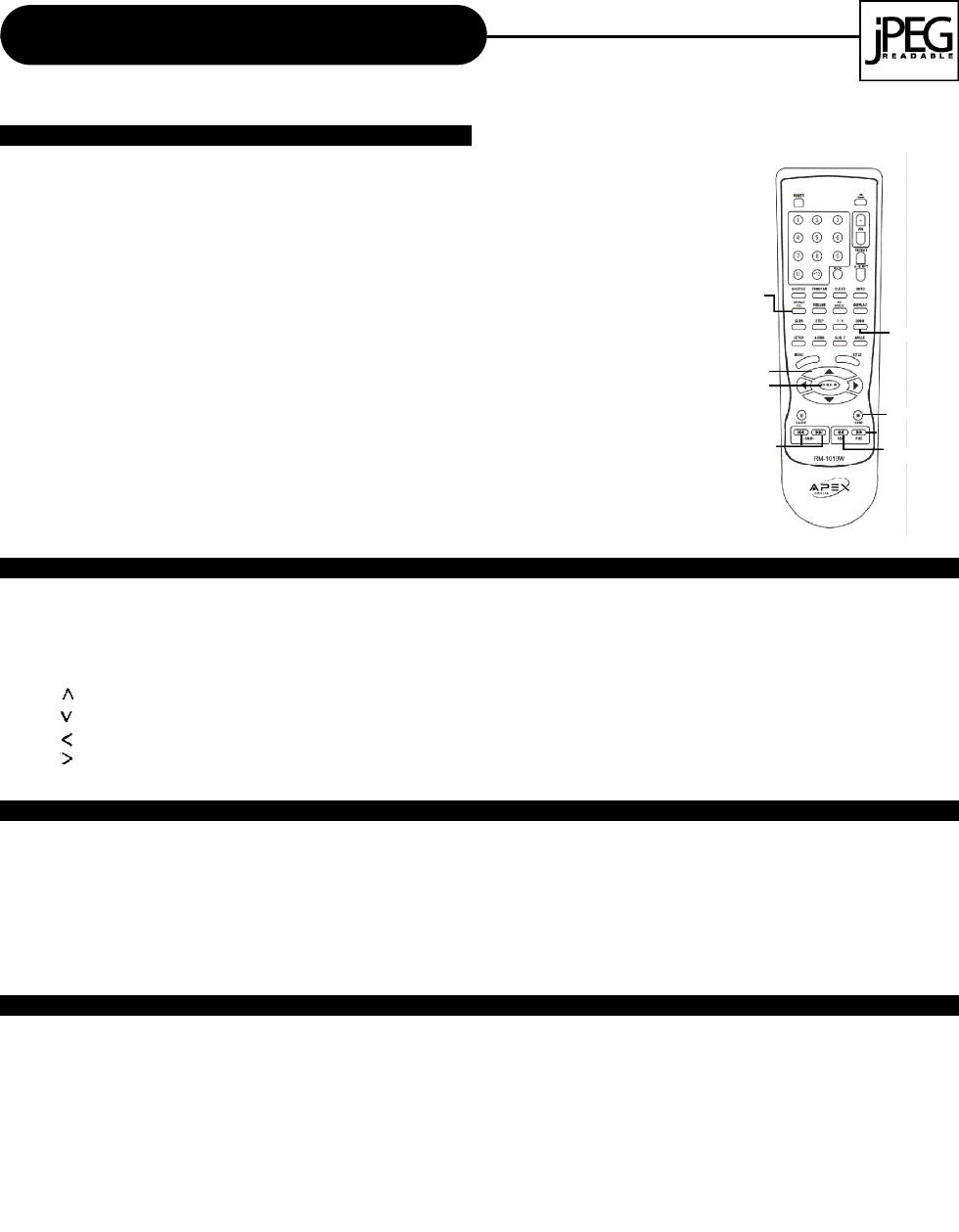
28
A P E X D I G I T A L A D - 1 1 1 0 W
There are four modes to rotate a picture: Invert, Mirror, Left, and Right. These operations are allowed only when a
picture is being displayed normally, and will be cancelled automatically when a new picture is displayed. The arrow
key are used to select the different rotation modes:
Up -Invert/Normal
Down -Mirror/Normal
Left -Turn left
Right -Turn right
This features allows you to view a picture at 50%-200% in several increments. Press the ZOOM button. An on
screen message (“Zoom On”) will verify your selection. Use Fast Forward and Fast Rewind keys to control the
amount of zoom in and out. Press the direction keys to move the picture in any direction. With Zoom Off, the picture
is scaled to fit most of your TV screen.
Note: When in the ZOOM mode, the slideshow transition and image transformation features are disabled.
When JPEG CD is played, the STOP key is used to display JPEG folders and the corresponding files. During the
playback, press MENU to access thumbnail menu. For previewing JPEG files, press STOP again to return to JPEG
folders.
Working With Your JPEG Files
SECTION 3: PLAYING YOUR JPEG FILES
Normal Slide Show Presentation
When a JPEG disc is loaded into the player, a menu will appear on screen. From the Play
Mode shown on the menu, select the “FOLDER” option using your direction keys. Each
picture in the current directory will be displayed consecutively in a slideshow presentation
and will be seated to the most of your TV screen. Fifteen slideshow “transition” modes are
provided. Use KODAK T.E. key to select.
mode 1: Wipe Top
mode 2: Wipe Bottom
mode 3: Wipe Left
mode 4: Wipe Right
mode 5: Diagonal Wipe Left Top
mode 6: Diagonal Wipe Right Top
mode 7: Diagonal Wipe Left Bottom
mode 8: Diagonal Wipe Right Bottom
IMAGE ROTATION
MENU
ZOOM
Continued
SKIPFORWARDS
BACK
ENTER
FAST REWIND
FAST FORWARD
STOP
DIRECTION KEYS
ZOOM
mode 9: Extend From Center H
mode 10: Extend From Center V
mode 11: Compress To Center H
mode 12: Compress To Center V
mode 13: Window H
mode 14: Window V
mode 15: Wipe From Edge To Center
KODAK T.E.


















