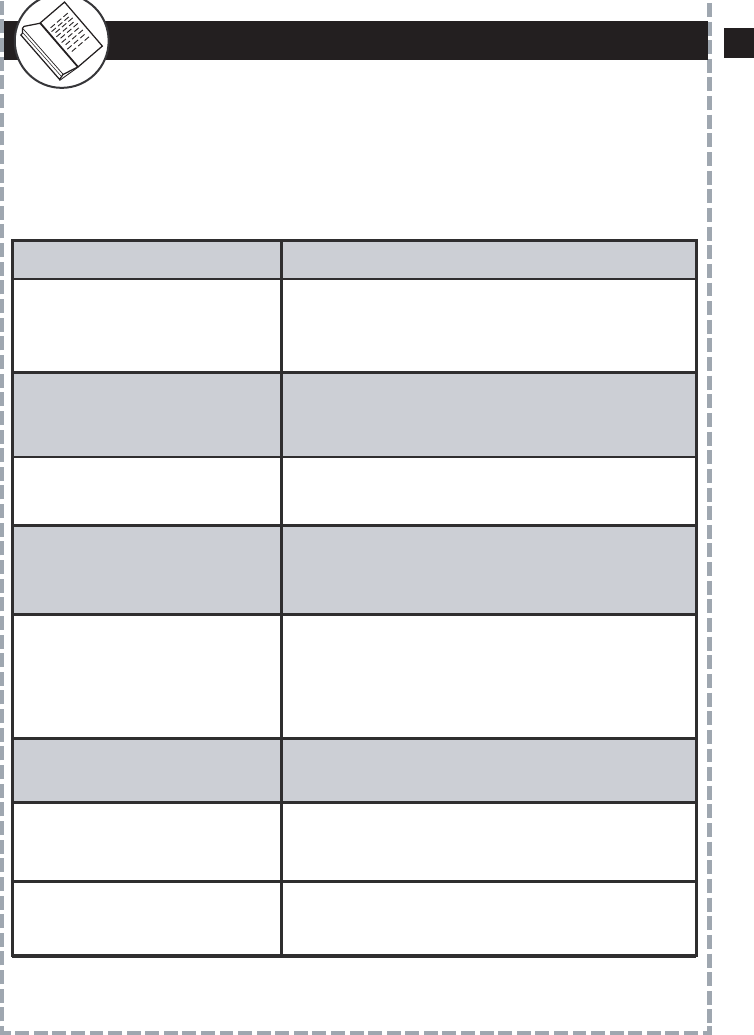
5
20
Table of Contents
G
etting Started
Important Safety Information ...................................................
Important Safety Instructions ..............................................
Introduction / What’s In The Box? / Specifications ............
Table of Contents .....................................................................
I
nitial Setup Before Use
V
iewing TV Broadcasts
G
eneral Information
Remote Control Battery Installation....................................
Remote Control Functions..................................................
Front / Rear Panel Overview.................................................
Analog Pass-Through Quick Setup......................................
Connection to TV.................................................................
Connection to Stereo..........................................................
Quick Start Guide................................................................
Remote Control Overview
To Mute Sound / Number Buttons / CCD / Menu / Exit........................
Remote Control Overview
Arrow Buttons / Channel / Volume / Recall / Display / Guide ...............
Remote Control Overview
Favorite Channels / Signal / Add & Delete Favorite Channels / MTS...
Zoom Functions ...............................................................
Main Menu
Auto Program / Auto Scan of Digital Channels / Manual Channel
Set / Set Password Code.......................................................................
Main Menu
Parental Controls / Closed Caption / Language / Sleep Timer............
Main Menu
Smart Antenna/ Time Zone/ TV Aspect Ratio/ Reset Default Settings.......
Display Menus
Guide/ Signal/ Volume ...........................................................................
Troubleshooting Guide.....................................................
Index....................................................................................
Limited Warranty................................................................
1
2-3
4
5
6
7
8
9
10
11
12
13
14
17
18
21
22
23
15
16
19
20
Troubleshooting Guide
Cannot receive certain channels
through the antenna.
Video noise or choppy picture
TV blocked at certain channels
No sound
Black box on screen
No power
No picture
• Use the automatic scanning function to add the
channels not included in memory.
• Signal from the TV station may be weak.
• Reposition antenna
• Check connected video and audio cables are completely
inserted
• Reposition antenna
•
Use the automatic scanning method to add the channels
not included into the memory.
•
Check parental control settings.
• Check connected audio cables are completely inserted.
• Correct audio source from your amplifier.
• Mute function may be enabled, press Mute on remote.
• The “Text” option is enabled and no text is available.
• Turn off CCD on the remote control.
• Batteries in the remote control may need replacing.
• Remove then re-attach AC plug to wall outlet after 30 s.
• Digital TV channel signal may be weak, try another
channel
• Re-connect the antenna or cable wiring.
• Make sure the video devices are turned on.
• Make sure Auto Scan Channels is completed.
Symptom Possible Solutions
Check for a possible solution to a symptom before contacting a customer
service representative. We recommend visiting our website at:
www.apexdigitalinc.com for additional updates.
*Antennaweb.org provides personalized information for choosing antenna
type and orientation for your particular.
21
EN


















