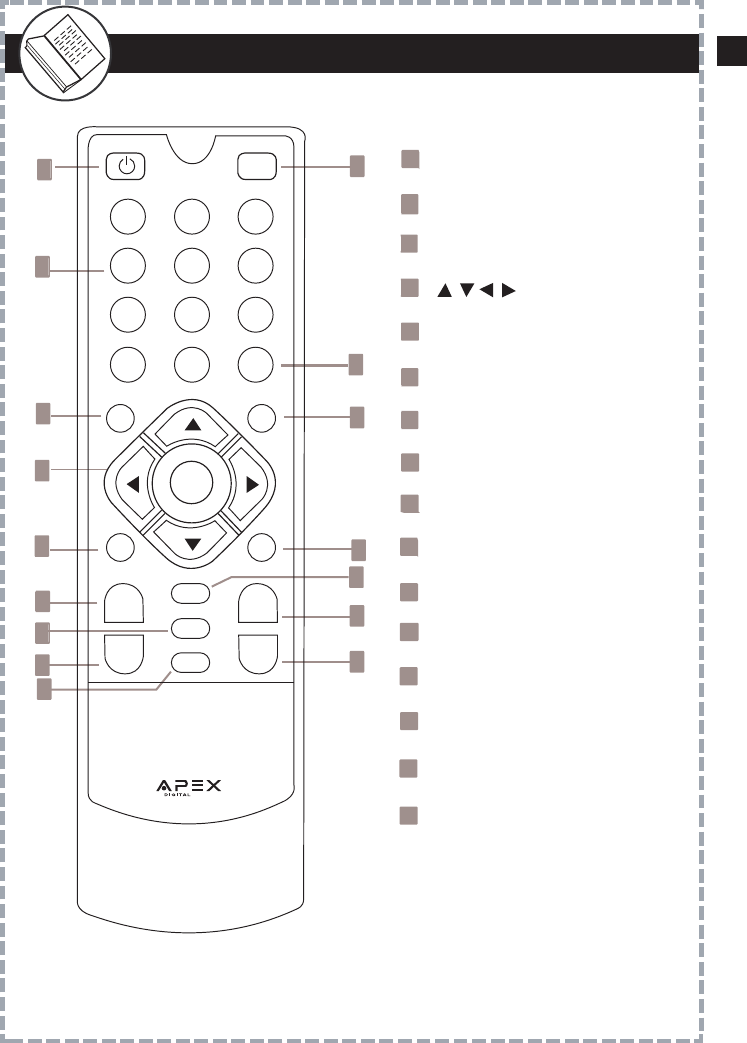
7
18
Main Menu
Smart Antenna (Optional)
Time Zone
TV Aspect Ratio
1
Using arrow buttons, highlight
“Smart Antenna” to display the Smart
Antenna menu, then press OK.
Press MENU on the remote control to
display the Main menu.
Press MENU on the remote control to
display the Main menu.
Press Exit
Press MENU on the remote control to
display the Main menu.
Note: A Smart antenna must be connected
(CEA-909 Mode A) to display the
Smart Antenna Menu.
1
2
Press Exit
2
Using arrow buttons, highlight
“Time Zone”. Press arrow button
to select your local time zone. See page
12.
1
Using arrow buttons, highlight “TV
Aspect Ratio”. Use arrow button to
select the TV display shape connected
to this unit (4:3 or 16:9). See page 12.
Main Menu
Auto Program
Manual Channel Set
Password
Parental Controls
Closed Captions
Language
Sleep Timer
Smart Antenna
Time Zone
TV Aspect Ratio
Reset Default Settings
To Move To Select To Exit
OK EXIT
English
4 Hours
Pacific
4:3
Main Menu
Auto Program
Manual Channel Set
Password
Parental Controls
Closed Captions
Language
Sleep Timer
Smart Antenna
Time Zone
TV Aspect Ratio
Reset Default Settings
To Move To Select To Exit
OK EXIT
English
4 Hours
Pacific
4:3
Main Menu
Auto Program
Manual Channel Set
Password
Parental Controls
Closed Captions
Language
Sleep Timer
Smart Antenna
Time Zone
TV Aspect Ratio
Reset Default Settings
To Move To Select To Exit
OK EXIT
English
4 Hours
Pacific
4:3
Smart Antenna Menu
Change antenna position
Automatic Re-adjust position
Save new position
To Move To Select To Exit
OK EXIT
1
Reset Default Settings
Main Menu
Auto Program
Manual Channel Set
Password
Parental Controls
Closed Captions
Language
Sleep Timer
Smart Antenna
Time Zone
TV Aspect Ratio
Reset Default Settnigs
To Move To Select To Exit
OK EXIT
English
4 Hours
Pacific
4:3
Press MENU on the remote control to
display the Main menu.
1
Using arrow buttons, highlight
“Reset Default Settings”. Press OK
to reset all settings back to original
factory status.
Remote Control Functions
1
13
14
15
2
3
4
5
7
10
11
12
15
12
9
6
3
Zoom button
(PG. 16)
Exit button
(PG. 13)
Add/Delete Favorites CH
(PG. 15)
Favorite Channel (up)
(PG. 15)
Menu button
(PG. 13)
8
2
14
11
5
Guide button
(PGS. 14, 20)
Closed Caption button
(PGS. 13, 18)
Recall button
(PG. 14)
Favorite Channel (down)
(PG. 15)
Number buttons
(PG. 13)
Power button
(PG. 13)
Mute button
(PG. 13)
Display button
(PGS. 14, 19)
Signal Strength
(PGS. 15, 20)
MTS button
(PG. 15)
/OK/Vol/Ch
(PGS. 14, 17-20)
13
10
7
16
4
1
16
6
8
9
13
MUTE
CH +
CH -
GUIDE
SIGNAL
FAV +
FAV - MTS
ZOOM
FAV
EXIT
MENU
VOL -
RECALL
DISPLAY
VOL +
1
2 3
4
5 6
7
0
OK
- CCD
8
9
®
7
EN


















