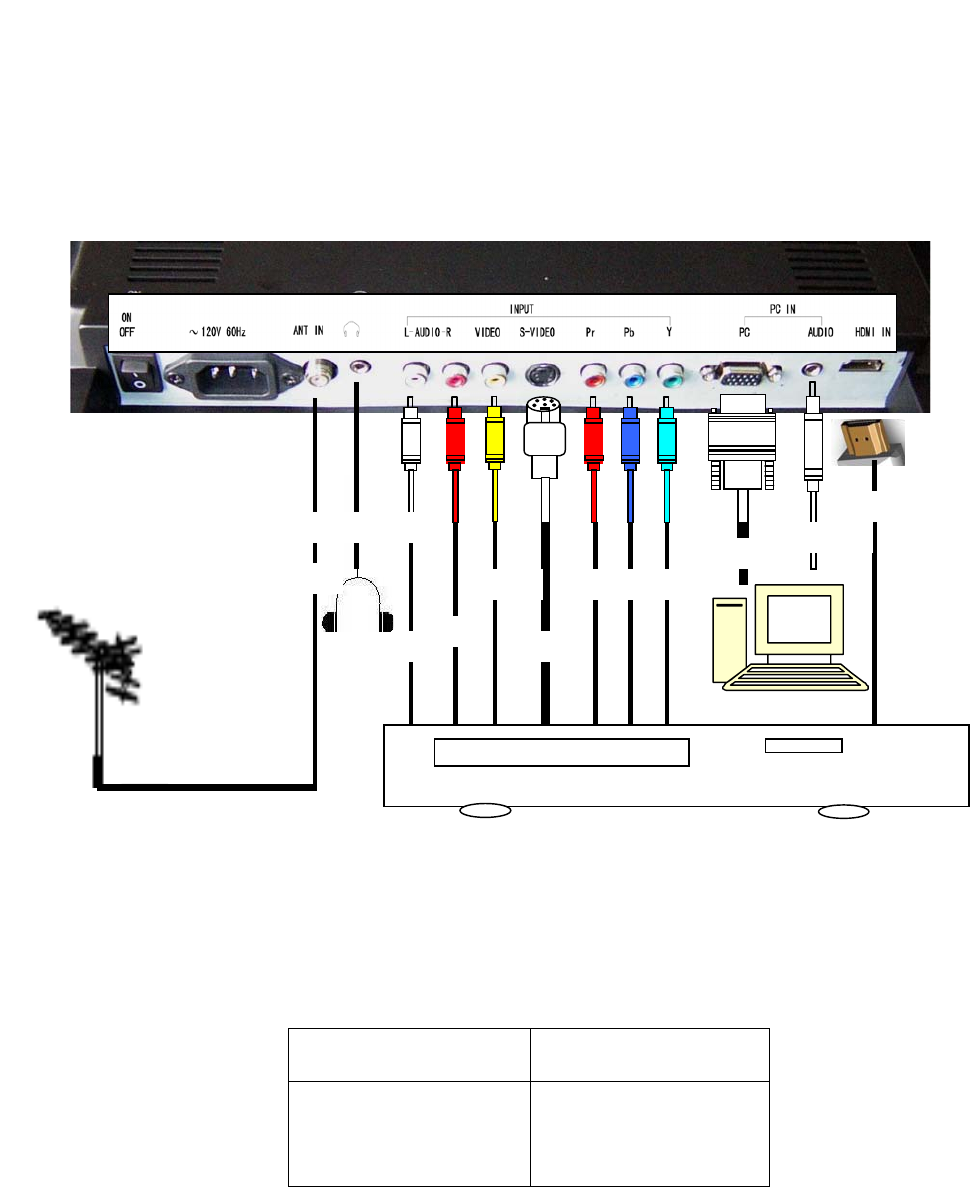
- 9 -
D) Connect with HDMI signal
Connection steps
Read the user guide supplied with your AV devices and ensure that it has a “HDMI” connector;
Power your LCD TV off.
Connect a
HDMI cable to the corresponding interface connector on the back of the LCD-TV.
Turn on the power of the LCD-TV.
Press the INPUT button to set the video input mode of the LCD-TV to “HDMI” mode.
Format: 480i, 480p, 720p, 1080i
E) Connect with PC signal
Connect a D-sub cable between PC IN connector on the TV and Video Output connector on your PC
Connect an audio cable between the PC IN (Audio) jack on the TV and the audio out jack on our PC
Press the INPUT button on the remote control to select PC mode.
PC INPUT SIGNAL REFERENCE CHART
Resolution
Frequency
800 x 600
1024 x 768
1280 x 768
1360 x 768
1440 x 900
60Hz
60Hz
60Hz
60Hz
60Hz
Frequency may vary based on PC signal.
HDM
I
PC
AUDIO
VG
A
Y
P
b
Pr
S-Vide
o
VIDE
O
R
L
ANT
Earphon
e
eee


















