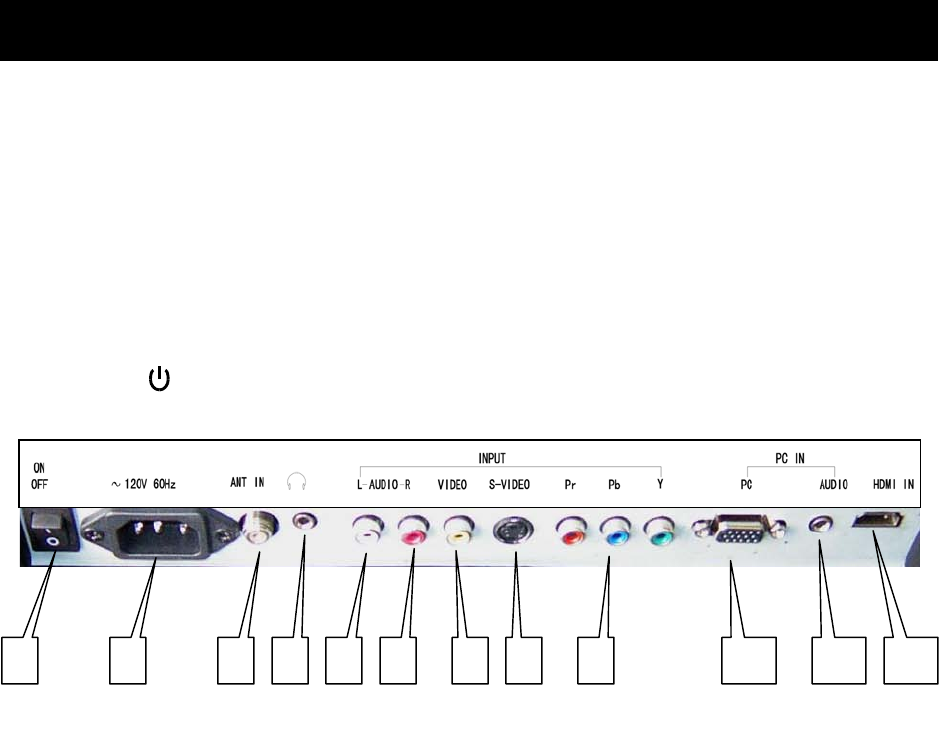
- 5 -
4- Control Panel Overview
(1) Control Panel Functions:
1- INPUT – To select the input signal: TV/VIDEO/S-VIDEO/YPbPr/PC/HDMI
2- MENU – Enter into MENU
3- CH+ – TV channel up
4- CH- – TV channel down
5- VOL+ – Volume up / Right orientation
6- VOL- – Volume down / Left orientation
7- POWER – Power supply switch
Indicator Light Status
The indicator light is red when the TV is in standby mode. The indicator light is green when you press
the‘ ‘ Key
(2) Illustration of Connectors
Connectors descriptions:
1 Power On/Off button
2 Power receptacle AC120V 60Hz
3 Antenna input, connect antenna connector or aerial interface here to receive cable / aerial signal
4 Earphone output
5, 6: L/R audio inputs (AV) from exterior AV devices such as DVD players, Video Camera’s etc.
7 Composite video input, connect video input from external device here
8 S-VIDEO input, connect video input from external device here
9 Y Pb Pr input interface
10: DB15 VGA interface, connect power supply adaptor here
11 PC sound card audio inputs
12: HDMI input interface
3
4
11
6
5
7
8
9
10
12
2
1


















