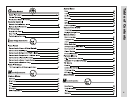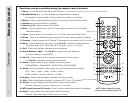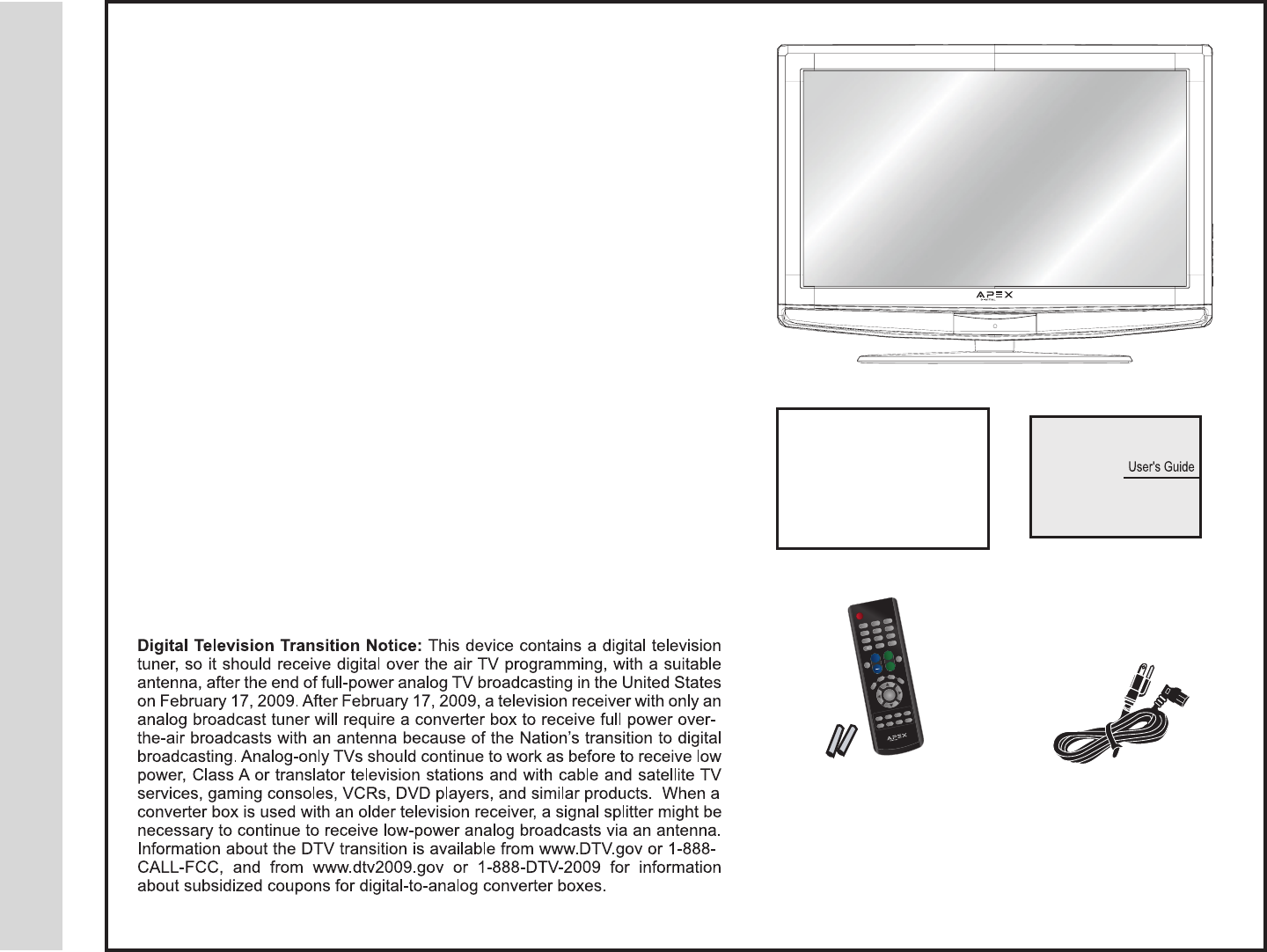
Introduction
POWER
MUTE
VOLCH
M
E
N
U
G
U
I
D
E
FA V
E
X
I
T
SLEEP
CCD
CH.LI ST
MTS
ZOOM
AUDIO
DIS PL AY
PIC TU RE
INPUT
1
4
7
2
5
8
0
ENTE R
3
6
9
RECAL L
V
V
+
Thank you for purchasing the Apex LD 3249 HD Television. It has been de-
signed to enjoy today’s high denition television experience. With a display
resolution of 1366 x 768 (720p) you are assured of one of the nest quality
televisions available today. View HDTV and digital broadcasts (if available in
your area) over-the-air when connected to an antenna. Choose an outdoor
antenna for the best possible reception. Visit www.antenna.org.
Your television offers many digital and analog inputs. Three (3) High Deni-
tion Multimedia Interface (HDMI) interconnects offer the purest audio and
video digital signal when connected to compatible HD sources (ie: HD set-
top box, high denition DVD player, gaming console).
Other video connections available include two (2) sets of HD component vid-
eo, (2) composite input jacks, one S-Video input jack and one VGA terminal
for connection to a computer. A coaxial digital audio (SPDIF) jack is included
to connect through your home amplier/receiver to provide a spectacular
home theater experience.
3D Digital noise reduction digitally reduces image noise while “lm-mode’
detection adjusts the picture, providing a more natural looking and clearer
image.
We recommend that you read the user manual thoroughly before use to famil-
iarize yourself with the installation and adjustment options available to you,
thereby enjoying all the features of the LD3249 for many years to come.
The LD3249 package includes
the following items:
• Remote Control
• AAA Batteries
• AC Power Cord
• Quick Start Guide
• User Manual
• Remote Control
• AAA Batteries x 2
• Quick Start Guide
• AC Power Cord
What’s In The Box
5 6