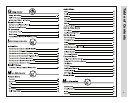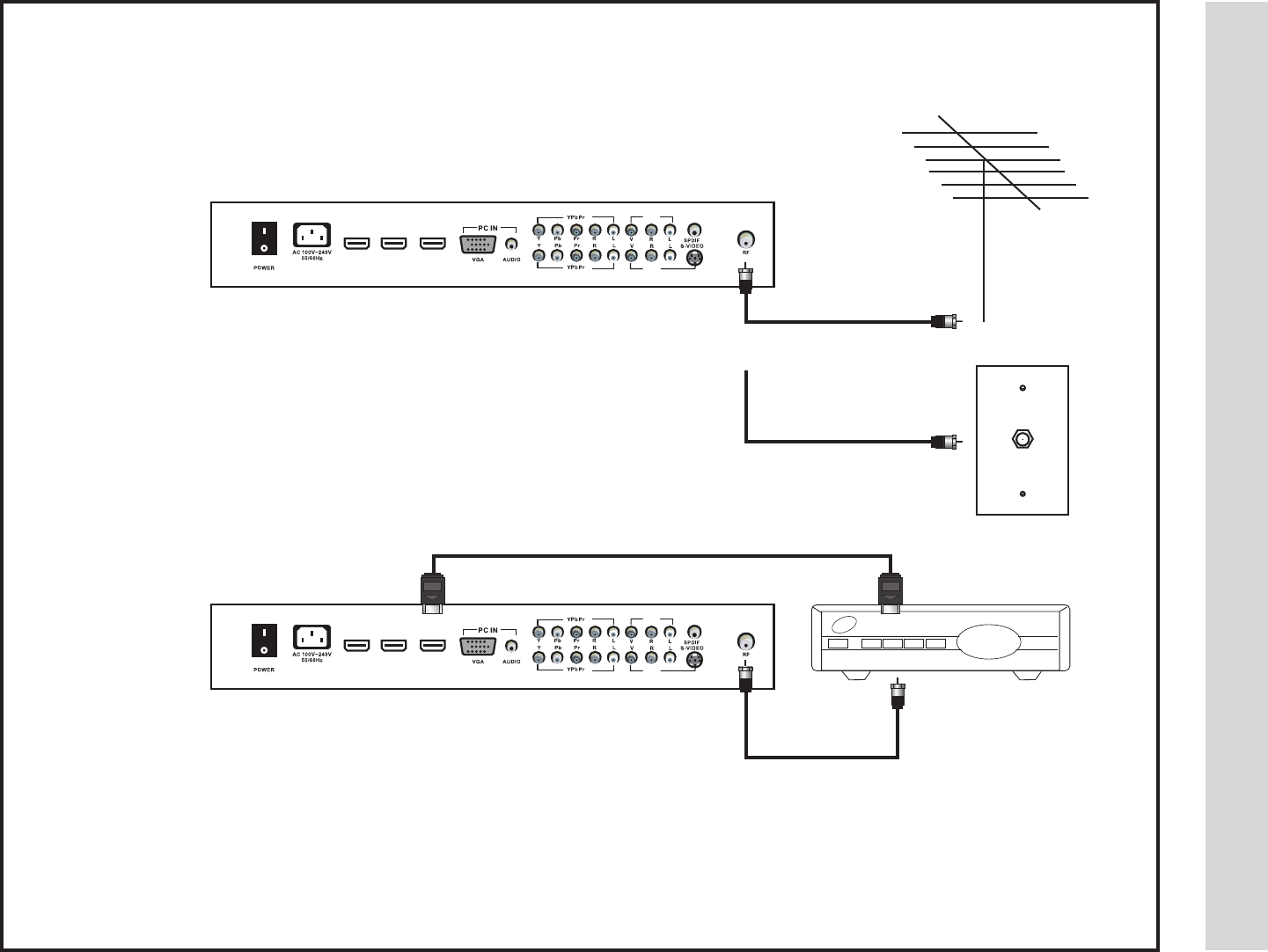
2
1
AV2
AV1
HDMI 3 HDMI 2 HDMI 1
2
1
AV2
AV1
HDMI 3 HDMI 2 HDMI 1
How to connect with an indoor or rooftop antenna
Connect the RF coaxial (75ohm) cable from your existing roof top antenna •
or wall outlet. Finger tighten the F-Connector end to the TV input on the
rear panel.
See page 17 for initial TV setup and Channel Auto scan.•
Tune to TV programming directly from the television tuner. •
How to connect with Digital Cable / Satellite Set Top Box
Connect the RF coaxial (75ohm) cable from the video outlet of your •
cable / Satellite box to the RF input on the TV’s rear panel. Select Ch. 3
or 4 on the TV and select a channel.
For better performance, use AV, component or an HDMI installation. •
Refer to your set top box user manual.
See page 17 for initial TV setup and Channel Auto scan.•
Installation
TV REAR PANEL
F - Connector
F - Connector
F - Connector
Optional HDMI cable
TV REAR PANEL
It is strongly recommended that the installation of a high quality roof top antenna, digital cable, or satellite set top box be used
in conjunction with your television for best broadcast reception. For indoor use, we suggest an amplied HDTV antenna.
Roof Antenna / Cable Outlet Installation
or
Digital Cable / Satellite Set Top Box
Cable Wall Outlet
Cable / Satellite Set Top Box
Connection to Antenna
& Cable/Satellite
9 10