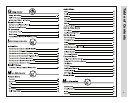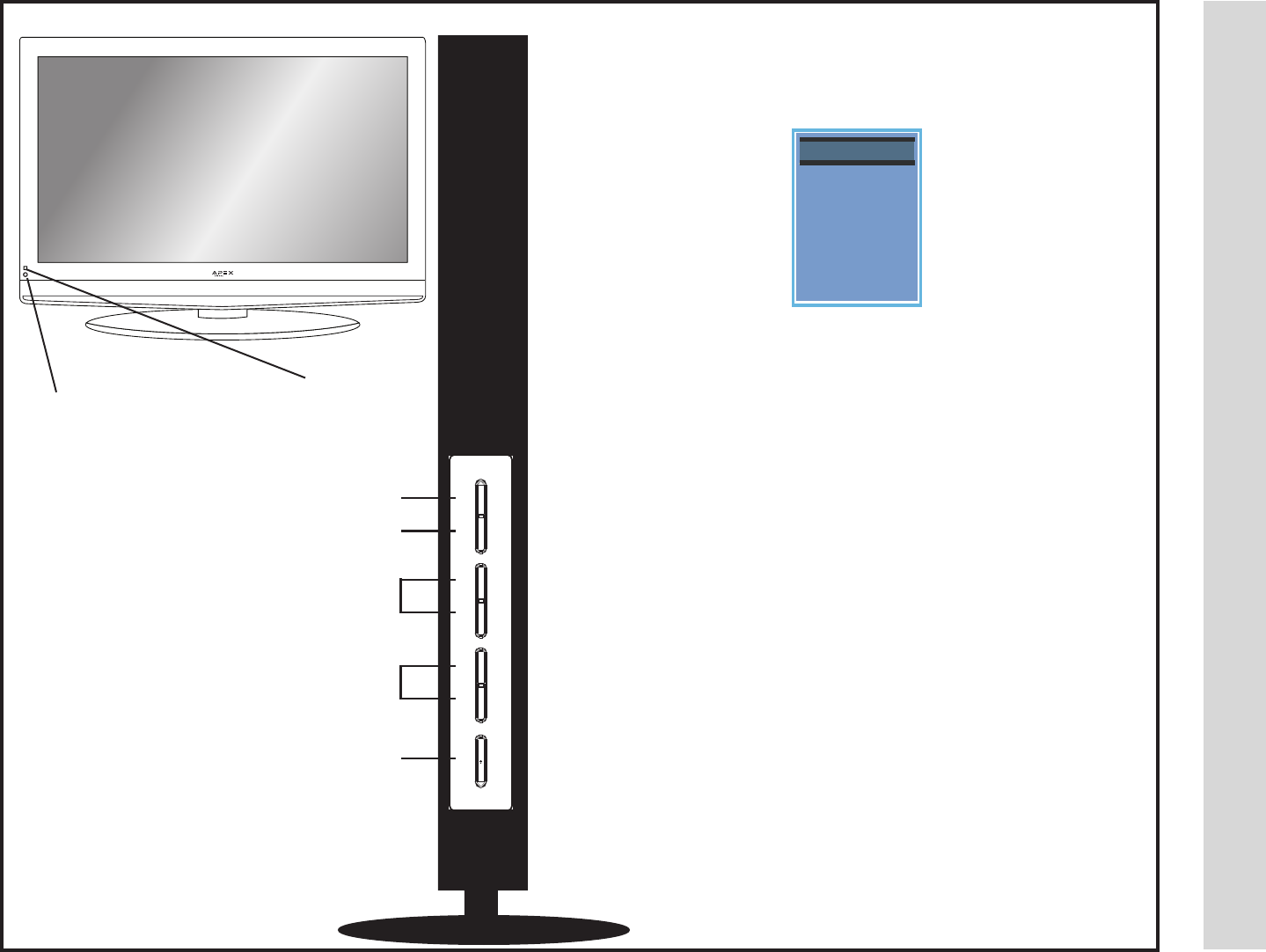
1. Input - After connecting your DVD, Cable Box, etc., select the
appropriate input source to view. Press the INPUT button to display
input options. Press qp buttons to highlight an input. Press ENTER
to select.
2. Menu - Press the MENU button to display and adjust your TV
settings. Press again to turn the OSD (on screen display) OFF. To
adjust settings from here, press CH+/CH- qp to navigate to a high-
lighted setting then press VOL+/VOL- to select and adjust.
3. Channel (CHq/CHp) - Press the CHq/CHp buttons to
select a channel in TV mode. These buttons are also used to adjust
settings in the MENU mode.
4. Volume (VOL+ / VOL-) - Press the VOL+ / VOL- buttons to
adjust volume up or down. These buttons are also used to adjust
settings in the MENU mode.
5. Power - Press the POWER button to turn the LCD display ON/
OFF (standby). When the power is on, the blue LED illuminates. The
screen image will appear within a few seconds.
NOTE: To turn OFF power completely, switch the Master Power
button located on the rear of the television. When the Master Power
switch is off, neither the remote control or television POWER button
will function (See pg. 9 for details).
I
TV Overview
INPUTSOURCE
INPUTSOURCE
TV
AV1
AV2
SVideo
Component 1
Component 2
HDMI 1
HDMI 2
HDMI 3
VGA
-
A soft blue light illuminates when
television is powered ON
IR Receiver
Side Panel
INPUT CH+ VOL+MENU CH- VOL- POWER
1
2
3
4
5
Front & Side Panel
7 8